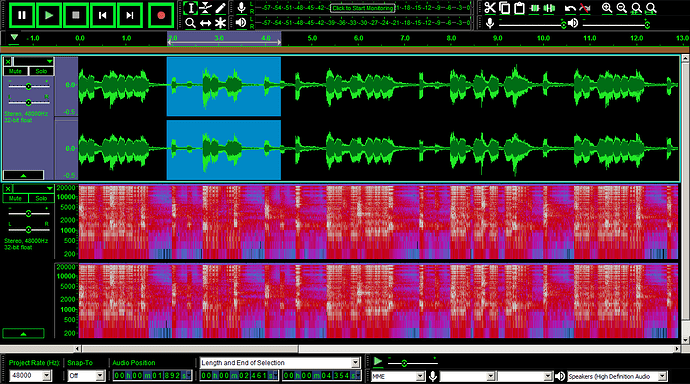Im using Windows 10 64 bit...Ive been using Audacity a while and have never had this problem…I am partially color blind and am having trouble seeing the curser and the track…whenever the curser is over the track it becomes almost invisible to me…I have to move it around to see it and the track appears to me as this weird color that I can`t explain but it never did this before…I believe this started after the last update.
The current version of Audacity has different color themes, including high-contrast …
https://manual.audacityteam.org/man/themes.html
Audacity has inbuilt “screen capture” tools to take a picture of the Audacity window …
https://manual.audacityteam.org/man/help_menu_tools.html
You can then attach that screengrab image-file to a post …
https://forum.audacityteam.org/t/how-to-attach-files-to-forum-posts/24026/1
Thanks…I got it…went back to classic appearance which I can see pretty good…thank you.