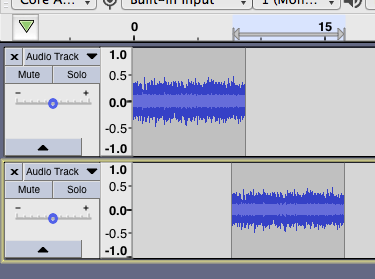Hello-
I would like to open a track in Audacity, then open another track in Audacity, copy the second track to the clipboard, then go back to the first track, and “MIX” it over the tail-end of the first track. (Create an overlap, no fades, where you hear track one ending as track 2 begins.)
Basically, create a DJ style mix with tracks overlapped.
Currently doing the above, then pasting into the first track, truncates the first track at the cursor.
Thanks.
Many of us faced with this job open the two songs one above the other and slide the bottom one sideways with the Time Shift Tool (two sideways black arrows) until the end of one matches the start of the other.
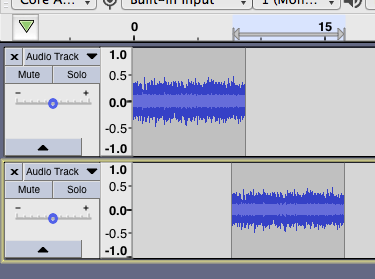
Audacity will smash the two together when you export.
Koz
You can select one track without the other by tapping just right of the up arrow. You can play only one or only the other with SOLO and MUTE.
Koz
Excellent. Thank you for the prompt reply.
I will investigate the Time Shift Tool and 2 track method to get started.
Thx.
and having done that timeshift you can then try using the Crossfade Tracks effect - see: http://manual.audacityteam.org/man/crossfade_tracks.html
WC