I use the last upgraded Audacity 3.2.3 with Linux (Ubuntu Studio 22.04.1 LTS).
Each time I use Low Pass Filter I can see (through any Spectrum Analyser, internal or external) a lot of harmonics over 12500 Hz as a phantom image of the desirable audio.
This harmonics aren’t present in the original audio. They are produced by the filter.
I’m uploading attachment files with screenshot from the process, before and after the filter…
How can I fix it, if I could?
Or…
Is it a known bug?
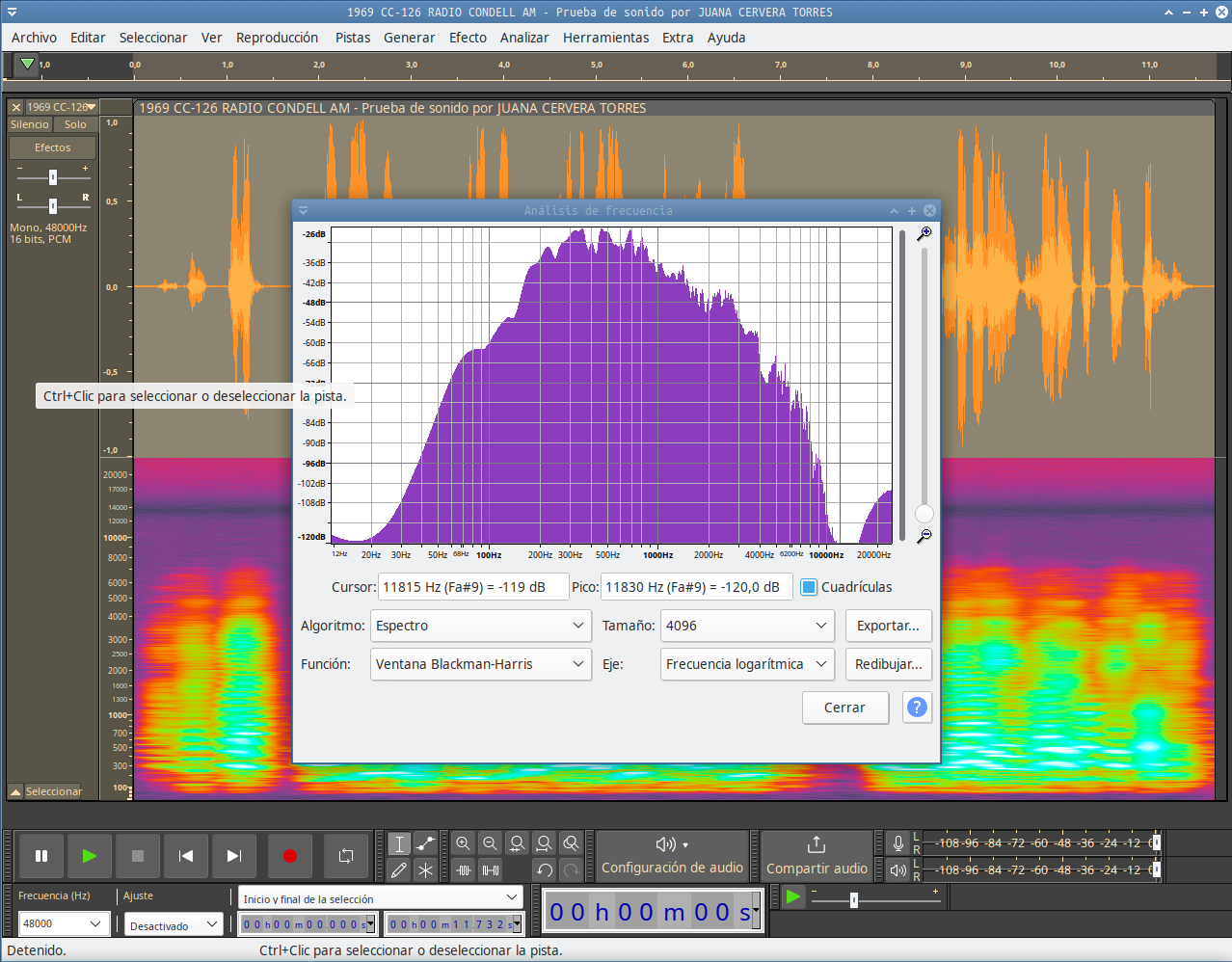
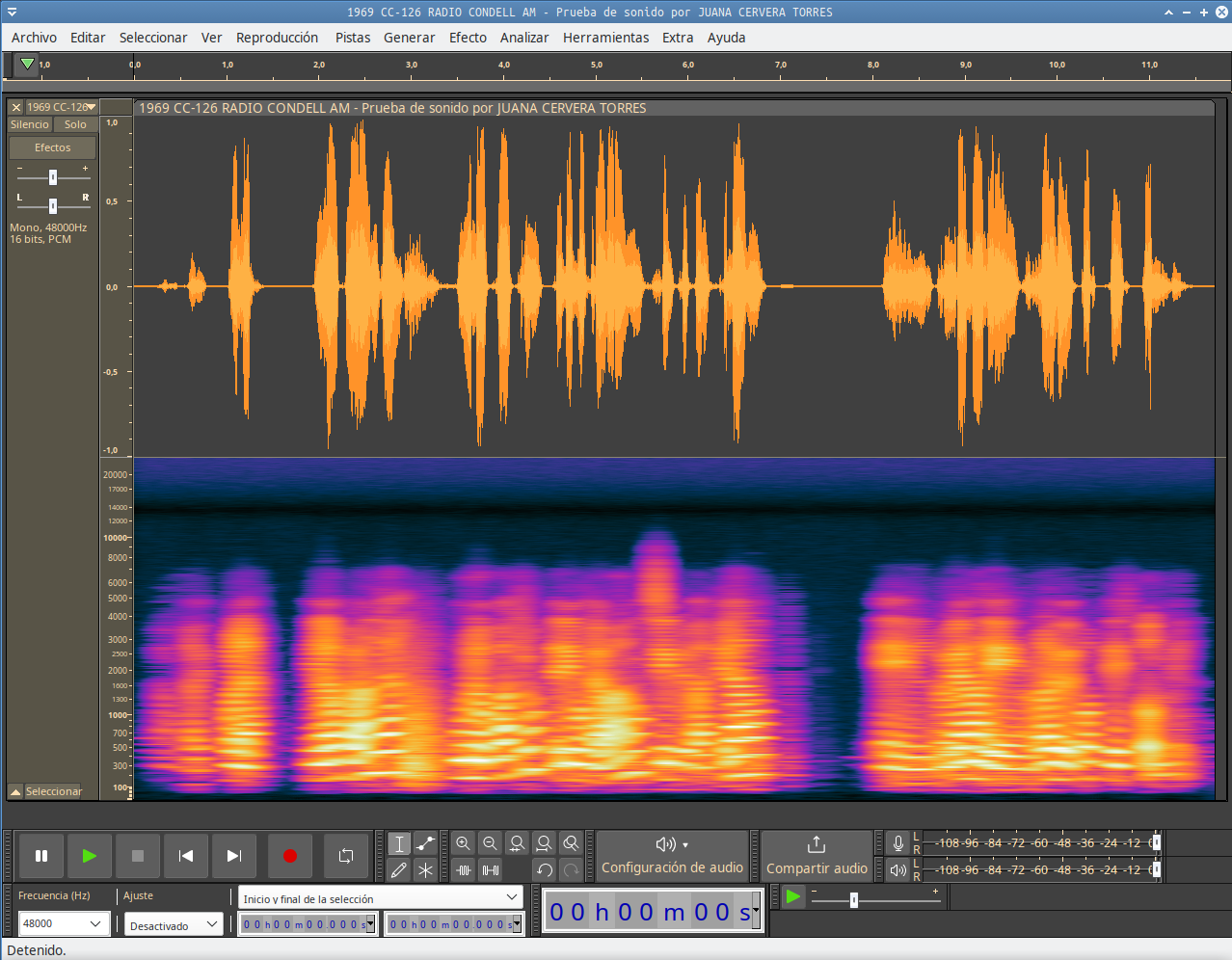
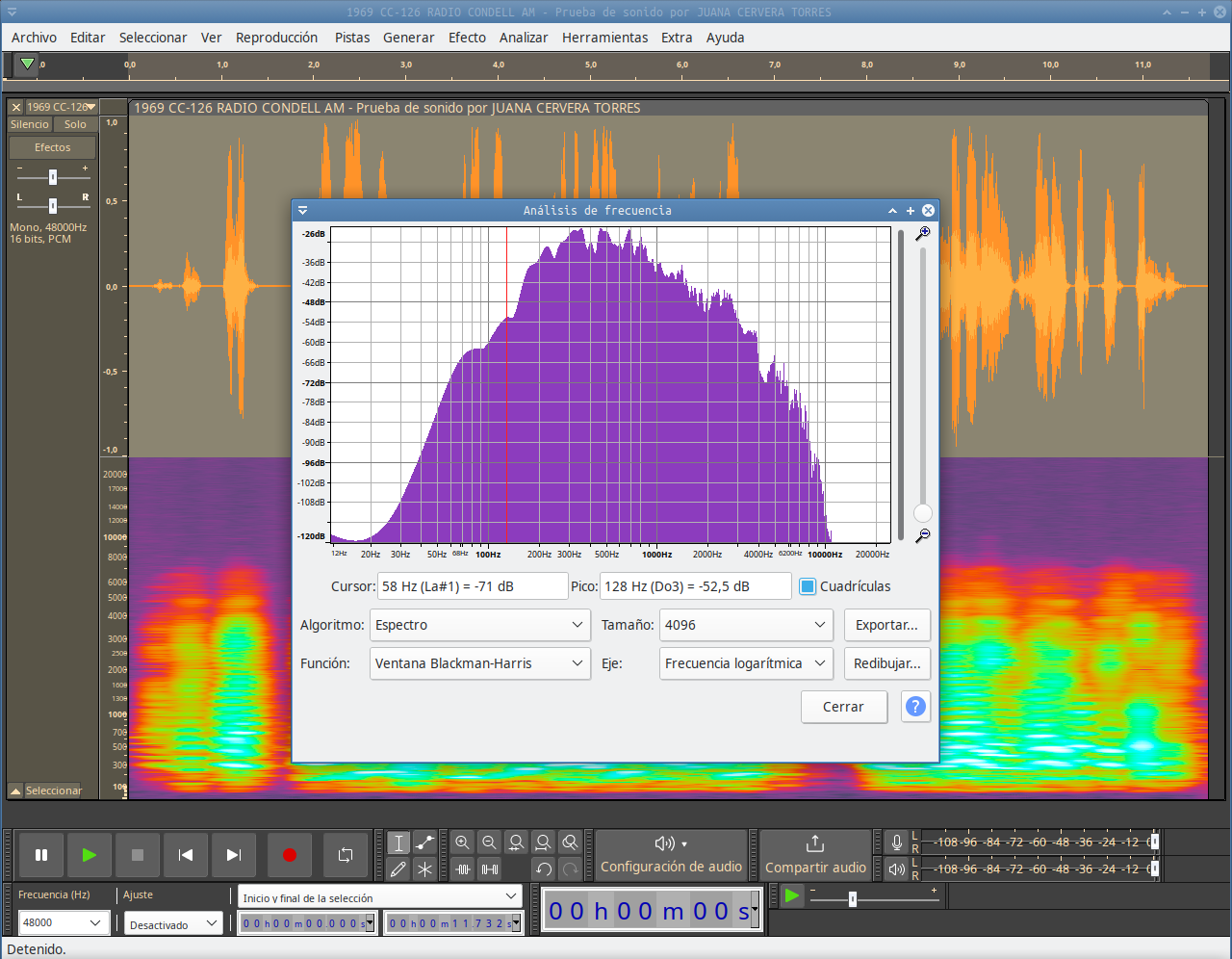
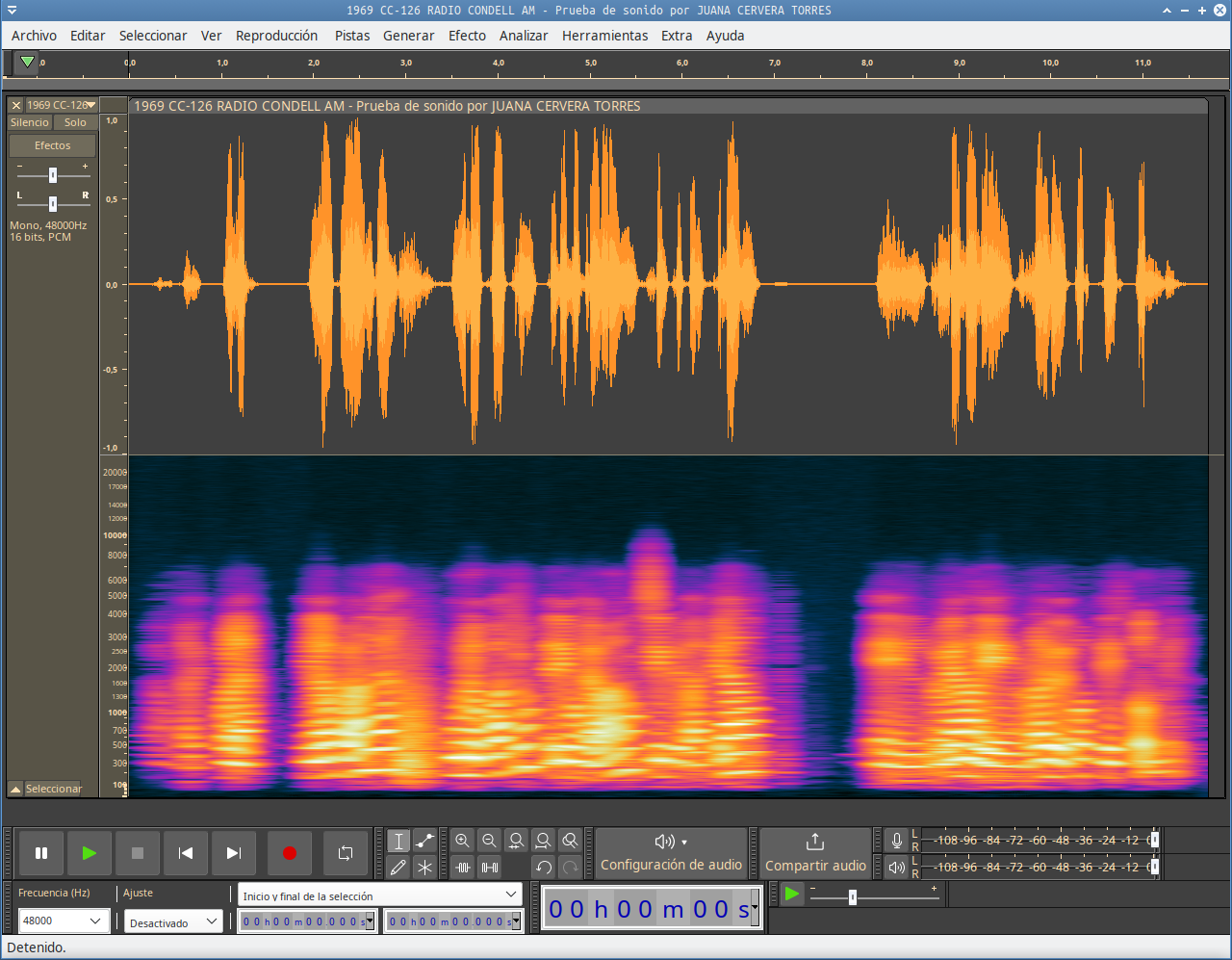
Are you aware that a low pass filter does not “stop all frequencies” above the filter frequency, but “rolls-off frequencies”?
(More details: https://manual.audacityteam.org/man/low_pass_filter.html)
If that’s not the issue, please provide precise step-by-step instructions to reproduce the issue so that we can see what you mean.
I upgraded the data of this issue with images to show the effect.
Don’t use 16-bit tracks for critical work. 16 bits isn’t enough. Use (the default) 32-bit float format.
Thank you so much!!!
The issue is fixed with 32-bit float.