I’m using 2.1.2(downloaded today, 11/17/18), after losing days of work. I can Record multiple tracks, Edit, Mix and Render. I can’t Save my files, because they’re not a Project. If I Export to a File or Folder, I can’t reload it as a “Project”. Years ago, I used Audacity with ease on Windows. I have had nothing but grief on Linux. How do I make files into a “Project”? The tutorials are vague in this area. Thanks in advance. TexasJIm
Audacity Saves Projects and Exports stand-alone sound files.
This is a Project.
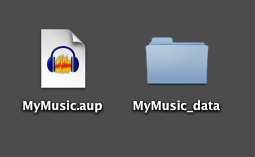
The AUP file is a text document that tells Audacity what to do with all the stuff in the _DATA folder of the same name. I’m not aware of any difference between Linux and the other two.
Projects will save your environment and tracks and preferences, etc, etc, but will not save UNDO. Projects will only open in Audacity.
Open a Project by double clicking the AUP file. Open a sound file by Importing it.
I used Audacity with ease on Windows.
I’m not aware of Audacity ever working any different from the above notes.
Koz
Thanks for the replies. I can create a music file called Test, Export it to an external folder as a .wav file. In my folder there is a file called Test.wav and another called Test.aup. I open that with Audacity, Edit it and try to save it by using Save Project, but it says I don’t have a Project, I have a file. How does a Project happen? Why isn’t my file made into a Project? What am I missing? Do I HAVE to have my music in a Project? Can I send my music file direct from my folder to a CD burner? That’s not what I really want to do. Any help and guidance is appreciated. TexasJim
You should wait for a Linux elf. The versions and issues are different for you.
File > Export should not create an AUP file.
Koz
On Linux, the easiest way to save an Audacity Project is:
“File menu > Save” and give the project a one word name, preferably no spaces, and definitely no “special” characters (such as punctuation characters).
The underscore character “_” is OK to use.
Numbers and letters (a to z and A to Z) are OK to use.
A good name is: my_project
A bad name is: my / project
Thanks. When I finish my recording work, the only Save options on my menu are Save Project, Save Project As, and Save Compressed Project. All three result in an error block that says only Projects can be saved, and I must Export my work, since it’s not a Project. ??? Thanks TexasJim
I think you are probably misinterpreting the message. What is the full and exact message?
Thanks. The box contains, as follows:
WARNING
‘SAVE PROJECT’ is for an Audacity project, not an audio file.
For an audio file that will open in other apps, use EXPORT
Don’t show this warning again.
CANCEL O K
I appreciate your attempts to help. I did this years back with no problems, but everything I do is considered to be a “file”, and not a Project.
TexasJim
Ah, I thought it might be that. It is not telling you that you have done anything wrong (it’s not an “error” message), it is just warning you that if you “save” then you will get a “project” and not an ordinary audio file.
Many new users expect to get a normal audio file when they “save”, but in fact you get a project. Just click “OK” and it will save the Audacity Project.
The “Don’t show this warning again.” checkbox tells Audacity to stop showing the warning, so now that you understand the message, it safe to tick that box.
Does that make sense now?
I wish. When I click O K in the warning box, I’m back to square one. I don’t have a Project, I only have a file. If I try to SAVE the file, I get the same warning box again, a loop!. I can only EXPORT my file. There must be something that’s keeping my file from becoming a Project. My file DOES show up in the folder as a .wav file and an .aup file. But when I open either with Audacity, I’m in the same trick bag: file, not Project. AAARRRGGGHH!!! TexasJim
It won’t open the WAV file, either? Does the WAV file open in any other app?
Do you get the _DATA folder?
I can create a music file called Test, Export it to an external folder as a .wav file.
What does that mean? Are you using Network Connected Storage or Cloud Storage?
Koz
When I have Audacity open, I have no Recent Projects, and File OPEN links to my computer documents file. Both the .wav file and the .aup will open with Audacity, but both are FILES, not a Project. I can play them and edit them. I can’t SAVE them. They are in a document folder in my computer. There is also a _DATA file, but when I try to open it, I get a E00 icon on my computer folder that won’t open or open with Audacity, or let me move it anywhere.
Thanks, TexasJim
What is the exact name of that file?
steve: Since I lost two days of recordings, I’m just using a short stereo track I called Test 1. As I said, I exported it to a documents folder in my computer, and I have three files, called Test 1.aup, Test 1.wav, and Test 1_DATA. I can open the first two with Audacity and play them. When I close, I can save the changes in my files, but not as a Project. When I open the _DATA file, it goes to something called E00. When I open it, it goes to something called d00. When I try to open it I get about six files with numbers and ending in au.
I don’t understand why I record five tracks, edit them and Mix and Render to two stereo tracks, then can’t do anything but Export them. Why can’t it be Saved as a Project? What causes a Project to exist? I’m trying to record 12 songs, burn them to one CD. Wouldn’t that CD be considered a Project?
Thanks, TexasJim
Please be precise. Is “Test 1_DATA” the exact name, or is it “Test 1_data”, and is it a “file” or a “folder” ?
Do you understand the difference between a file and a folder?
Thanks, steve. Test 1_data seems to be a FOLDER. I right-click and open it, and I get a folder named e00. I open it,and I get a folder named d00. I open it and I get six FILES(not folders) as follows: e0000d2a.au
e0000dcb.au
e0000ee8.au
e0000135.au
e0000655.au
e0000683.au
If I open the first of the six, part of Test 1 recording is there, not all, and it’s one mono track, not stereo. The other five didn’t want to link to anything.
Again, I can’t fathom why I can’t record tracks and Save them as a Project? Or, Export them to a File I can convert to a Project. I’ve read the Tutorials and follow their steps, and I get a different result. Thanks for trying to help. Adult Education is painful! TexasJim
OK, so that is part of the project. Do not change that folder, or its contents, in any way, otherwise you are likely to destroy the project.
The other part of the project is the file: “Test 1.aup”
The “Test 1.aup” file and the “Test 1_data” folder, together, are the Audacity Project.
As Koz wrote previously;
This is a project:
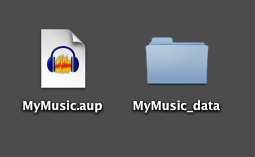
In your case, the file is called “Test 1.aup” and the folder is called “Test 1_data”.
To open the project:
- Launch Audacity
- “File menu > Open”
- Select the file “Test 1.aup”
- Click the “Open” button.
O.K., steve: That works. But I’m confused. If my “Project” is a group of folders(.aup and _data for each song) do I have to keep all that in the documents Folders in my computer? Should I set up a sub-folder just for my dozen related song tracks under my album name? When I have all twelve songs completed, do I move them all individually out of my folder to a CD burning application like Brasero?
I remember saving tracks before in a Project folder, using the Metadata info to keep them in order, then sending the file to a burning program. Maybe not.
As I said, the Tutorials on these steps are not intuitive nor very explanatory for novices like me.
What are the Save Project, Save Project As, and Save Compressed Project Files buttons for, if I can’t save my Project in any of them?
I’ll go back to work recording tracks, Mixing and Rendering to Stereo, and Exporting to a folder. Wish me luck.
Thanks very much for trying to help me. TexasJim
Not a “group of folders”. A project is (usually) just one file and one folder (there are advanced options that go beyond that, but let’s not go there ![]() )
)
You have to keep the “.aup file” and the “_data folder” together. You must not move one without the other, or else the project will no longer work.
It’s a good idea to make a new folder for your projects.
No, you do not make a CD from “Audacity Projects”. To make an audio CD you need to “Export” from Audacity to create “.WAV” files.
Brassero can create an audio CD from “.WAV” files.
If you open a project and start working on it, you can use “Save Project” to save your work. As with virtually all other computer programs, this will update the original project that you opened.
“Save Project As…” allows you to save the project with a new name.
Don’t worry about the other two options - you probably don’t need them.
Good luck ![]()