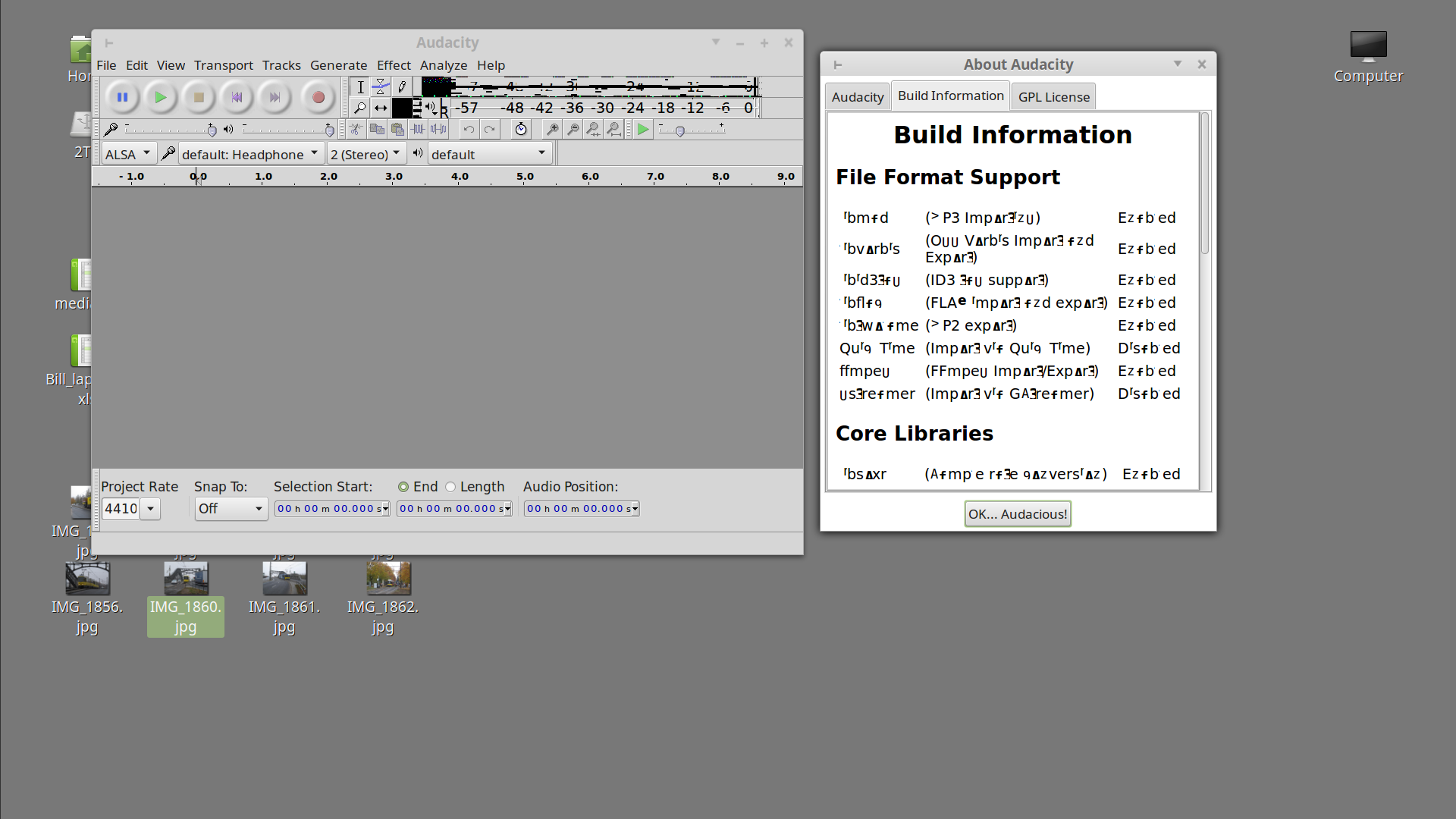Version: Wouldn’t I just love to be able to tell the version number - but I can’t. Audacity doesn’t get that far.
OS: Linux Mint 18.3 64b, installed from installation disk early September 2018, fully updated. Fresh install, all seems absolutely fine.
Dell XPS 13 9350 laptop, SSD, single boot
Installed Audacity from package manager, along with ffmpeg and lame mp3 encoder.
I’m trying to get started, but - no luck (have been a happy user of Audacity under Windows for years, but Windows is now dead for me).
When starting from the menu button, the welcome screen and GUI open. The welcome screen looks OK, although not one link, when clicked, works. The user interface gets created, but it looks damaged in a lot of places (a few irregular black areas, clusters of wrong pixels). Nothing can be clicked that leads to any reaction, and after a few test clicks (wherever) one of three things happen:
- the mouse pointer freezes (necessitating power down);
- session is killed off (need to login again);
- computer reboots.
When starting from the command line, a lot of messages are displayed, that make no sense to me, but might to someone who knows the code (that output follows at the end of my post). Audacity starts in virtually the same way as from the menu, with as only differnce that the welcome screen misses roughly half the characters of the texts on it, apparently randomly distributed.
About the version: I can’t get to the help screen. And from the command line,
audacity --version
I get only this:
(Audacity:5285): Gtk-WARNING **: gtk_disable_setlocale() must be called before gtk_init()
And yes - I have looked at the FAQ, but did not find anything useful for my situation, nor did my attempts at searching the forum (but my search terms could have been unhelpful, of course). So I am now stuck with nowhere to go - but here!
What follows now is the log of a session from the command prompt. Start-up, a few clicks, and a reboot (so the trapped output may NOT be complete because of that reboot; I have no way of telling). When the same lines occur more than twice, I have replaced them with a ‘repeats x times’ line to keep the output short.
(Audacity:27151): Gtk-WARNING **: gtk_disable_setlocale() must be called before gtk_init()
ALSA lib pcm.c:2266:(snd_pcm_open_noupdate) Unknown PCM cards.pcm.rear
ALSA lib pcm.c:2266:(snd_pcm_open_noupdate) Unknown PCM cards.pcm.center_lfe
ALSA lib pcm.c:2266:(snd_pcm_open_noupdate) Unknown PCM cards.pcm.side
ALSA lib pcm_route.c:867:(find_matching_chmap) Found no matching channel map
(above line repeats 3 times)
Cannot connect to server socket err = No such file or directory
Cannot connect to server request channel
jack server is not running or cannot be started
JackShmReadWritePtr::~JackShmReadWritePtr - Init not done for 4294967295, skipping unlock
JackShmReadWritePtr::~JackShmReadWritePtr - Init not done for 4294967295, skipping unlock
Expression 'ret' failed in 'src/hostapi/alsa/pa_linux_alsa.c', line: 1736
Expression 'AlsaOpen( &alsaApi->baseHostApiRep, params, streamDir, &self->pcm )' failed in 'src/hostapi/alsa/pa_linux_alsa.c', line: 1904
Expression 'PaAlsaStreamComponent_Initialize( &self->capture, alsaApi, inParams, StreamDirection_In, NULL != callback )' failed in 'src/hostapi/alsa/pa_linux_alsa.c', line: 2171
Expression 'PaAlsaStream_Initialize( stream, alsaHostApi, inputParameters, outputParameters, sampleRate, framesPerBuffer, callback, streamFlags, userData )' failed in 'src/hostapi/alsa/pa_linux_alsa.c', line: 2840
ALSA lib pcm_dsnoop.c:606:(snd_pcm_dsnoop_open) unable to open slave
(above line repeats 100 times)
Expression 'ret' failed in 'src/hostapi/alsa/pa_linux_alsa.c', line: 1736
Expression 'AlsaOpen( &alsaApi->baseHostApiRep, params, streamDir, &self->pcm )' failed in 'src/hostapi/alsa/pa_linux_alsa.c', line: 1904
Expression 'PaAlsaStreamComponent_Initialize( &self->capture, alsaApi, inParams, StreamDirection_In, NULL != callback )' failed in 'src/hostapi/alsa/pa_linux_alsa.c', line: 2171
Expression 'PaAlsaStream_Initialize( stream, alsaHostApi, inputParameters, outputParameters, sampleRate, framesPerBuffer, callback, streamFlags, userData )' failed in 'src/hostapi/alsa/pa_linux_alsa.c', line: 2840
Expression 'stream->playback.pcm' failed in 'src/hostapi/alsa/pa_linux_alsa.c', line: 4611
Expression 'stream->playback.pcm' failed in 'src/hostapi/alsa/pa_linux_alsa.c', line: 4611
07:44:57: Debug: Unknown accel modifier: 'left'
07:44:57: Debug: Unknown accel modifier: 'click/left'
07:44:57: Debug: Unrecognized accel key 'drag', accel string ignored.
07:44:57: Debug: Unknown accel modifier: 'left'
07:44:57: Debug: Unrecognized accel key 'click', accel string ignored.
07:44:57: Debug: Unknown accel modifier: 'right'
07:44:57: Debug: Unrecognized accel key 'click', accel string ignored.
07:44:57: Debug: Unknown accel modifier: 'left'
07:44:57: Debug: Unknown accel modifier: 'click/left'
07:44:57: Debug: Unrecognized accel key 'drag', accel string ignored.
07:44:57: Debug: Unknown accel modifier: 'left'
07:44:57: Debug: Unrecognized accel key 'click', accel string ignored.
07:44:57: Debug: Unknown accel modifier: 'right'
07:44:57: Debug: Unrecognized accel key 'click', accel string ignored.
(Audacity:27151): GLib-GObject-WARNING **: /build/glib2.0-b4FPyK/glib2.0-2.48.2/./gobject/gsignal.c:2635: instance '0x22252a0' has no handler with id '143'
(Audacity:27151): GLib-GObject-WARNING **: /build/glib2.0-b4FPyK/glib2.0-2.48.2/./gobject/gsignal.c:2635: instance '0x1e08d10' has no handler with id '97'
1: »0⋅1/1⋅1/1⋅1/1
1: »0⋅1/1⋅1/1⋅1/1