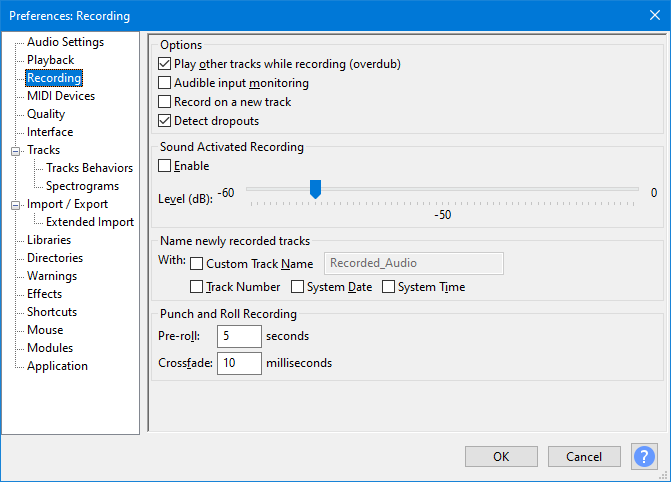Hello, I would like to record a voiceover over the music.
I need to hear the music when I do that on one track, but how is it possible to record it without hearing the music two times (in the second track where I record my voice you can hear the music also…)
Thank you so much for helping me. I hope 
Thank you!
I use now a headphone to listen track 1 and to record track 2 with it I turned on the overdub
I can’t tell if you’re OK or not.
There is an overdubbing tutorial.
https://manual.audacityteam.org/man/tutorial_recording_multi_track_overdubs.html
And there are some notes.
You can’t listen to yourself from the computer when you overdub. Your voice will always have a delay or echo. If you want to listen to yourself while you overdub, you have to plug your headphones into the microphone, mixer or interface.

The other option is not to listen to yourself when you overdub. That’s simple overdubbing. There are pictures of people doing simple overdubbing and they have one of their two headphone muffs pushed off so they can hear themselves.

The best way to record a video is " you must have a good microphone and must have a good podcasting setup. These things engage user to listen your music.
But what if you don’t have these. But you want to be famous with your pretty face. For this you must have a good voiceover as i knoiw [Advertising is not permitted] or you must have a good podcasting setup.
A good voice and a good setup is must to have a studio at home.
![]()