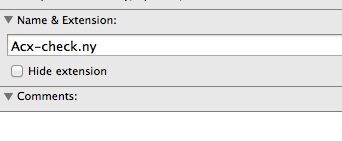I had to do an erase, upload (gawd I hate how often Apple says “this is the only and best solution”)of my operating system, so all extraneous software apps, and some intimate internal ones, like Office, POOF!
So I download Audacity, again (as I have so many times before), I search out the plug ins I use, RMS Normalize, De-clicker, ACX Check (my go to stand by very favorite one for EVERYTHING),…multiple downloads of ACX Check from the manual link, yes, I renamed it without “.txt”, it WILL NOT LOAD!!! This plug in saved me hours and hours of guessing. What’s up with that Audacity??? I WANT THAT BACK!!!
NJ
I had to do an erase, upload
You lost me. Are you having to initialize your whole machine regularly? That’s not normal. You have a sick puppy there. Time to visit the Genius Bar.
Finder (upper left) > Preferences > Advanced: Show all filename extensions (select).
Now back to the plugn. Does it look like this?

Here’s my copy.
Koz
Acx-check.ny (9.01 KB)
I have a folder called Installers-Keys-Settings. It had copies of all my installers and plugins. That’s where I got Acx-check.ny from. I didn’t download it cold.
In addition to normal Time Machine backups, I make separate copies of /Users and /Installers-Keys-Settings folders. If my machine falls over, I have access to almost all of my work and program installers and plugins, whether or not I have a new sister machine to replace the old one with Time Machine.
The only down side is extra space on the backup drive.
Koz
Also remember after you drop the file into the plugins folder, you have to Add Remove Plugins in Audacity. I know you know this, but to cover everything, ACX-Check shows up in Analyze, not Effects.
Koz
I just undated Audacity, I have ACX Check in the plug-ins folder, but it doesn’t show up when I click Add/Remove Plug-ins. It’s nowhere on that list. I deleted and re-downloaded both Audacity and ACX Check, stuck in back in the plug-ins folder and looked again, but it’s not showing up. What am I missing?
Did you ever get this resolved? I’m having the exact same problem! ACX check downloads just fine, and then just will not show up in Audacity… I have a mac OS 10.13.6
Right-Click or Control-Click the file > Get INFO. Does it look like this?
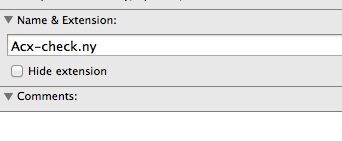
Koz
Your forum profile says Windows 10 but you said you have a Mac.
I understand Windows has a new quarantine feature and you have to rescue files from that before they will load. I don’t think Macs have any such feature.
Koz