Suddenly a “All My Files” search produces thousands of individual .au files!
How did they all get split from the original recordings, and how can I fix this? It has flooded my storage space on my mac. I have no idea what happened - and help is appreciated!!
Kiki
Audacity doesn’t save sound files. It saves Projects which are more like a work in progress rather than a finished show. Is your show still open? You can make a sound file with File > Export > Export as… It is recommended that you export work as WAV (Microsoft) before you try lesser quality files such as MP3.
If your show is closed, find the show’s AUP file and double click it. It should push all those little AU files together into a show. Don’t move anything around or change any names or delete any files.
This is what one of my Projects looks like.
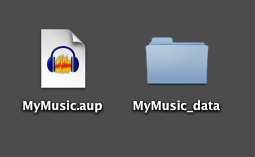
http://manual.audacityteam.org/man/audacity_projects.html
It has flooded my storage space on my mac.
There are a lot of them, but they’re really tiny. That sentence bothers me a little. Are you starting to run out of drive room? How long is the show? You can get into very serious trouble with multi-hour long shows—or small hard drives.
Koz