I am struggling to install a couple plugins to Audacity on my MacBook Pro (13-inch, Mid 2012) running High Sierra 19.13.4. I am running Audacity 2.2.2
I have followed the instructions in the Manual. No Plug-Ins folder was present on the Mac so I created one and moved the Plugins into that folder.
I have tried to check the Effect/Add/Remove window but the plugins are not appearing there. I have exited Audacity and restarted it but they do not appear in the Add/Remove window.
The files do seem to be present in that folder. Can you advise me?
many thanks
Ron Bailey

I’m pretty sure you’re in the wrong place.
Go (top of the desktop) > Go to Folder.
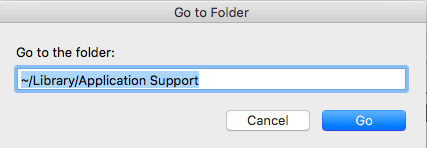
There are two Libraries. The system one and your personal one. I think you’re in the wrong one.
Don’t leave out the squiggly line at the beginning of the address. ~/Library…
Koz
That’s got it Koz. Many thanks. Now to experiment! Thanks again.