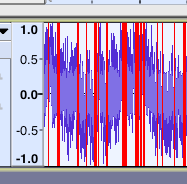I’m using Audacity 2.2.2 on an iMac running 10.13.4 connected to a Roland RD-2000 stage piano keyboard via a USB cable. I have the following queries and would be grateful for any advice:
-
I want to increase the input volume of the Roland keyboard, but the Audacity slider is greyed out and it states ‘unavailable use system mixer’. In the iMac system preferences > sounds when I select the Roland RD-2000 for input it states ‘the selected device has no input controls’. How can I control the input levels?
-
Maybe linked with item 1 above, I’m noting that the R right channel is playing back at a higher level (approx. 6db) compared to the left channel. I’m assuming this is originating from the recording level as my speaker output is set equally between L and R. I have no control over the output mixing as noted in 1 above. Can I override this?
-
How do I get a screen shot of a recorded waveform – all the internet guides I can find show how to do this in Windows but not on a Mac, and the interface and menu items are different.
-
I’m getting occasional breakup on a recording – not evident when the keyboard is played – ie it only appeared in the recording. Any thoughts on the reason for this? Connecting cable, interference?
-
I’m also getting some cracking sounds when playing back through the RD-2000 speakers (which I don’t experience when actually playing the RD-2000 at the same volume), and the cracking happens in different parts of the recording if the recording is played back a number of times – ie cracking not in the same consistent places, and the cracking isn’t evident when the recording is played back through my computer. Any suggestions as to the cause?
Thanks in advance