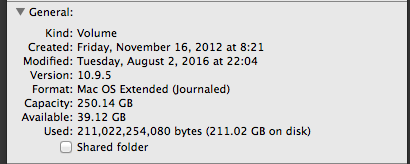Helloooo…
Is there a fix for a spinning wheel in mac osx when zooming in and out?
I use the ZOOM shortcuts " COMMAND 1, COMMAND 2 and COMMAND 3 very often. They usually work fantastic. But I noticed when working with longer files, files that are 45 minutes long or longer, I get the the spinning wheel of death, and Audacity hangs for a while, and I have to wait for the hang to go away before I can continue working.
It’s happened on more than one file. It often happens on multitrack files too.
Is there a cache or setting I need to change?
Thank you in advance.
How much room do you have and how much other stuff is running? You get the Spinning Beach Ball of Death when a process is taking longer than the Mac thinks it should.
As you do production, Audacity has to make backup copies of the Whole Show to allow UNDO to work. Further, Audacity works at a much higher quality standard than normal, so if you think you know what the show sizes are, you’re probably wrong.
Go > Computer > Right-click your system drive > Get INFO.
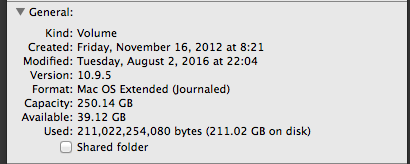
That’s not a particularly good Available number, but that’s my “TV Set” and every so often I have to shovel out the dead shows. Many GB each.
Are you using iCloud? Can you stop for a while? Disconnect the network by either pulling the plug or right-click the fan icon > Turn WiFi Off.
Go > Utilities > Activity Monitor. That will give you a display of what’s running and how many resources it’s taking.
I have an app that slowly gets larger and larger in the background until it starts crowding out other apps. Took me a while to find it. I couldn’t figure out why the Mac fan kept going on and getting louder and louder.
Koz
Do you know how to do a restricted screen grab? Get the Mac to display the INFO panel. Shift-Command-4. Draw a box around your version of that panel. Post it here. Scroll down from a forum text window > Upload attachment.
Koz
I get this too, and in my experience it is a disk access issue. Working from a slower external hard drive is bad, working from an internal SSD is good.
Zoom Normal has to access the entire project, which could be gigabytes of data. Lots of disk accesses.
– Bill
There is a setting in Activity Monitor which shows you the disk activity as a graph. Watch that while you zoom and get the SBBOD.
At work one of the people in Systems had a very similar laptop to mine except his had spinning metal. I had the SSD. This is the same machine doing the voice capture work in several of the pictures I post.
I had to do something on his machine and I thought it was broken. It was like stepping into deep, warm, slow mud. “Does it always do this,” I asked. He said, “Do what?” That was normal for him.
To be fair, he was using his machine for network settings, research, programming and system maintenance; not live theatrical production, but still.
Koz
Isn’t there still a thing about leaving your Mac awake and on wall power through 3am, 4am, and 5am to make it go through its drive optimization and file management? Only works on spinning metal.
There’s also a thing about a log file you can compress and save and speed up the system that way. That one I need to look up.
Koz