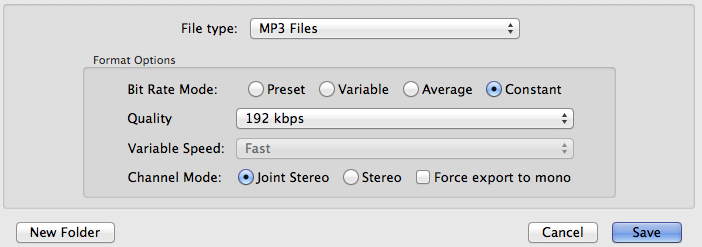Hello!
I am beginning to upload audio for auditions on Voices.com. I have great studio sound and record in wav files with Audacity 2.0.6, but have to convert them to mp3 to upload to the Voices.com site. I have the two sample files (one in wav one in mp3) I can upload so that you can hear what happens. Once converted through All2mp3 the sound becomes tinny and distorted. Should I download the latest version of Lame rather than using All2mp3 as Audacity won’t let me export mp3? Does this have something to do with increasing the bit rate?
Thanks a million!!
Nice voice. It makes we want to immediately check out securely.
Home Audio Production Good Practices.
I would install the Lame software in Audacity and use that to make the MP3. Scroll down.
http://www.audacityteam.org/download/mac/
And while you’re there, install and use Audacity 2.2.1. 2.0.6 is really old and no longer directly supported.
ACX Audiobooks recommends a minimum MP3 quality of 192 constant rate for submissions. That’s significantly higher than many common lower rates (generally selected for space saving and speed rather than sound quality) and it should not be possible to detect any MP3 compression damage, even after post production. A slightly softer recommendation is do everything in Mono (one blue wave on the timeline), not Stereo. Mono appears in both ears in a stereo music system at half the file size.
http://www.acx.com/help/acx-audio-submission-requirements/201456300
I would not use fancy-pants filename characters. Since the goal is to be acceptable to as many clients as possible, only use upper case, lower case, numbers, -dash- and underscore. That’s it. Those characters are unconditionally acceptable to everybody on any computer. Today is not 1/24/18. It’s 2018-01-24. That’s one ISO accepted format. The dashes are optional if you run out of room. 20180124 a bit harder to read, but also correct.
If you want to be truly obsessive, stop using filename spaces. MyVoiceTest_2018-01-24.wav
If you ever wondered why some software downloads arrive looking like that, this is why. Some older tools and services are sensitive to spaces.
Make a WAV (Microsoft) sound file as your primary product and archive backup. You should be able to point to two separate places that have copies of your finished shows. The first time your laptop doesn’t start this becomes a Really Big Deal.
Burn special client requests and the ACX MP3 audiobook submission from one of those WAV copies. Audacity Projects are not recommended for archive backups.
Never edit an MP3. The sound quality goes down when you do.
Never edit a raw voice recording. Export it as WAV when you’re done presenting and edit a copy.
I think I hit most of them.
Koz
You are the poster child for what’s supposed to happen when you record your voice. I applied the Audiobook Mastering Suite of tools and your clip would pass submission with no further work.
https://forum.audacityteam.org/t/audiobook-mastering-version-4/45908/1
First three lines and sentence 2/3 down.
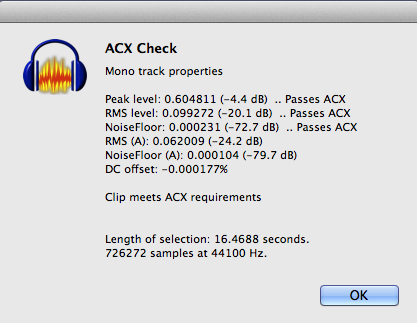
Koz
Awesome! You just gave me so much information that I bookmarked this page so that I can refer to it later. So, I just installed the 2.2.1 version of Audacity and downloaded Lame and will head back into the studio - wish me luck!!
Thank you for your candor and for your compliments. I have hit the wall day after day figuring this all out but knowing that my sound quality is good and that my performance is believable puts wind in my sails to continue on.
More to come!
Laurie
downloaded Lame
Make sure it works. Open your posted sound test and export it as an MP3.
It’s a very common New User mistake that they announce a script, edit it and export the finished MP3 all from one Audacity timeline. If Audacity or the computer goes face-first into the mud anywhere in that process, it could take the entire production with it meaning you get to read it again.
It’s super common for home producers to fail noise and you didn’t. How are you recording, with what microphone and environment?
Koz
I bookmarked this page so that I can refer to it later.
I went back and polished the phrases and made it into a go-to page for general Good Recording Practices.
Koz