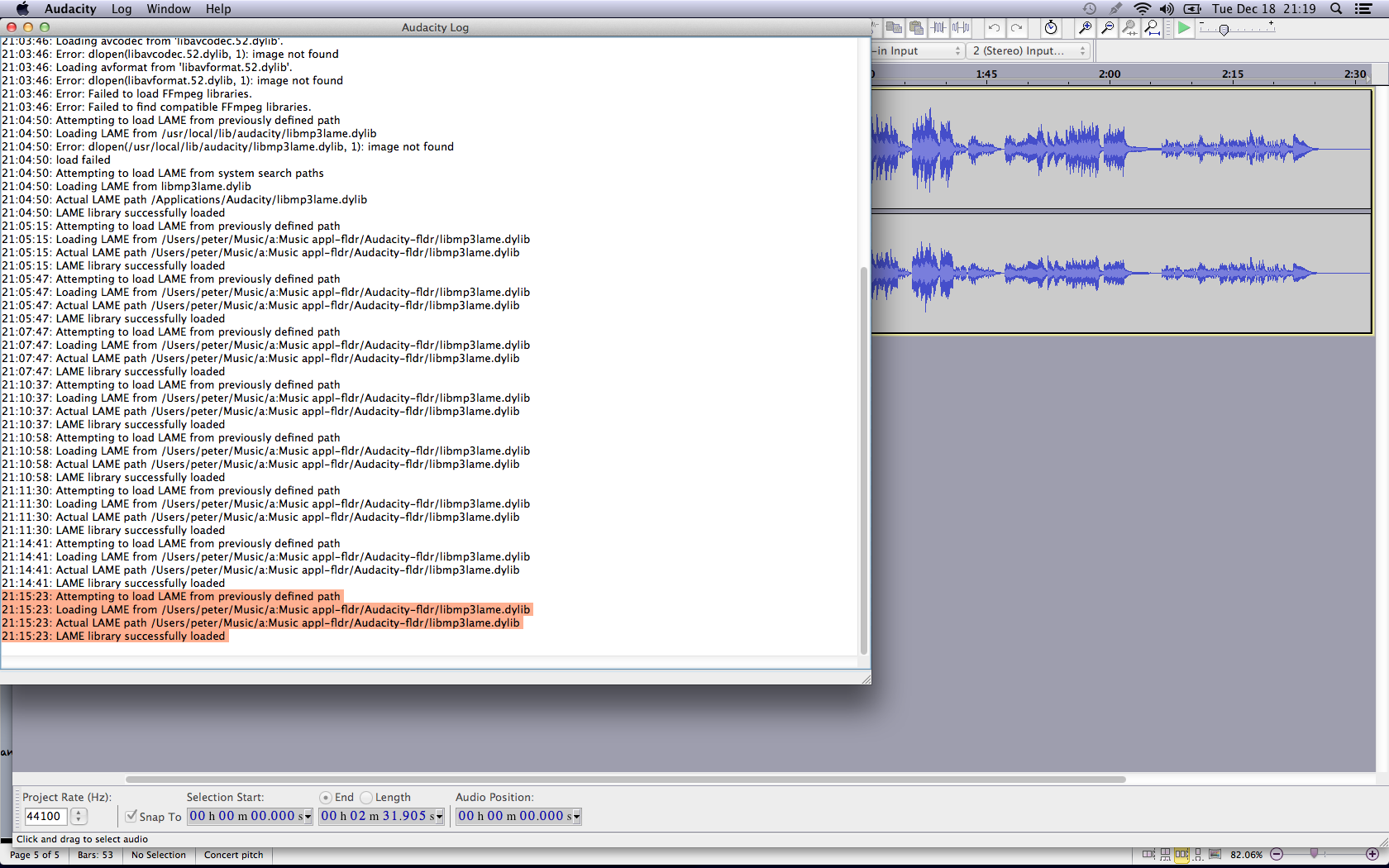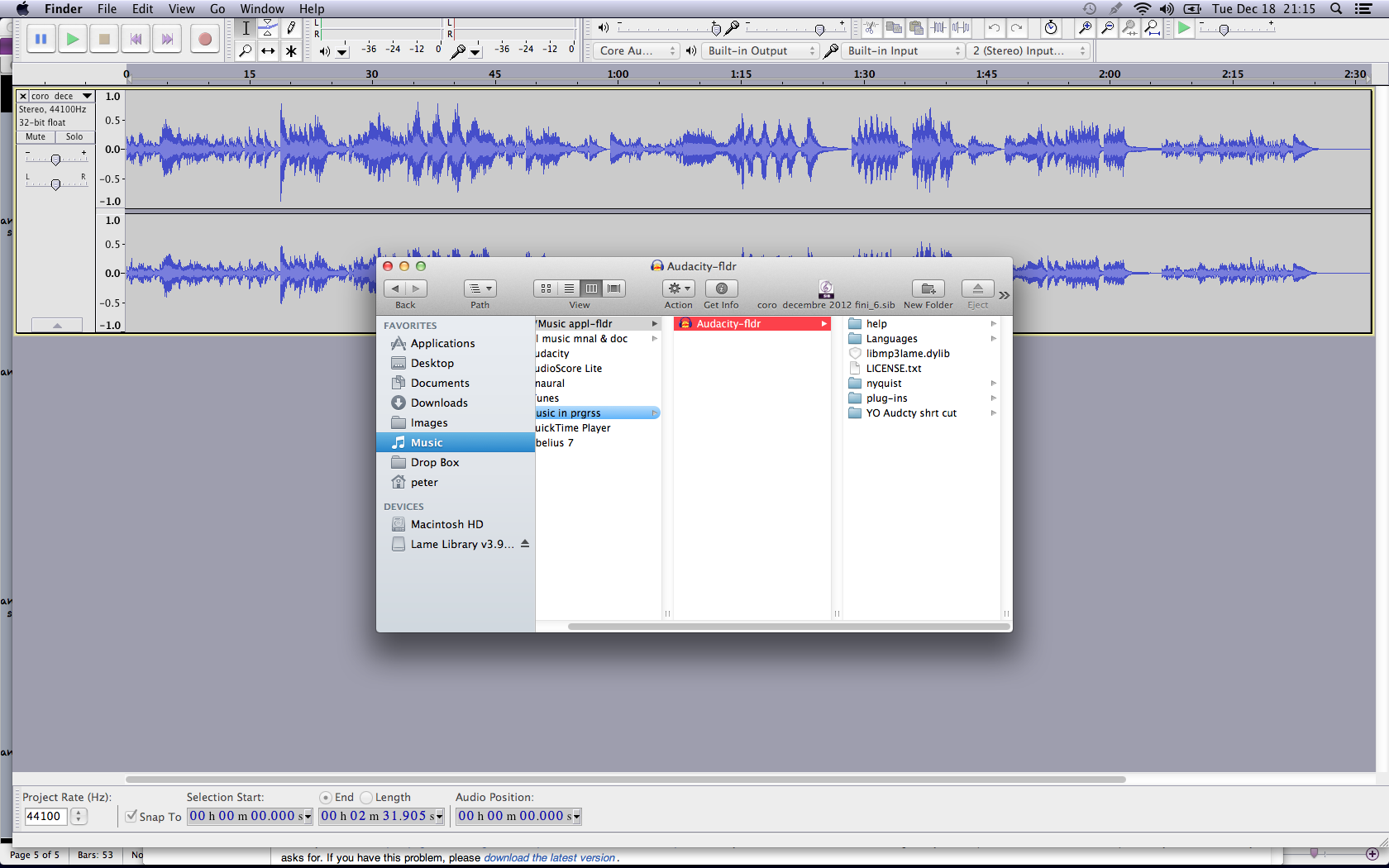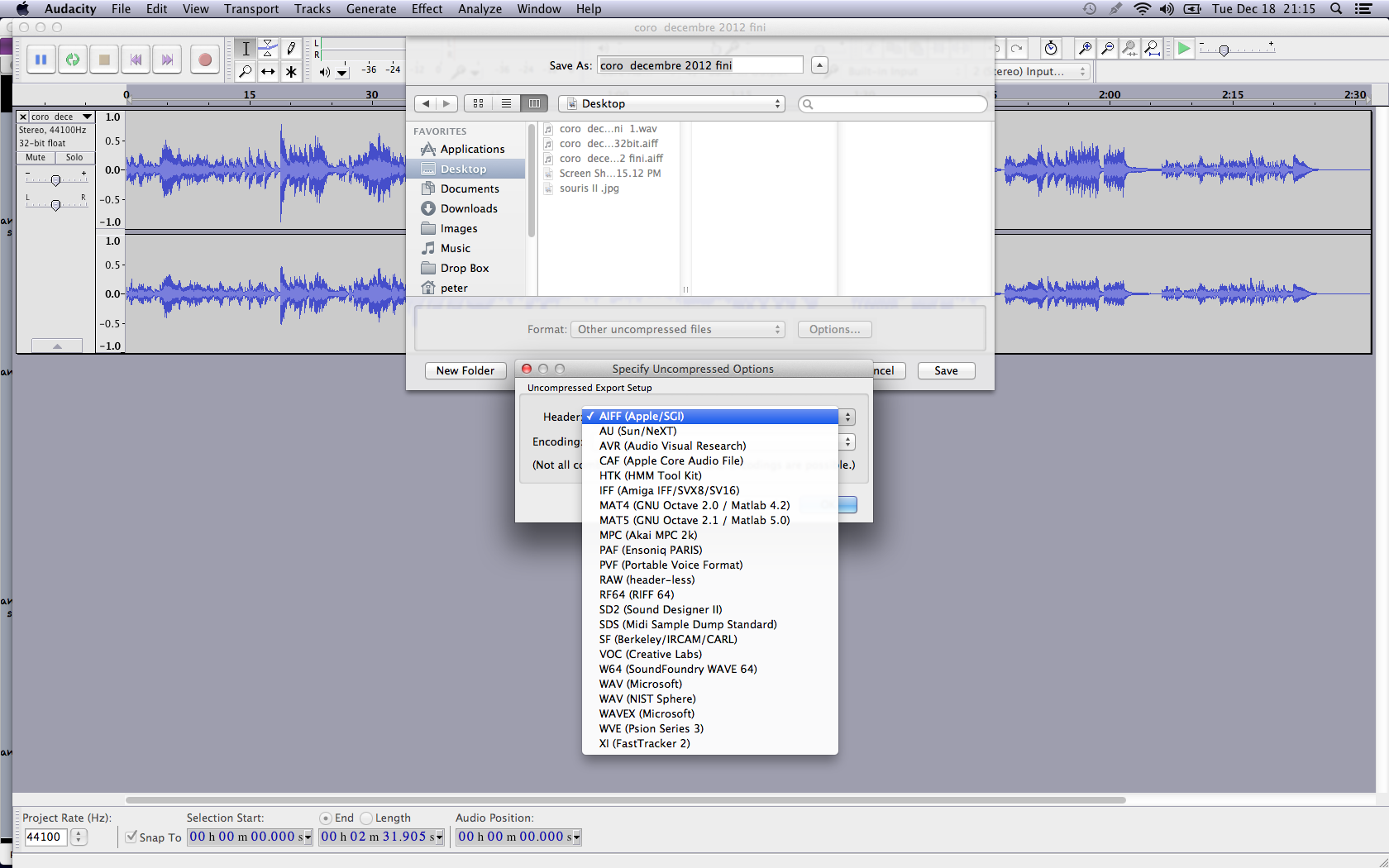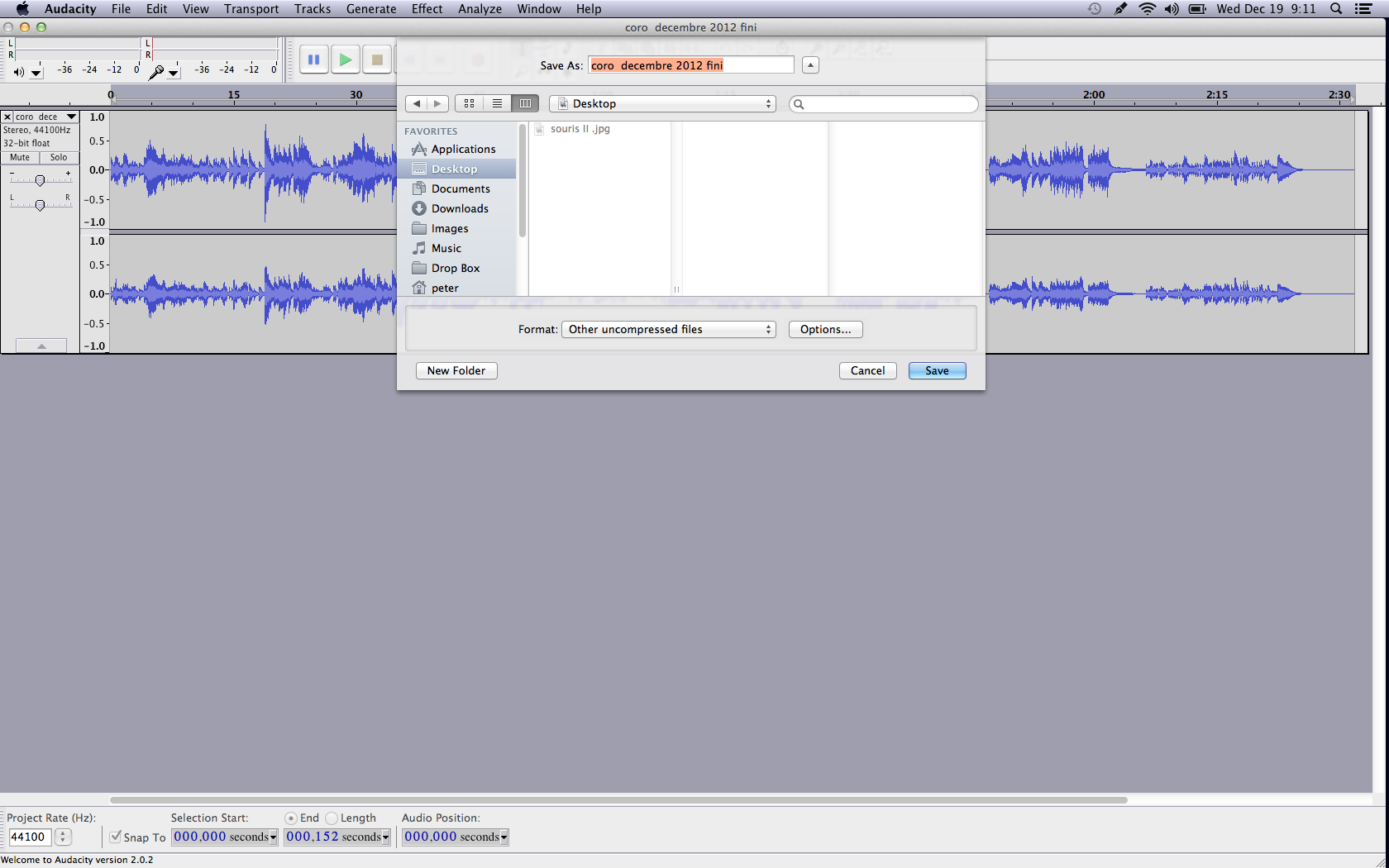hello
MAC book pro OS 10.8.2 / Audacity 2.0.2
libmp3lame.dylib installed see the attachements
where is the MP3 export sections ?
thanks for your time
bonjour
libmp3lame.dylib est installe voir les attachments
ou est la section export MP3
merci pour votre temps
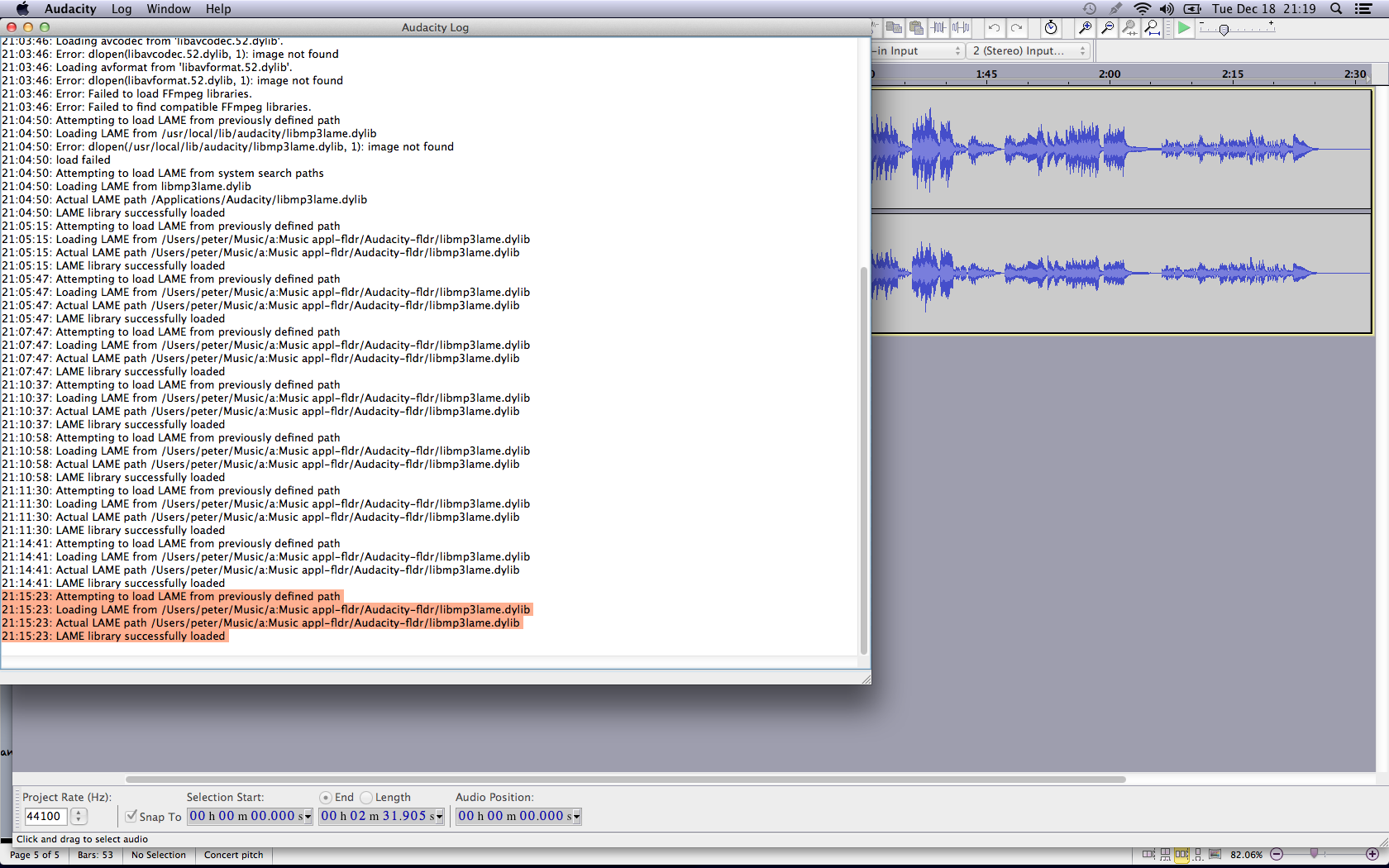
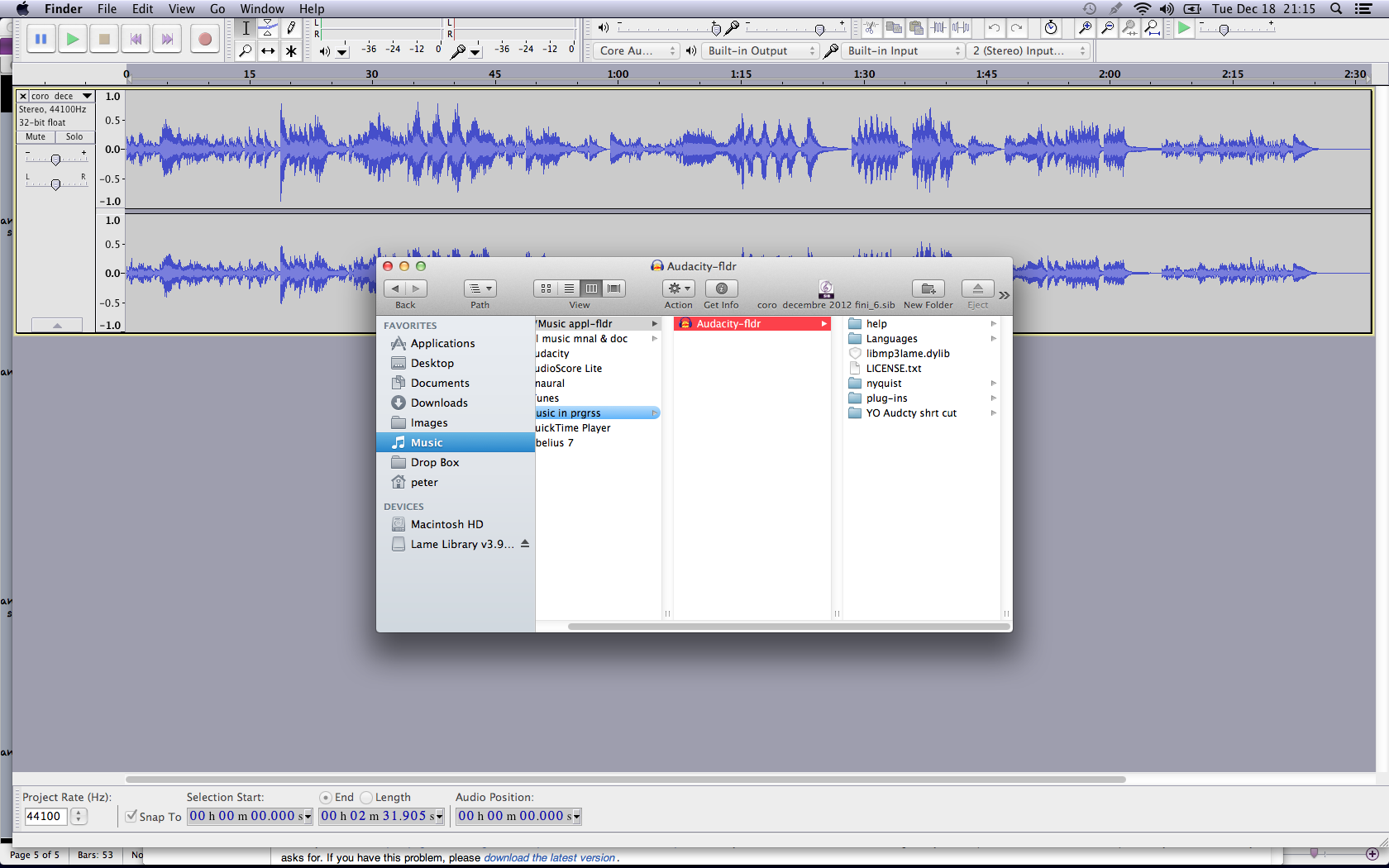
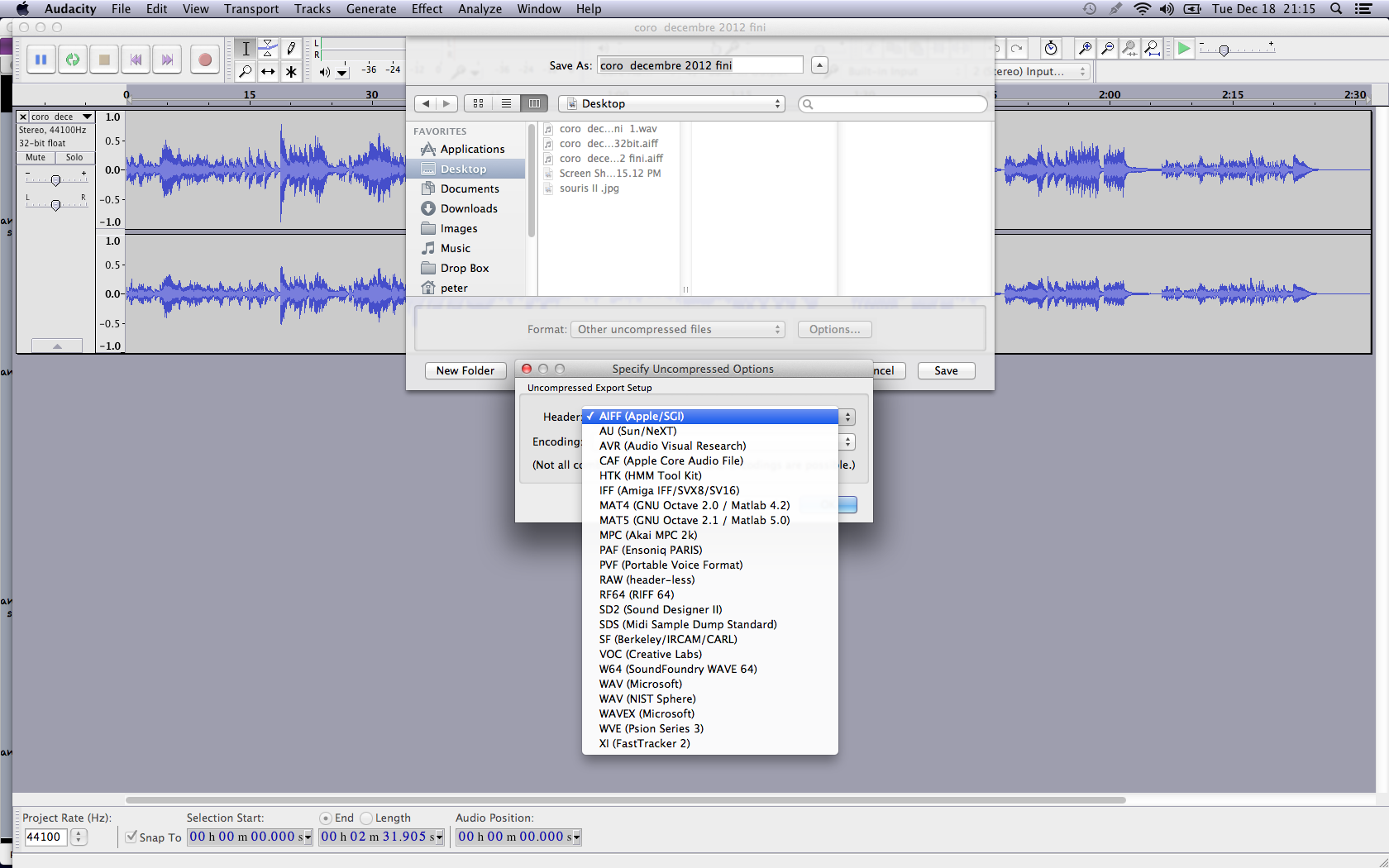
What happens when you click File > Export and choose “MP3 Files” then save? Is there an error, if so what does it say?
To select MP3 encoding choices, click the “Options…” button when you have “MP3 Files” selected.
It is sufficient to have libmp3lame.dylib in the /Applications/Audacity folder if that is where you want to keep it.
Gale
hello
here is a snap of what i get when i click file > export > choose
MP3 files does not appear .
thanks
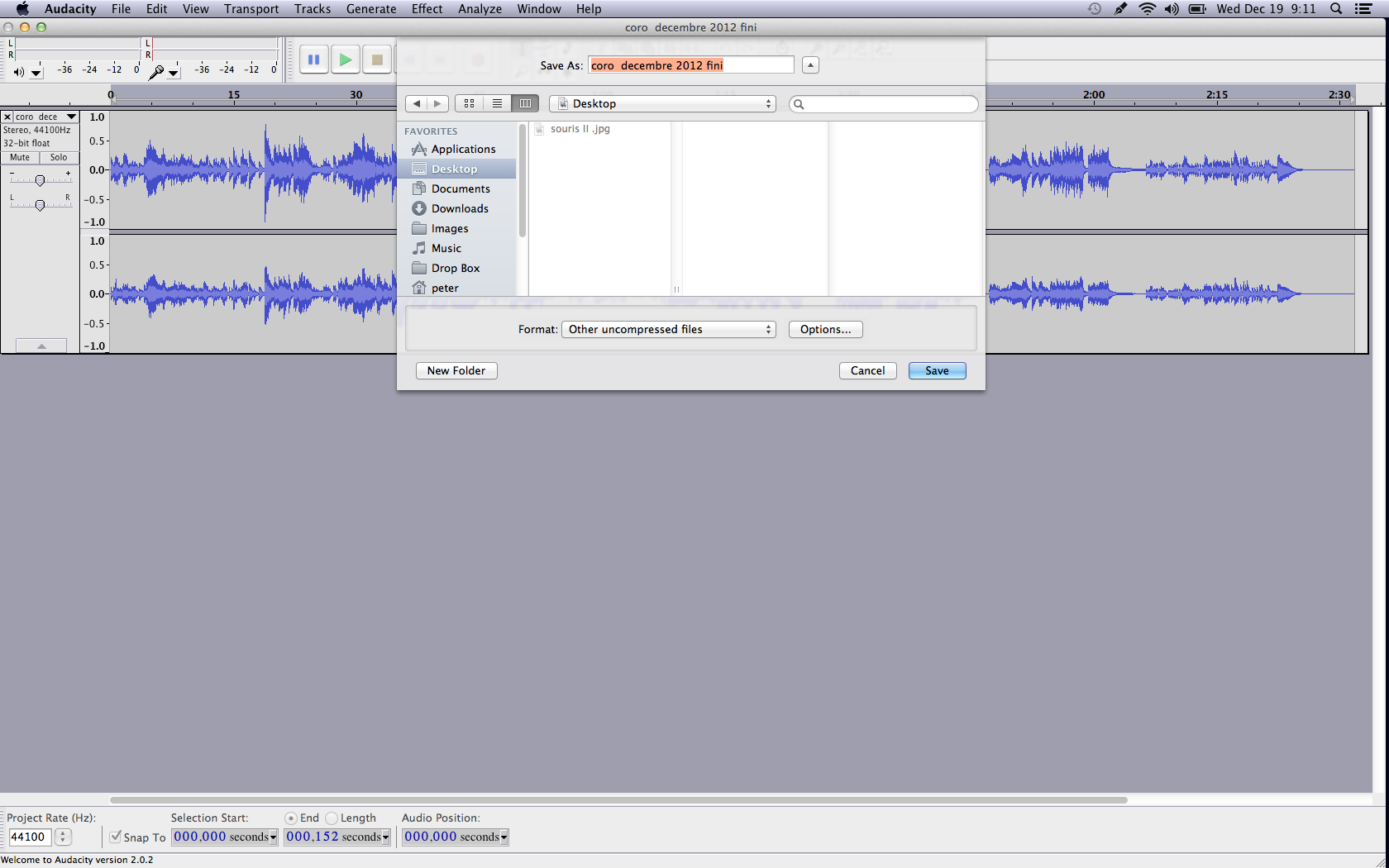
As with other choice lists on Mac or other computer operating systems, you have to click in the choice box in order to see the items you can choose.
So take your mouse or use your trackpad and click in the box in your image that says “Format”.
In the list, click on “MP3 FIles” to select it.
When you have chosen “MP3 Files”, click the button that says “Options…”.
Gale
ok working thanks for your time cale