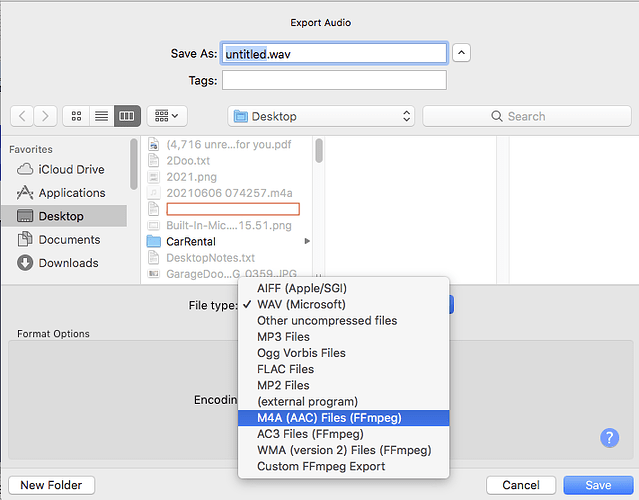I have a MacPro 5,1 10.13.6 and Audacity 3.0.2. I am just getting started with Audacity and am digitizing some of my LP’s. I want to save my files in m4a in my iTunes collection. All of my CD’s are saved in m4a. When I searched for the topic I got threads that were identified as for Windows. This is very new to me. Fifteen years ago I did some with CD Spin Doctor and that worked fine. My library has been moved through a number of Mac OS’s and I do not know what format Spin Doctor saved them in.
I do not know what format Spin Doctor saved them in.
We can start there.
Right+Click, Control+Click, or Click > File > Get Info.
Media Info Online will tell you the format of your files, assuming they’re not broken.
You can also download Media Info and use it locally.
I make my Mac show me the whole filename including the extension.

It’s a finder setting.
Desktop > Finder > Preferences > Advanced > Show All…
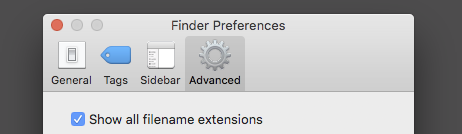
M4A is a “normal” export setting assuming you installed the FFMpeg software.
Scroll down.
Koz
From the CD Spin Doctor manual:
CD Spin Doctor can:
Open and edit existing audio files.
Save audio in the following formats: AIFF, WAV, and MPEG-4 (AAC and Apple Lossless).
– Bill
Thank you for your help. CD Spin Doctor is long gone (at least 10 years). No version that I used in the past would run on my Mac. I know how to determine file types as my Finder displays extensions. My problem Is that I do not know if the files got modified in the many migrations through operating system upgrades and transfers to new machines. I did check out installing FFMpeg and downloaded several items. However I failed to be able to install any of them. When I clicked on the downloaded file it said there was no program that would complete it. I now have a file called "ffmpeg’ however it is an “exec” file that I can’t install. What do I do now?
Start at this page: https://manual.audacityteam.org/man/installing_ffmpeg_for_mac.html
Under Recommended Package Installer click the link for the download page.
On the download page click the RECOMMENDED download: ffmpeg_64bit_osx.pkg. Make sure you get ffmpeg and not LAME, and that you get the 64-bit version.
Once it has downloaded, run the installer pkg file. This should install FFmpeg in the standard location. The next time you start Audacity it should be detected automatically.
– Bill