macOS Big Sur 11.2.3 / Audacity 3.0.0
NB : I also reproduced this with Audacity 2.4.4 on Big Sur, and on another computer running Audacity 2.4.4 & macOS Mojave
- Bug description :
When I edit a file with Audacity, some id3 tags are messed up after exporting to mp3.
- the COMMENT frame is duplicated, and the new one added by Audacity has ‘XXX’ as its language instead of ‘eng’.
- the DATE frame is duplicated.
- the value for “ALBUM ARTIST” frame is stored in a new frame called “BAND”
- the value for “COMPILATION” frame is stored in a new frame called “unknown text information”
- the artwork is deleted
I initially noticed issues 3) and 4) because I always had to fill ALBUM ARTIST and COMPILATION again when importing to iTunes the new file exported by Audacity.
I later realized that in the “Edit Metadata Tags” window, the new frames are listed, but if I try to change them back to the original frame (e.g. ALBUM ARTIST and COMPILATION) it doesn’t work (Album Artist will be empty, and Compilation will be duplicated)
Issue 1) gave me the most problems because I couldn’t understand why the COMMENT value displayed by iTunes/Music and Finder were different, and editing it in iTunes/Music would not allow me to fix it.
I eventually figured it out by using various software to clean up my library. Yate for instance displayed the list of tags and you could see there were 2 COMMENT with different languages. Now I’m using “kid3” which doesn’t display the language in the table, but if you click the “Edit…” button, then you see the language for each one. Somehow, iTunes/Music are displaying and editing one of the two, but the Finder is displaying the other one, causing a lot of confusion.
Issue 2) was not visible to me until I started using kid3 and it was displaying a warning for the duplicated frame. I found a bug already listed for this one : https://bugzilla.audacityteam.org/show_bug.cgi?id=2291 and it seems it’s a recent regression caused to other related bugs (so maybe I actually didn’t encounter this bug before)
Issue 5) is listed here for reference, but it’s not as bad as the others. I can understand that an audio editor will not keep its artwork (even though I guess it’s just a tag as any other and it could be kept ?)
NB : most of my itunes library was converted to id3v2.3.0 and the example below is with this format, but I’m not sure if it’s limited to this format.
- Steps to reproduce / Actual behavior
Here are some screenshots to illustrate the issue and steps to reproduce (I’m using kid3 to check the mp3 tags - it’s a freeware)
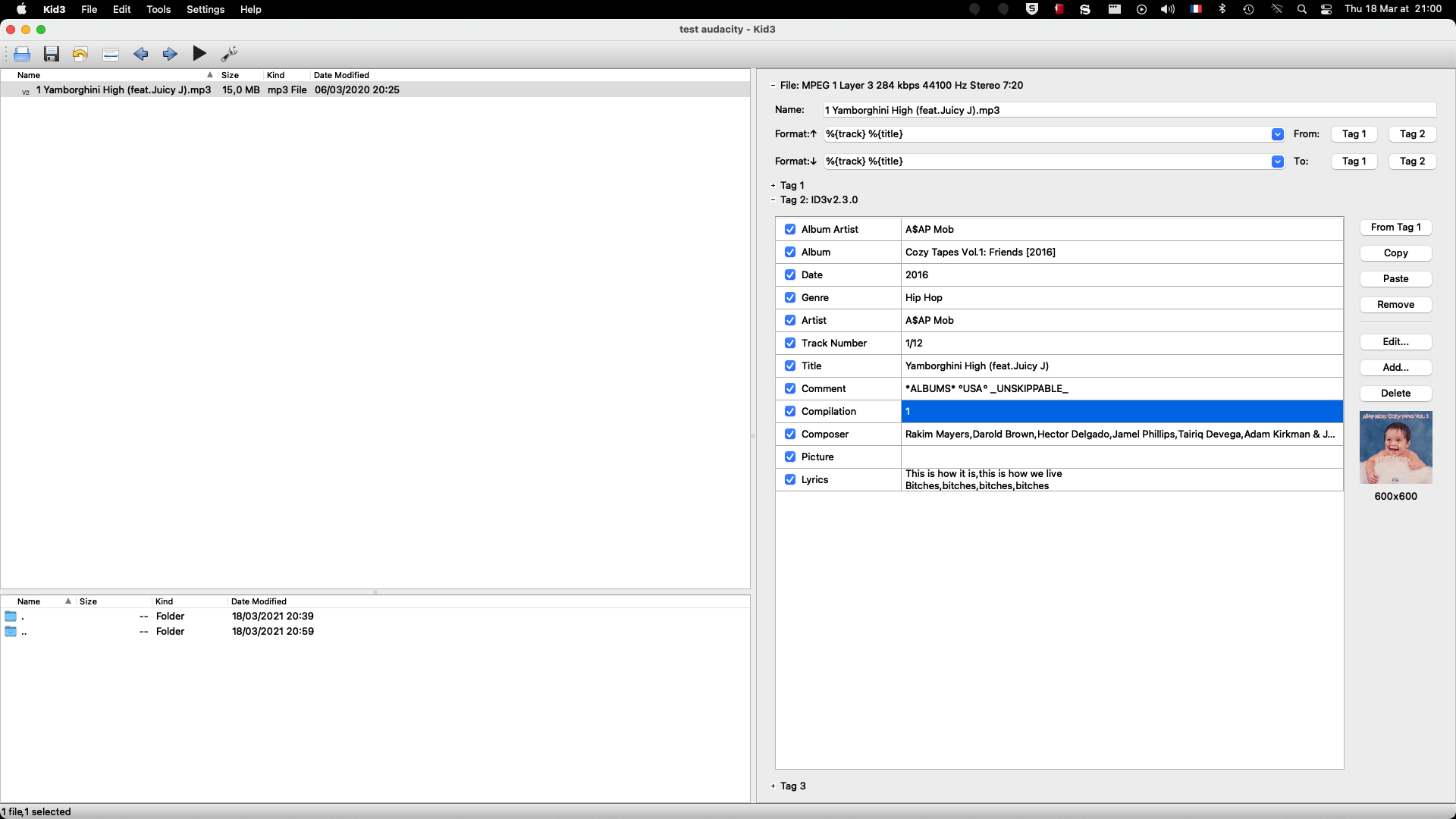
Opening the original file with kid3 to check the COMMENT, DATE, ALBUM ARTIST, COMPILATION frames
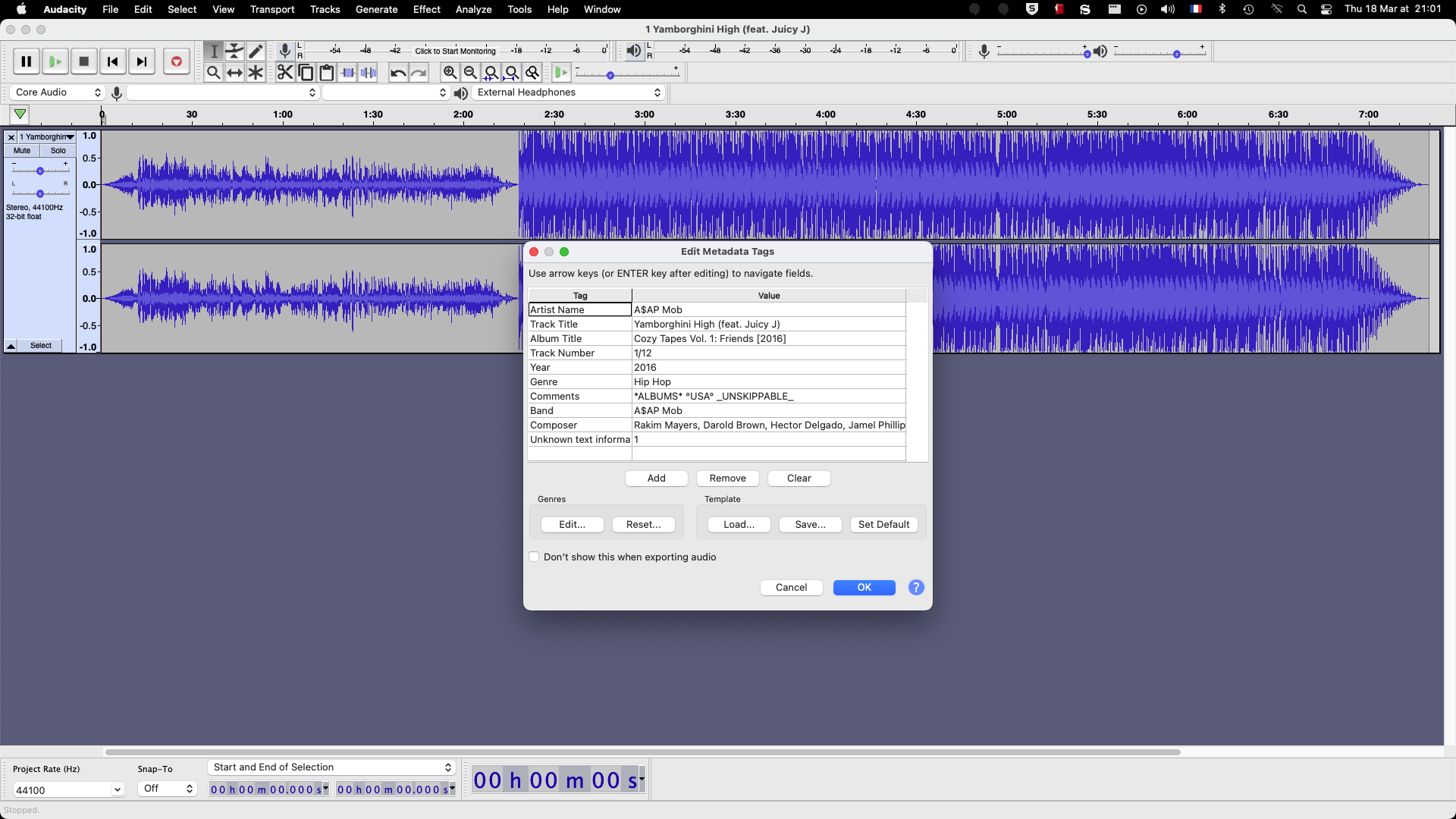
Importing and then exporting this file from Audacity, without changing any of the suggested tags.
Notice that the ALBUM ARTIST and COMPILATION values are now set for BAND and UNKNOWN TEXT INFORMATION
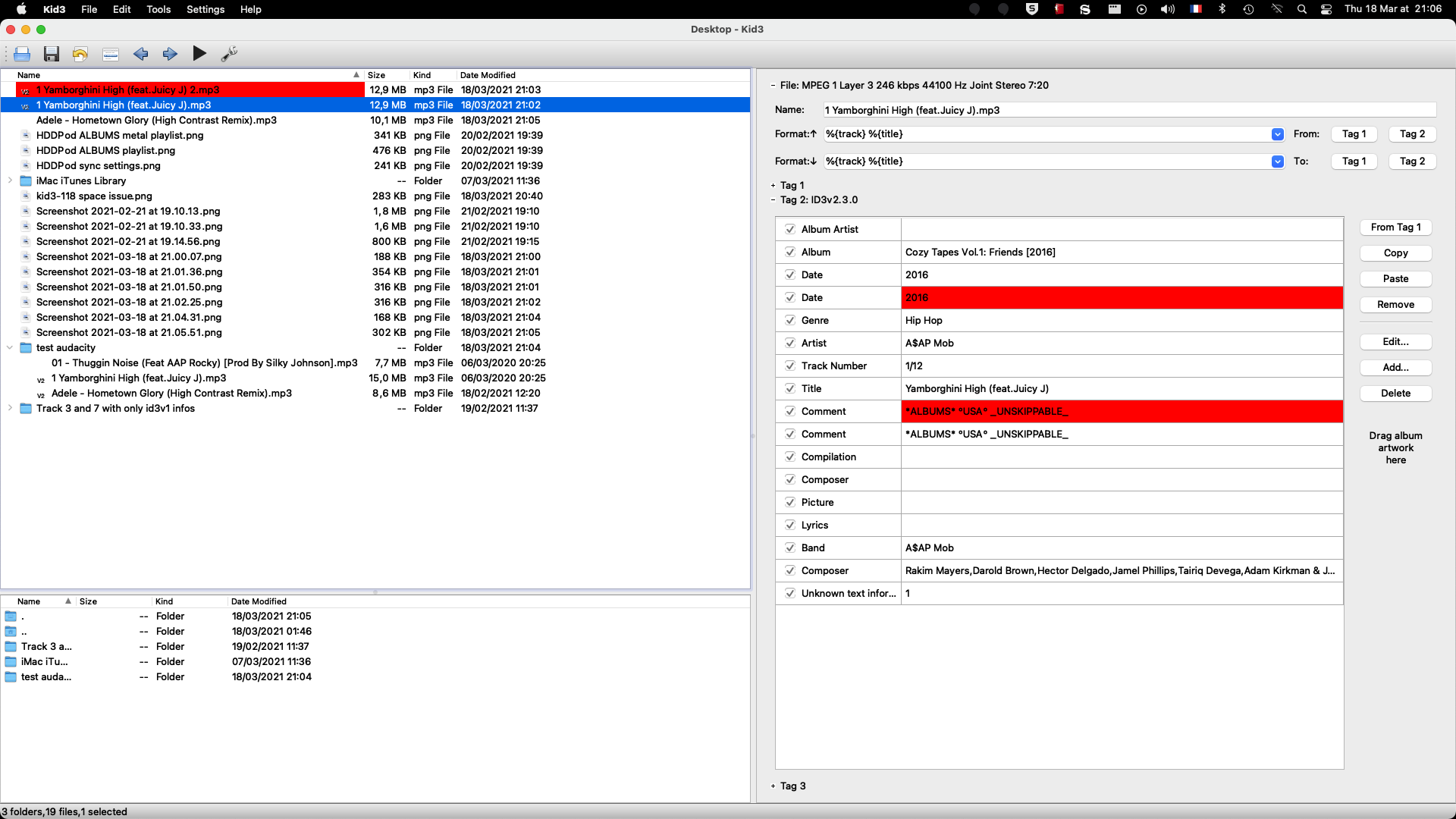
Opening the exported file with kid3, you can see that
- the album artist tag is empty (but its original value has been stored in a new “band” tag)
- the date tag is duplicated
- the comment tag is duplicated (not visible in the screenshot : one has the ‘eng’ language, the other has a ‘xxx’ language)
- the compilation tag is empty (but its original value has been stored in a new “unknown text information”)

Reopening the original file with audacity, and trying to edit tags during export to keep the original values at their place : it doesn’t work.
I can only attach 4 files, but I’ll try to add the 5th screenshot in comments. On this screenshot from kid3, you could see that the Album Artist tag is still empty (but the BAND tag has not been created) and the original compilation tag is also empty (but the value is stored in a new tag also called compilation)
Note that even if it worked like this, it would not be user-friendly to have to edit both tags name each time you export a file.
- Expected Behavior :
When editing and exporting a file with Audacity, I would expect to keep the same tags as they were before, and not have to fix them before I reimport it to iTunes/Music.
As of now I have to delete the duplicate tags (date/comment), fix the language for the remaining comment tag, and copy the values from “band” / “unknonw text information” to “album artist” / “compilation” + delete these 2 useless fields.
I also have to copy the artwork back to the exported file, which is a smaller issue IMO.
Note that there may be issues with other tags that I didn’t notice if I don’t use them
Now that I know about these issues, I know how to work around them after export (using a separate software) but it would be nice to be able to skip that extra step.
