Hi. I’ve recently purchased a RODE Podcaster and I’m recording into Audacity (2.2.2.0). I’m working on a MacBook Pro, High Siera. I have a question you might be able to help me with. Prior to the RODE mic I’ve used a BLUE mic. One of the nice things about that set up was that I was able to monitor the recording level very easily DURING the recording. With the RODE mic, I need to Normalise the level in Effects AFTER the recording. Would you know if there’s a way around this? It’s very handy to be able to monitor the recording level during the actual recording. Any advice would be most appreciated.
Unlike other microphones that look like this, the Podcaster is an end-fire microphone. You talk into the grill-end, not the side.

The instructions say to open the microphone in Mac System Preferences and adjust the volume.
Installing the Podcaster on Mac OS X
•
Plug one end of the USB cable into the microphone
and the other end into your USB port on the Mac.
The LED will fl
ash red and then go green to
indicate that everything is functioning correctly
with USB power.
The Mac will recognise the USB audio device and
automatically install a universal driver.
•
To select the Podcaster as the computer’s new
audio input, open the ‘System Preferences’ from
the dock or the main Apple Menu.
–more–
Read the rest of the instructions in your manual. My guess is the microphone volume is too low. You should adjust the volume until your voice peaks occasionally jump up to about -10dB to -6dB on the Audacity recording meter. That’s when the meter just starts to turn yellow while you’re recording
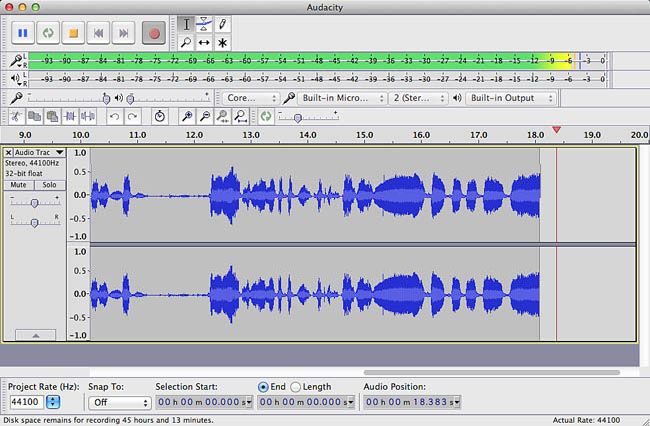
Nobody would be shocked if you don’t make it that loud. Home microphones are made intentionally slightly low volume, but you should be able to do better.
Koz