I am on an iMac under High Sierra 10.13.6, using Audacity mainly for audio-book production.
Just updated to Audacity 2.3.0 (known as ‘Audacity 2’ to my system, as I have kept the predecessor version (2.2.2, I think)) with no apparent issues yet, except that I no longer see the Analyze plug-in ‘ACX check’.
I have checked that it is still where it was under 2.2.2 (it is), that it still works under 2.2.2 (it does - I had to re-enable), and also made a duplicate of the folder containing the plug-ins - called it ‘Audacity 2’ too - but with no success.
Any ideas?? Thanks.
Maybe you’re looking for the ‘ACX check’ plug-in in the effect menu, when it appears in the analyze menu.
Thanks ‘Trebor’ - that was my first mistake (!!), but alas, it’s not in the ‘analyze’ menu either.
Now I have another related issue - the Rx6 plug-in ‘mouth de-click’ crashes Audacity entirely. This is a serious issue for me, as I get on OK with my first foray into Punch and Roll.
Help again please folks!
Sugna
There is a free de-click plugin for Audacity which can produce very good results,
see … Updated De-Clicker and new De-esser for speech
However that plugin can be slow, (depending on the settings used), and it’s not simple to use.
Trebor - thanks again - I am devoted to my current ‘flow’ which is very efficient for me, so unless I can find a ‘fix’ for 2.3.0, it looks as though I am going to have either to revert to 2.2.2 or otherwise use 2.3.0 to ‘P&R’, then close and re-open the project to master under 2.2.2.
Shame.
A
Are you trying to run both Audacity programs at the same time? I don’t think you ever said how you were doing this.
The later Audacity programs made you Effect > Add/Remove Plugins and Analyze > Add Remove Plugins before new effects would become visible, even if you installed them correctly.
We are eager to get you off Audacity 2.2.2 because it has a Project Curse. Audacity is intended to Save Project at the same show name and Save As to a new show name. If you Save As to the old, original name, it could destroy your show. If you never use Projects, then none of this will affect you.
Koz
Koz,
Thanks for your input.
No, to be clear (sorry, I lose that capacity occasionally!), I did actually try to run both versions at once - what was I thinking??!! The newer version remained active and the older one did not launch.
I did not reinstall any plug-ins, as they (the Rx6 ones) appeared under the menus you mention. I did try to change from one version to another - something to do with ‘VST’? (not in front of my Mac right now and it is almost Midnight here, so will clarify tomorrow), but it made no difference.
As for the ‘ACX-check’ plug-in, it sits where it always did. After installing 2.3.0, I have a duplicate application (called Audacity 2), as I chose to retain both versions. I duplicated the support file that contained the plug-ins and named it ‘Audacity 2’, but nothing changed.
I had noticed the ‘Project’ issue - projects that I had recently saved did not appear under ‘Recent’, but I could always retrieve them manually, so no real issue.
These two things today (missing Analyse plug-in - ACX-Check), but especially the immediate crash whenever I run the Rx6 Mouth De-click plug-in (reported under your ‘bugs’ area) are bothering me. I can visualise a work-around, but obviously prefer not to!!
Onward and Upward!
AF
You do have to click on the “OK” button, (below the “Enable” button), to enable a plugin …
If a plugin is not enabled it won’t appear in a drop-down menu.
It sounds like there’s a problem with your plug-in locations.
I’d suggest that you uninstall all versions of Audacity, then reinstall Audacity 2.3.0 in the default location, and then try installing / enabling the plug-ins.
(Audacity 2.2.2 is still available for download, so it could be reinstalled if necessary)
Thanks to you both, Trebor and Steve,
I will go through the uninstall/reinstall process, although every other plug-in I have is available when I go through the ‘add/remove’ process.
It really is bizarre, but I am absolutely ignorant when it comes to Mac internals, so going back to square one is perhaps the best approach.
Wondering whether anyone else using ‘ACX-check’ has had success or frustration?
Angus
“ACX-Check” is quite popular, and I don’t recall hearing of others having this problem.
Ok - thanks for that.
A
I don’t recall hearing of others having this problem.
I have it on multiple machines, OS’s and Audacity versions and never had any trouble.
There is one Mac oddity that might stick you. There’s a difference between /Library/Application Support and ~/Library/Application Support. You want the one with the squiggly line (Tilde) in front. That’s a Linux shortcut for /user/home and the two are very different. You want the one with the Tilde.

That’s Go > Go To Folder from the top of the screen. So no, you don’t have to do it through the Terminal app.
ACX-Check is not perfect. You should know it’s possible to fake it out under some conditions.
Peak (tops of the blue waves) and RMS (Loudness) are pretty reliable, but the third one, Noise can give trouble. Noise requires at least 3/4 second of clean Room Tone somewhere in the performance to work right. You, the performer, can’t make any noise at all.
This is an instruction panel from a different application (you don’t need two seconds for the show).
http://www.kozco.com/tech/audacity/TestClip/HoldYourBreath.html
If you don’t leave 3/4 second, ACX-Check will inspect whatever it can find and most likely be your breathing or something else way louder than the real theatrical value. You can mess this up the other way, too. If you thought it was a good trick to Generate > Silence when needed in the show; it’s not. Generate > Silence gives an abnormally quiet noise measurement. It sounds funny during the show (holes in the sound) and it rings bells with the audiobook quality inspection team.
Koz
I don’t know that this is obvious anywhere in the instructions, but you can install Audacity inside a folder.

That last one down is the folder exploded so you can see what’s in it. It’s probably no mystery what each folder does. Drag one of the Audacity.app’s to the dock on the bottom of the screen (if that’s where you placed it) and that becomes your shortcut.
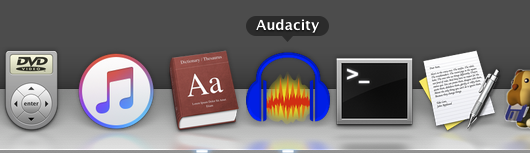
Koz
use 2.3.0 to ‘P&R’,
It’s not the best idea to use abbreviations in a question (or an answer). Present and Record?
it is almost Midnight here
Nobody’s shocked about time zone offsets (he said, from Pacific Standard Time). This is actually a worse problem for Audacity than many other forums. The forum has snappy response and it’s not unusual to have two different postings step on each other—dueling postings. Other forums may take days to respond so the offsets aren’t that obvious.
using Audacity mainly for audio-book production
Sometimes posters say that when they’re opening the plastic wrap on the first computer. How many books have you published?
And more important for us, by what method are you mastering your work? We published one successful method and I’m interested in how other people did it.
Koz
Koz!
Wow! Thanks for all your inputs. Not sure where to start my unworthy responses …
Maybe with your 11:50 post - I confess the whole Mac file-naming and storage structure is a mystery to me. I did see that there were more than a dozen apparently identical or near-identical folders called ‘Library’, so will take your diagrams/screen shots and try to explore the terrain.
ACX-check seems to do the job for me. I naively aim for a peak of -3.05 and average RMS of -20.5 (based on its results) and with a judicious combination of my larynx, my pre-amp board and Audacity’s Normaliser and Limiter, it seems to work for ACX. Only ever had one ‘knock-back’, quite early in my ‘career’ after I must have inadvertently skipped the ‘normalise/limit’ steps. Duh!! Now I double-check - see below.
Noise does not seem to be an issue for me - the iMac is quiet, the Aphex pre-amp has a ‘gate’, and I do leave good chunks of time with only room tone. Fully agree with your comments about Generate > Silence - sounds quite eerie.
Now for 12:02 - I think I may have mentioned somewhere that when I installed 2.3.0, I requested the older version to be retained and saw that the system named 2.3.0 ‘Audacity 2’ - catchy, n’est-ce pas? I now have two short-cuts in the dock, one black (2.2.1 - not 2.2.2, as erroneously mentioned yesterday) and one blue (2.3.0).
And so to 12:15 - sry 4 the abbrev. I found a whole list of marvellous expansions, ranging from ‘Park and Ride’ (for UK readers) to ‘Probation and Rehabilitation’ (probably more universal). In my context, ‘P & R’ is ‘Punch and Roll’, but U probably knew that anyway?
Sorry for my excessive sensitivity about the hour - I was guessing that you are west of me and wanted to apologise if my response was a bit curt.
The audiobook I have just begun is no. 37, not that anyone except me is counting, but indeed I am ‘just out of the wrapper’.
I have, through trial and error and error and error, developed a work flow for mastering that seems to work. Typically, I will narrate the entire book, making each chapter a clip, so I will have let’s say a 10-hour Project, divided into 20 chapters/clips.
(Until this latest escapade with P&R - sorry, Punch and Roll ![]() - I would generally keep rolling with the recording and deal with the ‘fluffs’ during editing.)
- I would generally keep rolling with the recording and deal with the ‘fluffs’ during editing.)
When I reach the end of the book, I first make a duplicate track of the entire project, then work chapter by chapter.
I run Rx6 Mouth De-click, then Waves’ De-Breath. Those two take just over one-sixth of the clip length (a minute plus, for each six minutes).
I then proof and edit in one pass. I am possibly lucky in that I don’t need many ‘re-takes’, so most of the editing is cutting the fluffs and shortening cough/spit/drink/swear pauses and taking out ear-pops that Rx6 doesn’t catch (really).
I then run ACX-check, dividing long chapters into sections if the Finished Minutes are more than +/- 38, as I get an error if the clip is longer that that.
I aim, as mentioned, for +20.5 RMS, so Normalise the peak (normally up) such as to achieve my target RMS, then run Limiter set to -3.05, which shows as -3 when I run ACX-check again to double-check my levels.
Final step is to ‘Export Selected Audio’, using a cunningly devised folder structure and file-naming convention to optimise the eventual upload to ACX. Nothing special there, mp3, 44100 and a bit-rate slightly higher than the minimum (no idea why!!).
In terms of time needed, narration is ‘real-time’ and is eerily, almost always 110% of the Finished Minutes (FM). Editing comes out just under 200% of the FM and the front (de-click/de-breath) and back (mastering) processing about 30% in total. Altogether I therefore need just less than three and a half hours for a Finished Hour of book.
I hope that was what you were asking me!!
Now the very sad part - after a test on a long chapter of my current book, Punch and Roll, as expected, added a significant time to the narration phase, which I did not come close to recovering via shorter editing/proofing time. I narrated using 2.3.0, then opened the project in 2.2.1 for the rest of the way and that methodology worked, but unless I can improve my Punch and Roll technique (it’s mostly breathing timing), I will stick with my current approach.
Phew!! Interesting. Thanks.
Angus
Koz - forgot to mention - I would be interested to be pointed towards the mastering methodology you mentioned towards the end of ‘12:15’.
Thanks,
Angus
https://forum.audacityteam.org/t/audiobook-mastering-version-4/45908/1
That’s mastering as simple and “bullet resistant” as I could work it out. It’s three tools. Low Rolloff (rumble filter), RMS Normalize (loudness) and Limiter (blue wave peaks). If you have a quiet environment, you can post that and it will clear ACX Check and ACX Technical Conformance. It may not clear theatrical testing, but that’s not an Audacity problem. That’s whether or not you can read.
It appears you may already doing a variation of that, plus mouth noise adjustments and other theatrical patching.
There are some mastering techniques that use compression and dynamic volume altering. If those are working for you, fine, but they they can have problems such as demanding that Noise Reduction and some filtering are applied at the beginning of a piece rather than at the end, and they can really create problems if you have a noisy environment not solved by Noise Reduction. They can also fall apart if you have a low volume reading.
Were you able to get Punch and Roll to work OK? That is a very new part of the Audacity tool kit.
Koz
Mac file-naming
Since it’s not unusual for me to have to ship sound files to Other People, I use filenames that pass all file transfer and operating systems.
Upper case, lower case, numbers -dash- and underscore.
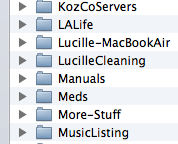
There are reasons to avoid spaces, too.
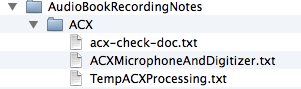
Nobody wrote you have to use the Mac file system. I pile everything on the desktop and straighten it out from there.

Stuff is the leading folder and there are multiple subfolders under that. I found that handy because if I use the Mac folders, sometimes they make messy assumptions about my desires. No, I do not want to mount and open my sound files in iTunes.
That also makes backups more straightforward.
If you do lose something, you can use the magnifying glass in the upper right. After it finds your work you can force it to tell you where it is by Command > Click.
Thanks for the info on Mac file flexibility - I have been brought up as a not-really-technical Windows person who knows just enough to cause problems, but on a Mac I am a real novice, with no idea of the rules.
Thanks also for the Mastering link/notes. As you say, I think I am killing the cat, albeit in a slightly different way. (Sorry cat-lovers - I am one too, lost ours just a year ago. ![]() ) The Aphex board does improve things theatrically and also eliminates the compression and most other processing after the fact.
) The Aphex board does improve things theatrically and also eliminates the compression and most other processing after the fact.
I did get ‘Probation and Rehab’ to work (!), actually with no problems except that my ‘performance’ let me wondering - it was not as smooth as my previous method, possibly because of the distraction of having to switch from the Audacity window to the copy window - certainly need more practice, but the BIG BUT is that, for the moment, I am so much more efficient overall using my current method. The editing was a very different process - much smoother than having to chop out the fluffs - but didn’t really save me any time, as I was dealing with more breathing / timing issues, so that the overall process in my work-flow (and I must stress that it is totally personal) was slower. I think I mentioned a multiple of almost 4, compared to my current level of just less than 3.5.
Onward and upward!
AF