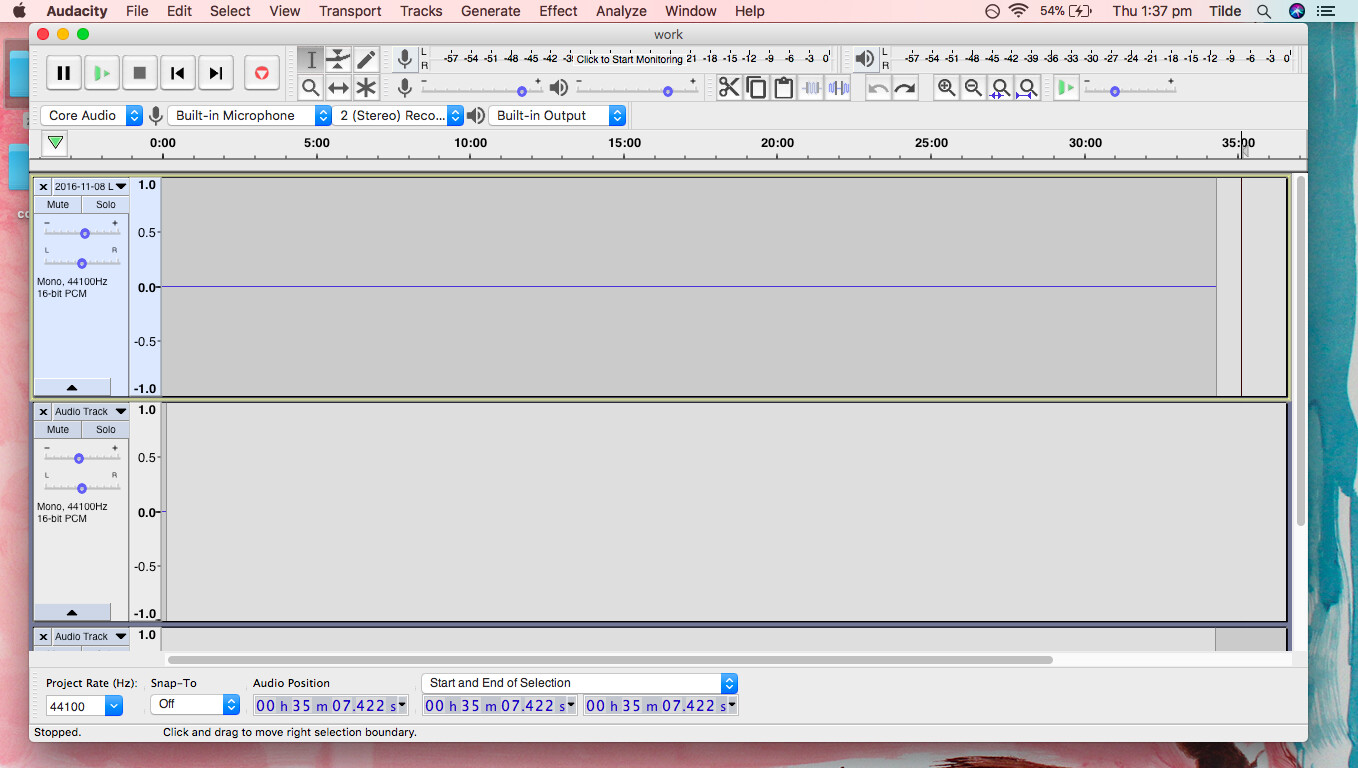Hi there,
I’m running Audacity 2.2.1 on my MacBook Air (Mid 2012) / High Sierra OS v 10.13.3.
After working on editing a simple track for about an hour I minimised my project window and browsed online for a while, returning to the project window I imported another track mixed that track from stereo to mono and then noticed the original track I was editing had completely flatlined. I immediately hit undo and went back as far as I could but never regained my audio back.
I’ve attached an image to help illustrate what I’m seeing.
It feels like I’ve possibly just hit something accidentally. I haven’t been able to find relevant threads or this issue else where, any insight would be really appreciated.
Thanks!