Mac oS: High Sierra
Audacity: 2.1.3
Is it possible to work with an audacity project in the Mac version, and then continue editing it in the Windows version? Or vice versa?
Can I record in Windows and then edit in Mac?
Mac oS: High Sierra
Audacity: 2.1.3
Is it possible to work with an audacity project in the Mac version, and then continue editing it in the Windows version? Or vice versa?
Can I record in Windows and then edit in Mac?
Yes—adjacent.
I believe you can shovel projects between different versions and different OSs. But. Project do not save UNDO. So you can’t “perfectly” and “seamlessly” go back and forth.
There is another problem of config. Audacity has a mode of operation where it references external sound files instead of the program making its own personal copies. If you move the Project or the sound files, the show will drop dead. You have to pick that. That mode hasn’t been default in a long time.
Are both OSs on one machine? Can I ask why you’re doing this?
It is Very Strongly Recommended that you burn a WAV (Microsoft) 16-bit sound file of any original work before you start any shenanigans. Keep the WAV files in a safe place. Think to yourself, “What would happen if my machine dropped dead right now or the transfer process crashes.”
Clouds work OK here. Thumb drives are good.
Koz
Koz-
Both OS are not on the same machine. We have an interview project that was recorded at a university on a Windows machine using Audacity, and our home machines are Mac. Project was zipped and dropped in Google Drive like we have done with many other projects, but when I have tried to bring it up on the Mac it is not working as expected.
Around 500 6 second .au files that are randomly assigned numbers. I am having a hard time getting the project to reconstruct from these files. I have another thread involving this same issue, but wanted to know if it was even possible to bounce between versions of Audacity to begin with.
Around 500 6 second .au files that are randomly assigned numbers.
They should all be randomly assigned numbers. That’s the Audacity default.
It solves some Audacity internal problems but makes error recovery a nightmare.
it is not working as expected.
Did you not get the AUP project manager file? What does happen when you try to open the show by double clicking the AUP file? Alternately, open Audacity and File > Open > the AUP file.
And yes, I expect it to work.
Both the _DATA folder and the AUP manager file have to be in the same location or folder for any of this to work. Recovery without the AUP file is really difficult/impossible.
Do you know what the Audacity version at the University was?
It is very strongly recommended that jobs like this go as WAV (Microsoft) 16-bit stand-alone sound files not Audacity Projects.
Koz
Koz-
I’m not sure what version the university is running.
I don’t remember seeing the project manager file. When i double clicked what i believed to be the AUP file, a text doc full of code opened up (now this may not actually be the AUP file).
I am attaching screen shots of the project folder that is on my wife’s computer.
This has me very confused and frustrated. Really not understanding what happened to put this project in such a state of disrepair.
Paul
You should not be inside the _DATA folder.
This is what a typical Audacity Project looks like.

When they sent you the Project, they should have sent you a folder called:
Aaron Kennard Interview_data
… and a separate Project Manager file called …
Aaron Kennard Interview.aup
If you don’t have both of those, then you didn’t get the whole Project or show.
Koz
The aup file may have opened up in TextEdit by accident. If so, it may look something like this:
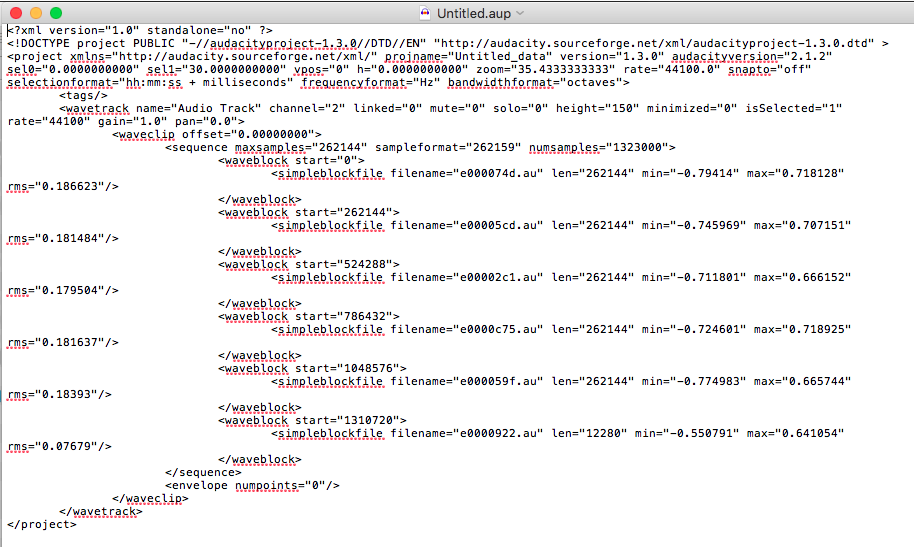
If it did, close it. Open Audacity and File > Open > Aaron Kennard Interview.aup
Koz
Koz-
Was successful in finding and restoring the .aup file. AND, I think I successfully pieced the data folder back together. The project now opens (and appears to be appropriate length). Everything is starting to look more normal, except when I try to play it I get this error message: Error while opening sound device. Please check the playback device settings and the project sample rate. How do I fix this?
BTW, I really appreciate the time you are taking to try to help me with this. It is much appreciated.
Paul
You may have hit the place I’m going to get lost. What does it say at the little speaker symbol up in the Audacity toolbars?

What kind of computer do you have? Does it play music when you surf to a music video?
From here it’s Windows settings and I’m on a Mac.
Koz
This FAQ in the Audacity Manual should help: https://manual.audacityteam.org/man/error_opening_sound_device.html
WC
Koz-
holy sh!t, the file is playing! I thought that thing was gone for sure. Thank you so much for your help. I would not have been able to recover this thing without all of your feedback and help.Thanks again.
Paul
Oddly, through all that you didn’t make any fatal or silly mistakes. So given the university knew what they were doing, it should be possible to rescue the show.
Now that you have a working show, File > Export > Export WAV (Microsoft) 16-bit and save it somewhere safe.
This is assuming the show doesn’t go over three hours of stereo or six hours of mono.
Koz
If you have occasion to talk to the university again, please suggest they Export WAV for jobs like this.
WAV files are “perfect quality” uncompressed are recognized and play on all three computer platforms.
MP3 is not recommended for this. MP3 is a compressed format and always has some sound damage, no matter what quality you pick.
Koz