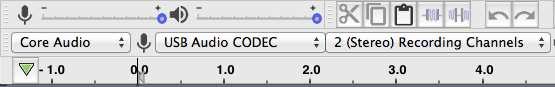Hello, all
For a long I recorded through my Line 6 UX2 with the recording slider set to the maximum value of unity, until I saw in Audio MIDI Setup that unity gain (0 Db) corresponds to the value of 0.76. Does that mean that the calibration of the recording slider depends on the OS and input device? Can you suggest a simple experiment to determine whether a certain position of the recording slider corresponds to unity digital gain? I will not have any digital attenuation during recording, preferring to adjust everything the analog controls.
recording slider set to the maximum value of unity
I’m surprised you were allowed to adjust the Audacity toolbar slider at all. It usually goes all the way up and gets stuck there if you plug in a USB digital device.
Did you load the driver software and are you capturing and recording in stereo? Those are two things that can mess up the transfer settings.
Describe the show. Are you reading into a mono (one blue wave) sound track? It’s not unusual for there to be unintended volume changes if you do that. The UX2 is naturally a stereo device (two waves).
Where do the UX2 overload lights come on? That value is usually posted somewhere in the specifications nobody reads. -3dB?? Make a steady sound so the lights just come on or flicker. See where the Audacity sound is recorded. You’ll need to do that with the Audacity bouncing sound meters. The time line is in percent.
Another way is to yell loudly into the microphone and ignore the lights. A 16-bit recording system will “flat top” or clip at 0dB (100%). If it clips anywhere else, then something is “helping” you. One system adjustment clips at the 50% point (-6dB)

unity gain (0 Db) corresponds to the value of 0.76.
I’d love to know how you got that.
I drew a percent versus dB graph here somewhere.
I gotta get organized.
Koz
I am recording in stereo, but with mono the levels are just the same. I had to install the driver for the UX2 to be recognised. I will have to postpone the experiments because it is 1:50 here.
The Audacity input volume slider is bound to the input slider for the UX2 in the Audio MIDI Setup window: if I change the one the other changes accordingly. Every level in that window is shown as an absolute normalised value from zero to unity and as a relative one in decibells. That is how I know that for my UX2 0 Db is at 0.76. The standard LineIn in my MacBook shows 0 Db at 0.35. I ask about experiments because I have no idea whether it is true and how it works.
Things may be further complicated if those digital controls affect some analog attenuator. I should probably expect the loss of bit-depth at high gain levels, e.g one bit for +6 Db, two bits for +12, &c.
That’s what I thought.
If I plug a “native” USB sound device into my Mac, the Audacity input level control goes to max and gets stuck there.
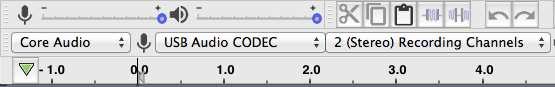
Meanwhile, the volume settings in Audio MIDI Setup vanish.

So the system goes to straight-line path, neither gaining nor losing volume from the original bitstream.
If you installed driver software, then it’s up to you, the manufacturer and the Mac. Audacity will record whatever is provided.
I do know one tiny piece of this. I used a MBP Stereo Line-In for several recording sessions with a mixer. The volume never came out “even.” To get the Audacity volume meters in a comfortable range, I had to run the mixer at a different volume than would be normal. I don’t remember who was higher, but from fuzzy memory, I had to run the mixer low. This Mini suggests the Line-In system has 12dB of reserve volume if I push the controls all the way up.
Then it comes down to which gain block or interface has the most noise.
Did the driver software come with instructions?
Koz