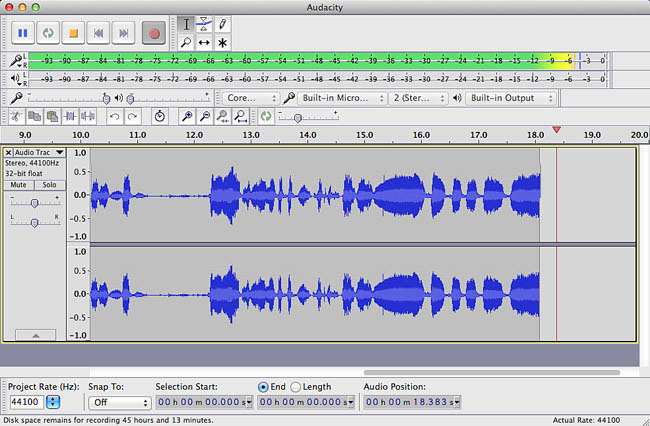Dear Forum Members,
I’m Using Audacity 2.2.2 in a Windows 8.1 platform
I welcome tips anyone might like to offer on streamlining the recording and editing process when recording voice overs using Audacity, as I feel that the way I do it is quite clumsy and time consuming.
Perhaps the solution is obvious (to everyone except me), but although I have searched extensively online and read the relevant FAQ points, I am still at a loss.
My current recording process is:
- Set levels: speak some test text and adjust in order to not red-line (no problem here).
- Press the record button and begin (also OK).
- When I take a BREATH periodically, I use 2 techniques:
a) Stop speaking briefly to leave some silence, take a breath and then wait a bit to leave some more silence - this allows me a clear waveform target to delete during editing, as well as keeping the breath a safe distance from the text being recorded.
b) Stop talking briefly to leave some silence, pause the recording, breathe, restart the recording, wait a bit more to leave some more silence, then start talking again - this also allows me a clear waveform target to delete during editing, and a gap from the text. - When I make MISTAKES, I immediately clap my hands close to the mic (to purposely red-line the meter) and then I leave a few moments of silence before proceeding with the recording - thereby facilitating the waveform localization of the glitch for deleting during the editing process, as well as a safe gap.
- I then perform noise reduction using that effect as per normal instructions (works very well).
- Then I listen to the entire recording to see if I missed any glitches (breaths, clicks, etc.). If I find any, I copy a bit of the silence and paste it over the glitch.
Well, that’s it in a nutshell. I offer my thanks in advance for any orientation.
Best regards,
Kevin