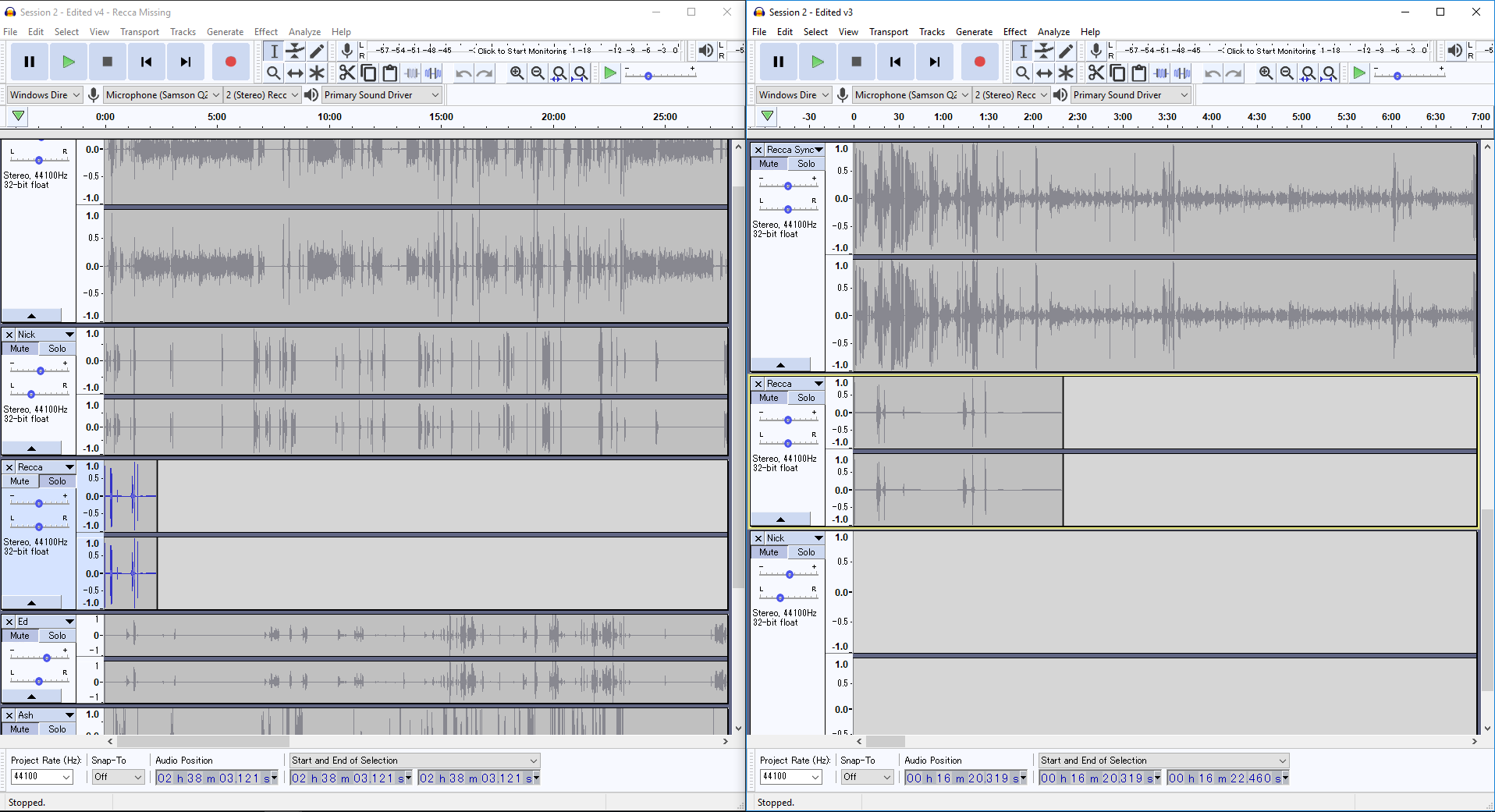Hello, I ran into a pretty annoying bug, and I’m hoping someone can help me out with it. After I finished working on a podcast edit, I double-checked and saved my file, as I usually do.
However, the next day, when I reloaded the file, I noticed that part of one of my tracks was missing. The track had some breaks in it where the recording stopped and then restarted. Notice two of the tracks in the screenshot. The one named “Recca Synced” is how it was supposed to look, wheras the “Recca” track is the one that was messed up when I reloaded the file. Any help? I’ve lost quite a bit of work, as I’m essentially having to go back through and re-edit one of my tracks to line back up with the rest of them.
I also noticed the problem appears to be spreading. Luckily, I made another save which doesn’t seem to be corrupted, for lack of a better word. Compare the “Nick” track between the two screenshots.
Another added detail is that I see a lot of “orphaned” files, and got a warning about them when I reloaded the corrupted file. Could be related?