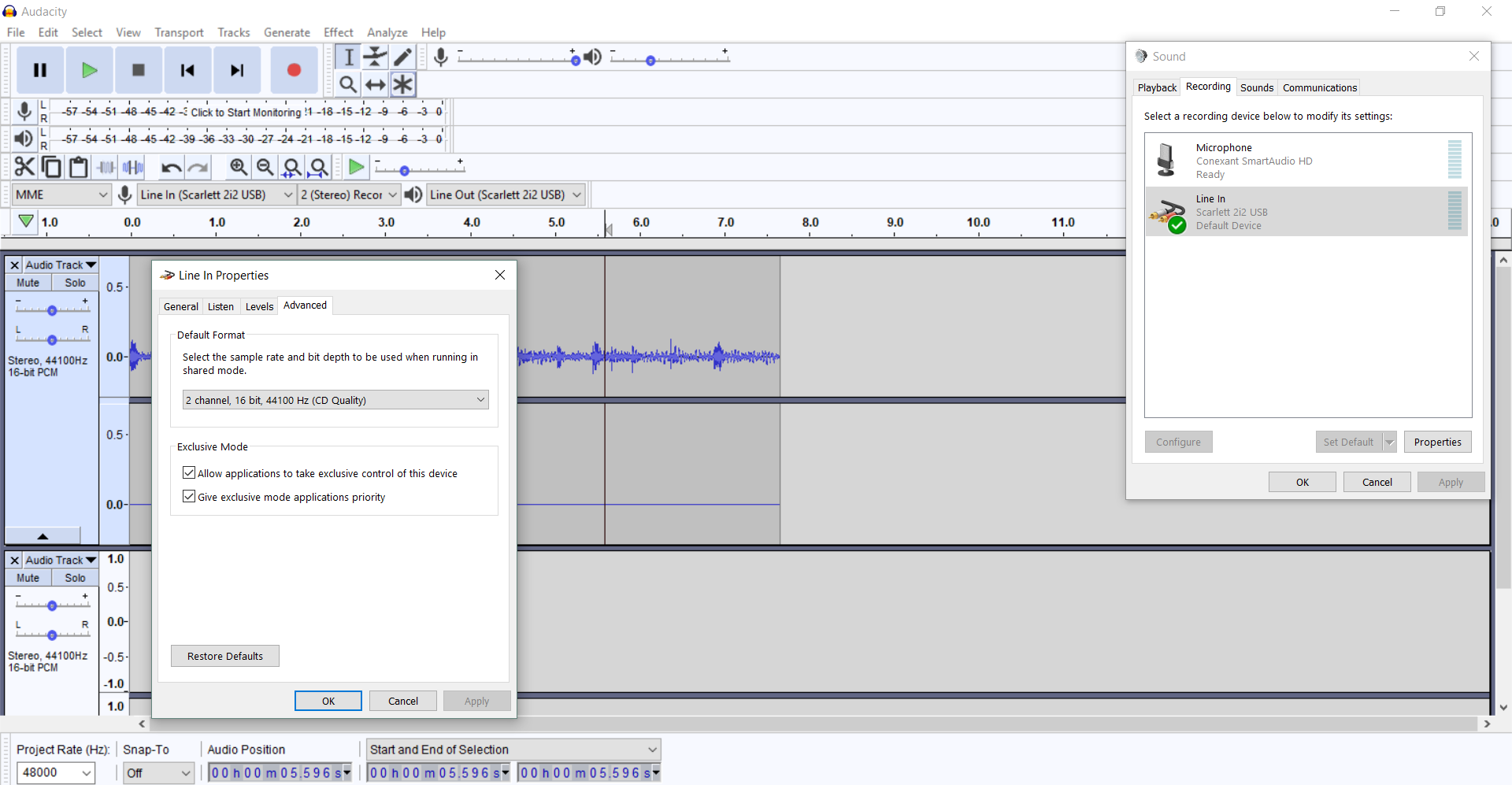Using:
Audacity Settings:
Audio Host: MME
Issue:
“Error opening sound device. Try changing the audio host, recording device and the project sample rate.”
Can anyone please help me figure out why the overdub feature isn’t working?
steve
November 26, 2017, 3:22pm
2
What happens if you select “Recording Channels: 2 (stereo)” ?
Tried that - I still get the error
Also, to specify further…
Using Windows 10 and Audacity 2.2.0
steve
November 26, 2017, 4:31pm
4
Look in the Windows Sound Control Panel and find the sample rate for the Scarlett 2i2. Set it to match the “Project Rate” in Audacity. The Project Rate is shown in the bottom left corner of the main Audacity window.
Does that make any difference?
Hey Steve,
Unfortunately that didn’t work either
Here is a screencap https://imgur.com/Jbldh0W of your instructions. After matching it up I still get the error.
PS. Thank you for taking the time to help me out.
Steve,
I restarted my laptop and properly matched format/ rate with Scarlett and Audacity and overdubbing works now, hooray!
Thanks for your help!
PS. I realize that Project Rate in the bottom left corner of that previous screenshot was wrong and that’s probably why it wasn’t working.
steve
November 26, 2017, 5:48pm
7
Thanks for letting us know. This appears to be a weakness / limitation / bug of the Scarlett 2i2 drivers, but with quite a simple workaround.