I have been using Audacity for years. Recently it has been limiting my recording to the 0.5 instead of reaching the 1.0 mark.(in ‘waveform’ mode) Did i accidentally hit something to limit the input volume? How can i fix this? It distorts everything louder than 0.5, and I really don’t want to record super quiet and Compress it every time to get the volume I want. Any advice?
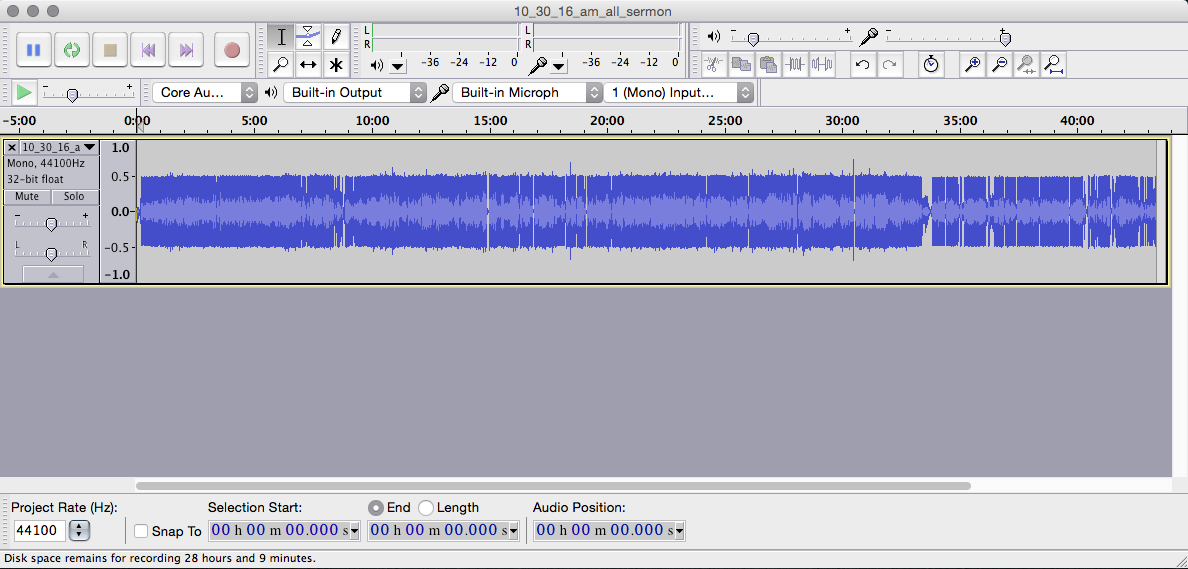
That can happen when you plug in your sound mixer or other high volume device into the Mic-In of your laptop. Some laptops are OK with that, but most are not. New laptop?
Koz
Please tell us about your hardware… Are you using a “computer mic” into your laptop or soundcard? A USB mic? An external USB interface? If so, what external interface?
The fact that I see occasional spikes over the 0.5 “limit” makes me think it the analog-side of your soundcard…
It distorts everything louder than 0.5, and I really don’t want to record super quiet and Compress it every time to get the volume I want.
There may be a way to prevent it, but if not you can boost the volume after recording without compression and with little or no damage to the sound.
No, it’s the same PC, but it did get unplugged, and replugged. so i’ll confirm everything is in the correct input. Thank You!
I’m using an Aux Out of a Mackie Mixer to the Line in on the PC.
I’m using an Aux Out of a Mackie Mixer to the Line in on the PC.
Which we expect to work. That’s how I did it for a long time with several different soundcards and still do it on occasion.
Mic-In however, has a microphone amplifier before the volume control to make best use of the tiny, delicate, low volume signal coming from the microphone. When you connect a high volume device such as a sound mixer, you beat that amplifier bloody and remember, there’s no volume control for it. The volume control is connected later in the pathway.
There is a way to force this to work anyway. Use 0.5 (or 50%) as the new normal. Keep the natural blue waves under that volume and boost them later in Audacity using Amplify or Normalize. In effect, using 50% as the clipping point instead of 100%. You may get worse ffffffff background noise by doing that, but it’s only 6dB and in emergencies, that does work.
Koz
I’m using an Aux Out of a Mackie Mixer to the Line in on the PC.
Try changing Audacity to 2-channel stereo. When you record in mono from a stereo input, the drivers “leave room” for the other channel,which in your case is presumably silent. See the [u]Audacity FAQ[/u] for more information.
If your mixer has a pan-pot so you can send the audio to the center and record to both channels, or you can simply leave one side silent before mixing to mono.
Or, you can just live with the -6dB limit and use the Amplify effect after recording. Theoretically, you loosing (digital) resolution at -6dB, but in practice your resolution is limited by analog noise (including acoustic noise if you’re recording with a microphone). Pros often record at -12 to -18dB, at 24-bit resolution, but I wouldn’t recommend that with a 16-bit consumer soundcard.
P.S.
I missed this before, but your screenshot shows you’re recording from the built-in microphone… That implies a laptop, and most laptops don’t have line-inputs… ![]()
If you’ve got a mic plugged into your mixer, you’re probably recording from the laptop’s built-in mic without realizing it.
you’re probably recording from the laptop’s built-in mic without realizing it.
And if it is a laptop, you’re probably plugged into the Mic-In because many laptops don’t have Line-In. see first post.
There is another variation, some laptops make you manually switch between Stereo Line and Microphone in the sound setups or preferences. If your computer is expecting Mic and you have your mixer plugged in, it will almost certainly overload.
And that’s another point. Line is usually stereo (two sound tracks). Microphone is almost always mono. So it’s nearly certain you have some combination of the above accidental crosses.
Koz
Then why have you a posted an image of a Mac computer set to record from its built-in microphone?
Are you on Mac or Windows?
Gale
I just got the same problem described in this thread. Using Audacity 2.2.2, Windows 10, an AT2020 connected to a Behringer UMC404HD (phantom power is on). I was late for a live recording of my podcast, my Audition decided to update, and as I wasn’t interested in waiting, I decided to fire up Audacity and get the record going. Since I tried the same setup with Reaper and Audition I didn’t bother checking my levels on Audacity: I assumed it would at least work ok. At the end of my session, to my despair, Audacity clamped the audio at +/- 0.5. When I say clamped, I mean it. It is not peaking at 0.5; the sound clamped at 0.5. I was recording at 192KHz, 32 bits. After that, I did a quick test: in the file attached you can see what Audacity got (I changed it to record at 44.1KHz, 32bit) and what Audition got. Both software running the same hardware, same PC, equal everything, but Audacity is clamping the audio at 0.5. I’m probably not going to use Audacity again after that, but the software has a bug in it that is not allowing users to record the full range of sound in some situation.
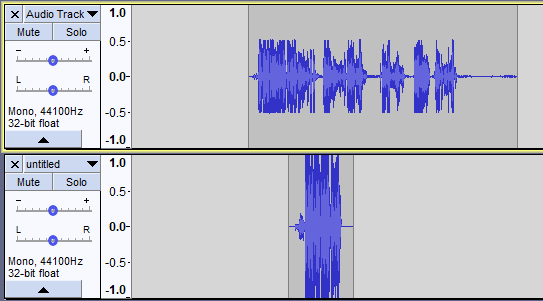
I just got the same problem described in this thread.
I’m pretty sure you have a different problem.
I’m probably not going to use Audacity again after that, but the software has a bug in it that is not allowing users to record the full range of sound in some situation.
It’s not a bug, but you are free to use any software of your choice!
This is normal when you recording with one microphone in mono with a stereo interface.* If you connect another microphone you should be able to get to 0dB (100%) with both inputs combined into one mono track.
If it was not reducing the signal, you could potentially get clipping with both channels combined to mono but the clipping indicators on the interface don’t show the combined signal so you’d have to watch the software-meters to watch for clipping.
It’s really not a big deal. You’re not loosing quality (especially if you’re recording at 24-bits**) and you’ll probably be adjusting the volume after recording anyway. And, the clipping indicators on your interface should still be working… The red clipping light should come-on when you hit -6dB (50%) in Audacity (assuming you’re using only one input/microphone).
If you record in stereo you should be able to get full volume but you’ll get one silent channel and then you’ll have to convert to mono.
\
- You have a 4-channel interface, but I recently read on the forum that it records two stereo pairs. But, Audacity will only record two channels.
** Your software is set to 32-bits but the analog-to-digital converter in your interface is 24-bits, so that’s a software conversion. Audacity (like most audio editors/DAWs) uses 32-bit floating-point internally and there are good reasons for this. (REAPER works at 64-bit floating-point.)