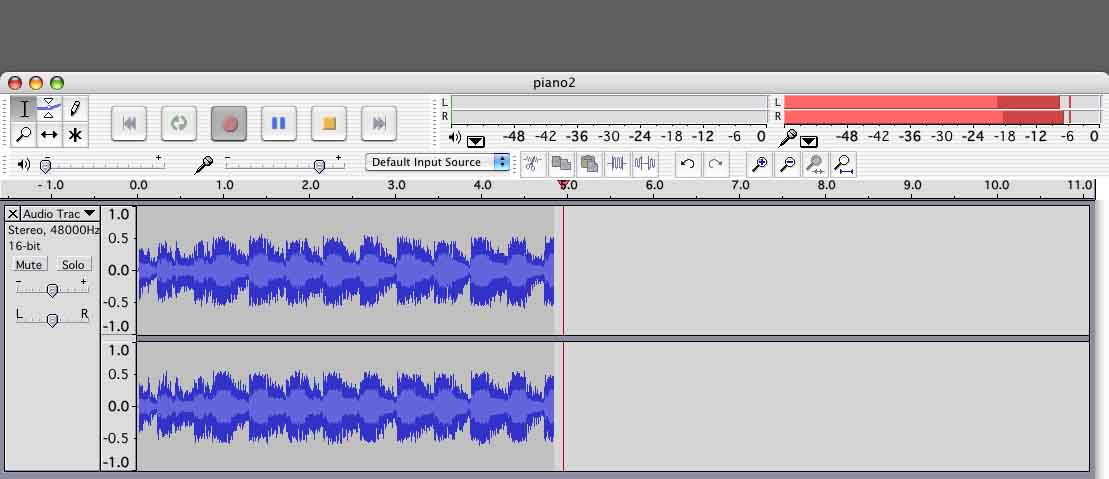I have a very important voicemail on my phone that I want to keep forever. I have an LG Rumor Touch (non-smart phone) and read somewhere that this was the easiest way to transfer voicemail to a PC. I’ve tried connecting my phone to my laptop mic port using a 3.5mm auxiliary cable. When I hit record, I can see the volume spiking but I can’t hear anything, even when I have the “Software playthrough” checked. Also, when I try playing the recording back, there is no sound. However, when I put the voicemail on speakerphone and hold it up to my laptop, it’ll record and play with no problem, but the quality isn’t as good. Can someone please help me? I really want to save this voicemail and I only have a few days left before it auto-deletes itself. This voicemail is very important to me. Thank you in advance.
When I hit record, I can see the volume spiking but I can’t hear anything, even when I have the “Software playthrough” checked. Also, when I try playing the recording back, there is no sound.
While you’re recording, so you get both bouncing red recording meters and blue waves like this:
If you do, then you are getting a recording whether or not you can hear it. Listing to the show is a different process than recording it – as you suggested correctly with the playthrough setting.
I would record the whole performance just as you have it and Export – default Audacity WAV (Microsoft) 16-bit PCM.
Do Not use punctuation marks in the filename – keep it simple – and don’t put dates in the filename other than 20121230 format.
That should give you a desperation method capture and we can figure out how to play it later.
Koz
I am getting the bouncing red recording meter but it only goes halfway. It doesn’t spike all the way like the one in the sample picture you posted. Also, the blue line is completely flat throughout the entire recording. I tried exporting and listening to it with windows media player but I could only hear sounds that were being picked up around me. I couldn’t hear any of the voicemail recording at all.
Audio Host - MME
Output Device - Speakers & headphones
Input Device - Integrated microphone array
Input Channels - 2 (Stereo) input channels
There’s your problem. It is using the built in microphone.
Are there any other options in the “recording device” section?
Are you talking about the input device? If so, the other options are “Microsoft sound mapper,” “External mic,” and “Stereo mix.”
Yes.
You probably need to set it to “External mic”.
Changing it to external mic worked! Thank you guys so much!! ![]()
![]()
I have one more question. What should I put the audio settings at to try to keep the recording as close to the original voicemail as possible? I know voicemails aren’t that high a quality to begin with, but I would like the recording to sound similar to the original. Thank you again!
Use the Audacity default settings - sample rate = 44100. Sample format = 32 bit (float). Export as “WAV Microsoft 16 bit PCM” (default).