I know I just dl’d and installed 2.0.1 over my 2.0.0 installation, but the “About” tab says it is still 2.0.0.
Glitch? Or pilot error?
I know I just dl’d and installed 2.0.1 over my 2.0.0 installation, but the “About” tab says it is still 2.0.0.
Glitch? Or pilot error?
Hi hellosailor,
You can guess what’s coming next: a battery of questions…
Did you uninstall v2.0.0 first?
Did you install from the exe installer or use the zip file?
If from the exe installer, did you still have the old v2.0.0 installer lying around on your hard disk?
If so, is it possible you re-installed v2.0.0 and not v2.0.1 because you double-clicked the wrong installer exe file?
What size is the v2.0.1 installer exe? Mine is 20,438KB whereas the v2.0.0 is 20,300KB
As the lead character in the movie “Short Circuit” was fond of saying: “Input, need input!”
Uninstall? Nope. Most installers just overwrite as needed, and since this should be a new .EXE file…it should have overwritten. Heck, even my smartphone apps know how to automatically uninstall the old version if an update needs that. The download page didn’t mention an uninstall being needed.
used the EXE file. It shows as 19.9 MB here, versus 19.8 for the 2.0.0 version.
But actually, you don’t need that input. The question remains, does or doesn’t 2.0.1 identify itself correctly in the ABOUT box? If it doesn’t all the rest is moot. If it does, then I need to reinstall. And only IF reinstalling requires a manual delete, does any of the rest matter.
Really, bottom line?
If both 2.0.0 and 2.0.1 were installed in the default locations, then 2.0.1 should overwrite 2.0.0.
Bottom line:
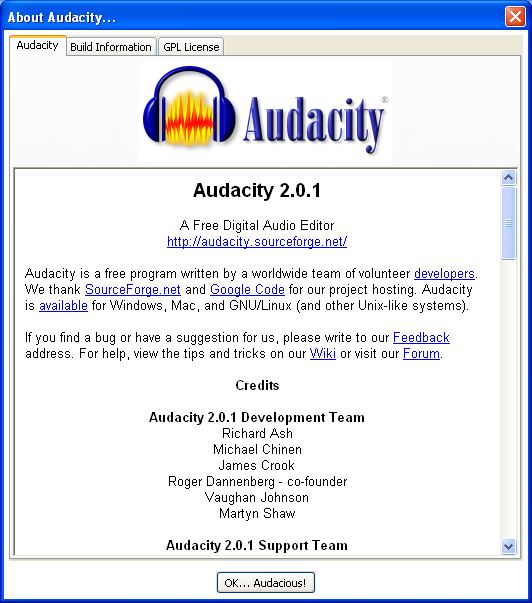
Thanks, Steve. A reinstall cleaned that up. I must have slipped the mouse and clicked “one line down” when I thought I installed 2.0.1 the last time.