By placing a number from 1 to 100 on the meter, it is accepting values above 101, which is not allowed by the software.
It only allows 1 to 100. But it’s going beyond 100.
Link of image: https://imgur.com/a/d8KARVK
By placing a number from 1 to 100 on the meter, it is accepting values above 101, which is not allowed by the software.
It only allows 1 to 100. But it’s going beyond 100.
Link of image: https://imgur.com/a/d8KARVK
Yes, but when you try clicking the OK button you get an error message which blocks yoy from such an out of ranfe setting:
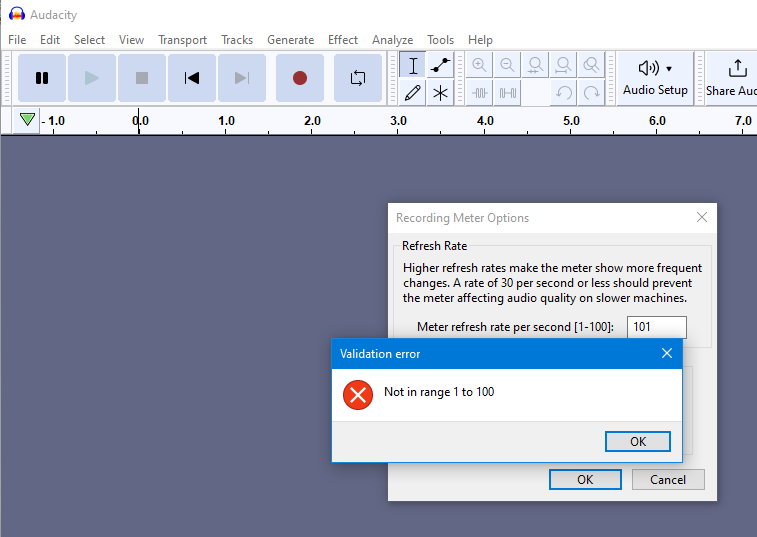
Peter
Yes, thank you very much for the answer.
But let’s say this error is fixed and this message no longer appears. Correcting like this, leaving the numbers for integer values. From 1 to 100. Can change from 1, 2, 3. A mouse click selection method, I don’t understand programming, but surely you should understand what I’m talking about.
instead of writing the value. Be changed by changing it with the left mouse button. By clicking there.
Thanks
I wouldn’t get too obsessed with meters. ![]()
Digital recording levels are not that critical as long as you avoid clipping (“trying” to go over 0dB). You have plenty of dynamic range so you can leave plenty of headroom and then increase the volume after recording. Pros generally record around -12 to -18dB, but you probably don’t need that much headroom. (Headroom is for unexpected peaks and nothing bad happens when you get close to 0dB.)
After recording you can check the exact peak level by running the Amplify effect… Audacity has already scanned your file and Amplify will default to whatever gain (or attenuation) needed for 0dB peaks. For example, if Amplify defaults to +3dB, your current peak is -3dB. You can cancel the effect if you just want to check.
I have a couple of 3rd-party plug-ins that can measure the peak, RMS, and LUFS loudness, but they don’t seem to work after the latest Audacity updates. ![]()