Somehow my noise floor changes during recording sessions without me doing anything. This is actually a good thing and I’d like to figure out how to replicate it since when I first boot up Audacity it starts at -48, but randomly changes at some point to -54 which eliminates all my background noise. No idea how this is happening though. Last time it did this I: recorded audio. Applied Click Removal. Applied Noise Gate. Applied loudness and regular normalizations. Deleted all recorded audio. Press record again the noise floor has changed. It’s possible I missed something in there but I changed no settings in Audacity, did nothing with my mic and the background noise stayed the same as far as I know. Anyone have any ideas on what’s going on here?
What hardware are you using and what are you recording from?
What does the noise sound like? Hiss? Hum? High-pitch whistle or whine?
Noise is an analog problem but “digital noise” (usually high-pitch whine) can get into the analog electronics, usually through the power supply. Internal soundcards are exposed to lots of noise and USB-powered mics and interfaces can get noise through the USB power.
And it depends on the recording volume… When you turn-up the volume you turn-up the noise.
Of course with a microphone you also have acoustic noise and it usually sounds worse in a recording compared to just listening “live” with your ears.
Sometimes it depends on what your computer is doing (you might get more noise when the hard drive is spinning, etc.) or with a laptop it might make a difference if the charger is plugged-in.
to -54 which eliminates all my background noise.
Just FYI - The audiobook standard is -60dB or better… Almost nobody can get that at home without some noise reduction but it’s no problem in a soundproof studio with pro equipment.
It’s low frequency background hum. (I think)
I’m using a Yeti Nano to record, usb connection to my PC. It’s right next my PC however I have it on cardioid setting and the fan’s aren’t making it into the recording as far as I can tell.
Noise levels coming from the PC were the same for both before and after the noise floor change.
Recording volume was at 0.76 for both the -48 noise floor and -54 so It has to be something else.
One other thing I noted was after the shift to -54 and elimination of background noise, the visuals (log DB) looked much smaller and blockier, as well as the lower half of the recording being disproportionately taller (farther down) compared to the top half. (Hopefully that makes sense I’m not sure how to describe it exactly)
As for the -60- that’s fine, if I could get i back to there -54 sounds good enough. Im not recording professionally I’d just like my recording to be at least not annoying to listen to.
Btw thanks for your help.
It has to be something else.
Most computer connection, sound, and recording services are not automatic and don’t change anything on the fly. However, all chat and messaging services take over your sound system and make automatic adjustments. Skype, Zoom, Meetings, etc. etc. etc.
You can get really odd effects by leaving Zoom running the the background for some of your recordings but not others. Some of the chat services leave sound processing running by accident even when they’re turned off.
It’s right next my PC however I have it on cardioid setting and the fan’s aren’t making it into the recording as far as I can tell.
When you see the cardioid illustration in the instructions, it lets you think everything outside of that one heart-shaped pattern drops dead. What it really means is those sounds are less likely to make it into the show. There are microphones with really terrific noise rejection. This is one.
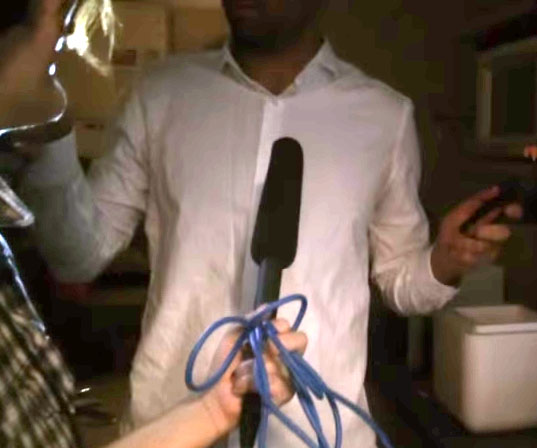
He’s holding about $1000 usd.
It’s also true that you can get an affordable microphone to do tricks.
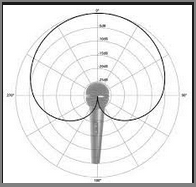
If you put a noisemaker in that sharp hole exactly behind the microphone, it will mostly drop dead, also assuming you have a quiet room with no echoes.
I bet you can get the interference to change by just moving the computer or microphone around a little. Any change will tell you where the noise is coming from.
Can you tell if the computer is on just by listening for the fans or other noises? Kiss of death.
Koz
Windows could be applying noise-reduction and/or noise-gate, before the sound gets to Audacity.
You should check Windows audio-enhancements are turned off, (in playback & recording tabs).
[ There could also be a second layer of audio enhancements
Thanks for your help everyone, I seem to have found a solution even If it doesn’t really solve the mystery of how my noise floor was changing. I discovered there were several extra background noises I could eliminate, turned off my PC and am recording on my laptop, made sure the house fan was off, closed a window to lower traffic noise. Plus a couple other small things. I guess all that added up. That’s effectively lowered my floor from -48 to -60ish. No idea how it was changing without me doing anything but oh well.
(as for the audio enhancements, I checked windows and looked around for additional software but couldn’t find anything, that seems to also not have been the culprit)
In English, 40dB is background noise a hundred times quieter than your voice. 60dB is a thousand times quieter than your voice. That’s why you’re down to turning off fans in the next room and recording between the times your refrigerator cranks up. -60dB is hard for a home studio.
Some of that could still be the laptop. One of mine has a loafing mode which runs the fans at really low level. I can hear it if I jam my ear against the hinge. It’s not that unusual for portable machines to change fan speed depending on how hot they are. It saves battery.
Home microphones can usually make it to -60ish dB range given a quiet room at night on a residential street. Everything remaining is down to internal noise in the case of a condenser microphone, or preamp noise in case of other microphones. That usually works out to “spring rain in the trees” ffffff noise which is a snap to get rid of with gentle noise reduction. For example, Noise Reduction of the Beast (6, 6, 6) will take you to -66dB which is enough to pass audiobook standards and produce little or no voice damage.
Koz