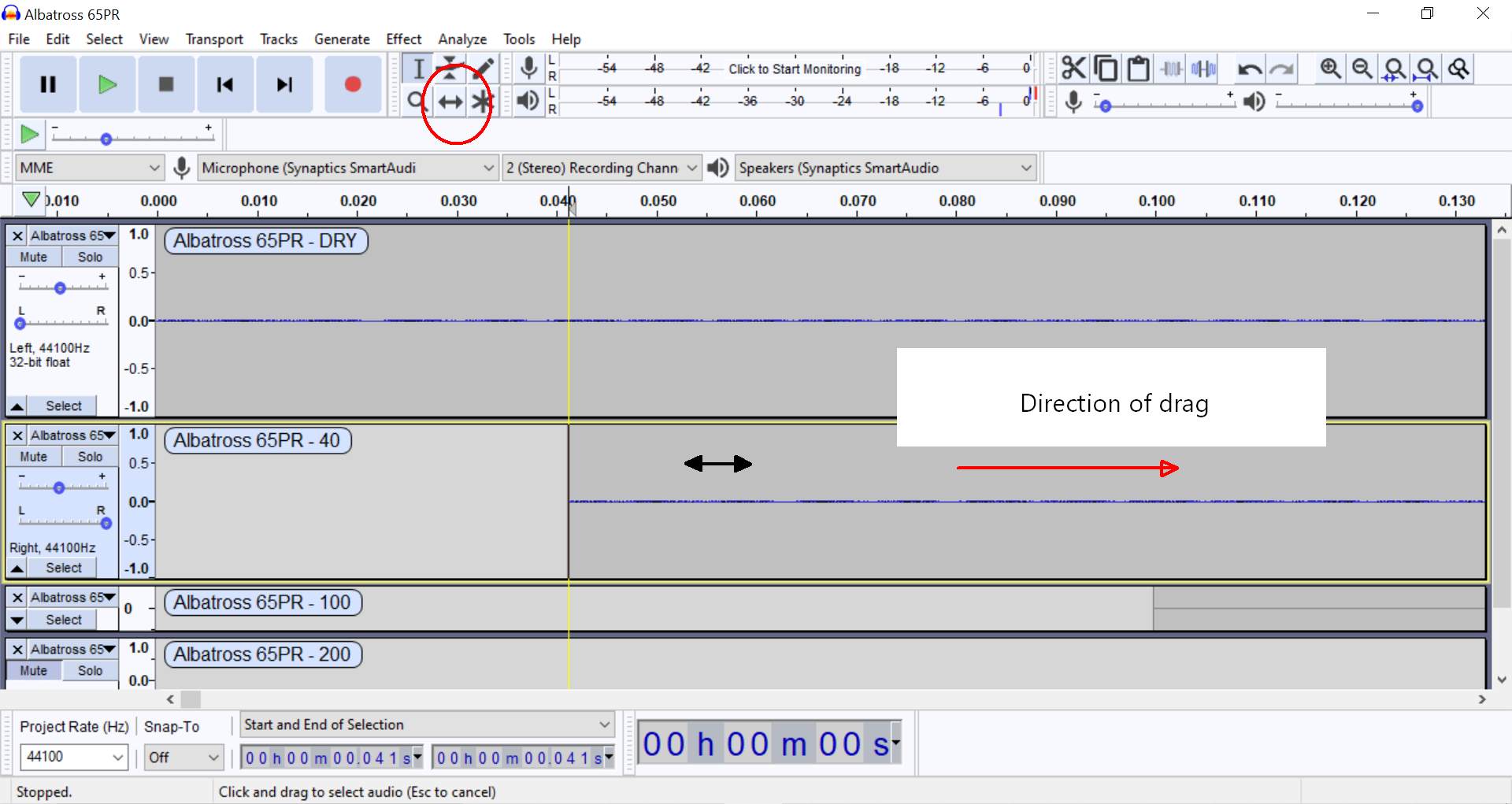I recently setup a 2nd DAW workstation based around a Small Form Factor (SFF) Dell 7010; it is a 2014 computer, has Intel i5 CPU, 8G of RAM, 250G SSD (no mechanical hard drives) and the original 240watt power supply. I am now recording electric guitar using a Scarlett 2i2 as the interface with identical 6’ XLR cables and Shure SM57 microphones. I friend listened to my recordings and could hear a faint overtone, he called it a hum and he thought 120hz. I have done extensive isolation tests to see if it is 60hz and/or 120hz mains hum because of ground loops. It is not.
The simplest test I did was to remove all inputs into the Scarlett interface, crank the inputs of the Scarlett up to 10 and Audacity input at 10 just to see what the background humm or hiss or buzz level is. Using the Audacity Spectrum Analyzer shows a uniform noise from 30hz to 20k hz with a sharp drop off above. This is to be expected as the Scarlett has a very low noise floor but even the best interfaces turned up to max with the DAW software at max will record hiss, the latent noise of the interface. To confirm, there are no mics and cables plugged in.
Now the difficult part. I compared the background noise manifest as hiss level to a 2nd homebuilt computer I have. This other computer is in a mid size case, same i5 intel, two Western Digital raid arranged hard drives (no SSD) and a 430 W Corsair power supply (fairly new on the PS; I replace every 3 years). This mid-size computer is plugged into an APC brand uninterruptible power supply (UPS). Doing the identical test with the Scarlett, maxed out into maxed out Audacity in this mid-size computer, reveals 24db less hum. In other words the Dell is somehow creating 24 db more background noise. As a final test I moved the Dell and plugged it into the same APC UPS outlet so everything is equal. The Dell still produces 24db more background hiss.
Thank you for reading this far. I have also done tests with mic cables plugged in with dummy loads and cable and mics plugged in. With dummy loads the noise difference is still minimally 24db noisier with the Dell. With mic plugged in there is much lower frequency background noise in the 200h to 354hz range that is evidently louder than the 30h-20k hz hiss. The Dell with mics plugged in becomes 30db noisier if the inputs of the Scarlett 2i2 are turned to normal condenser mic input levels.
I called Scarlett and the tech has heard of this problem before; our discussion lead to it likely being the power supply in the Dell. As the memory is SSD, I can’t imagine it generating noise. Perhaps the cabinet and/or CPU fans? New Power supplies for the Dell are still available but perhaps I should just get another computer? I called Dell; they were not helpful.
Help!