I have Windows 10 and Audacity 3.0.2. I cannot see wav files that I export and therefore cannot move them to the timeline. If I click on Recent Files, the files appear and can be opened. I have clicked on “show hidden files” and downloaded Audacity 3.0.2 again, but neither solved the problem. I did not have this problem with the prior version of Audacity. Your help will be much appreciated.
In the list of Recent Files, where does it say that the exported WAV file is?
Pay attention to the export dialog and it will tell you where it put them.
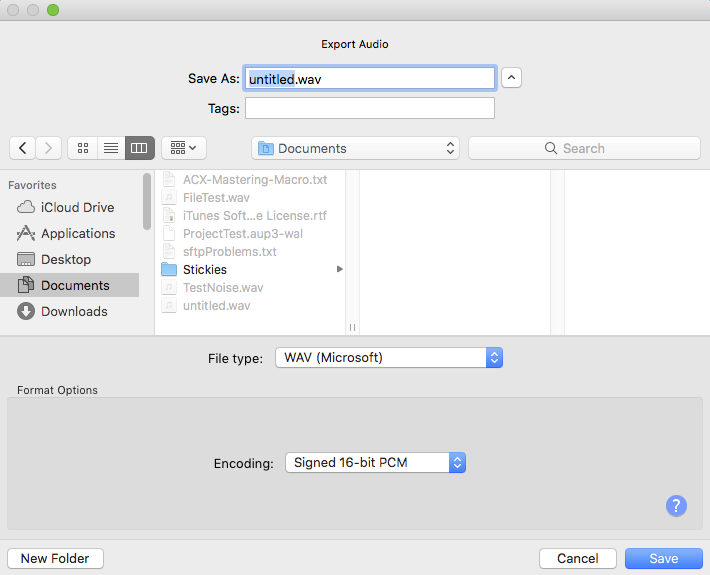
To avoid confusion and missing files, I generally do everything through the desktop rather than waiting for an application to tell me where everything is. I clean up when I do system backups. You do regular backups, right?
Everything can work normally and you can still lose sound files if you name them wrong.
Do not use punctuation marks in filenames except underscore and -dash-. If you need dates use the ISO form. Today is not 5/4/21. It’s 2021-05-04. Some punctuation marks have hidden meanings to the computer and can move sound files when you’re not expecting it.
Koz
The exported WAV file is in the correct folder, but its name is invisible (hidden). It is not a matter of file location, it is that the exported file is invisible but in the correct folder.
What is the folder?
What is the file name?
Why do you say the file is invisible (hidden)? How do you know it is there if it is invisible?