Every time I try to open Audacity, I get this error. I checked everything and everywhere on my device, and it all checked out, meaning it’s not on my end it’s on Audacity’s end. I’ve tried to reinstall it twice and even tried two different versions, still no luck. If you can help me that would be life-saving.
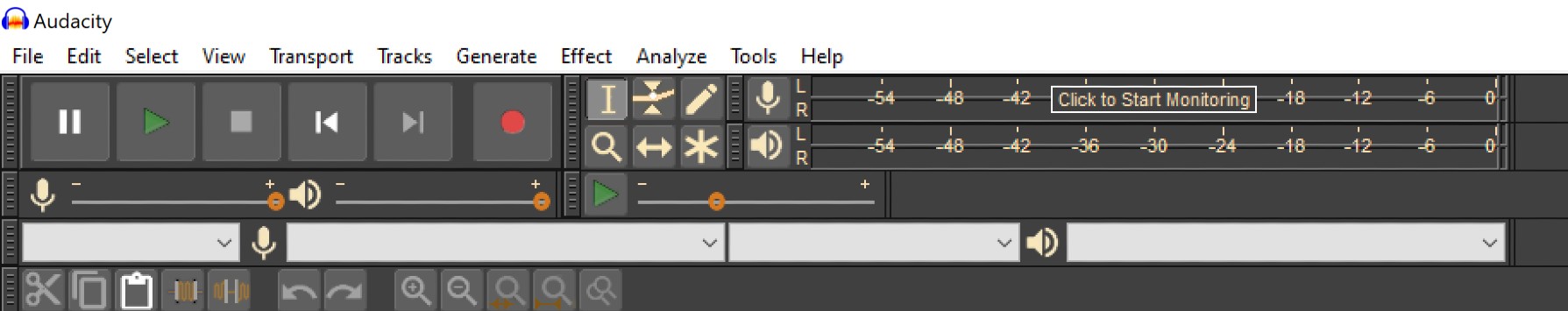

Look in the Windows Sound settings and ensure that there is both a playback device and a recording device enabled.
To open the Windows Sound control panel:
- open the run dialog with Windows logo + R
- enter: mmsys.cpl
- press the OK button
Playback devices are shown in the “Playback” tab.
Recording devices are shown in the “Recording” tab.
Sometimes a device with an unusual behavior can trick Audacity into not finding any others. Look for say, blue-tooth headphones, or a web-camera or some-such in Steve’s list. Sometimes the problem can be corrected by disabling or uninstalling the offending device.
Thank you! The program is now running smoothly!
It could be helpful for others for you to share the solution.