I am using Audacity ver. 3.0.0 in Windows 10.
I updated to Audacity 3.0.0 yesterday.
I record my solo podcast in vocal segments on my first track and then align musical stingers as bridges between segments the second track.
When I went to add the stingers after updating, I noted that the first 10-seconds of every segment was missing. I had to go back and re-record the missing sections.
I was happy that the finished product uploaded to Buzzsprout without a hitch, but I was wondering if anyone else reported this problem, or if I made some obvious mistake?
I looked online and in the Audacity manual and couldn’t find an explanation, though I may not have known where to look.
Thank you for your help. I am a beginner and am very pleased with Audacity.
I am using Audacity ver. 3.0.0 in Windows 10.
I updated to Audacity 3.0.0 last Thursday.
I record my solo podcast in vocal segments on my first track and then align musical stingers on a second track as bridges between the segments.
When I went to add the stingers, I noted that the first 10-seconds of every segment was missing. I had to go back and re-record the missing sections.
I was happy that the finished product uploaded to Buzzsprout without a hitch, but I was wondering if anyone else reported this problem, or if I made some obvious mistake?
I looked online and in the Audacity manual and couldn’t find an explanation, though I may not have known where to look.
Thank you for your help. I am a beginner and am very pleased with Audacity.
Topics merged.
Please avoid making duplicate topics.
I’ve seen no other reports of this.
So I recorded four (4) segments on one track in Audacity 2.4.2 and saved the project.
When I loaded the project in 3.0.0, I had no issues.

I hope this helps. ![]()
Thank you for your reply.
I couldn’t get it to duplicate what happened either in 3.0.0
Is there something I could have done by accident that would have resulted in every clip losing its first 10 (or so) seconds?
Probably, but I can’t think of anything obvious from the description.
I had to go back and re-record the missing sections.
Was the first ten seconds of those missing?
Wild Guesses: The machine has to stop what it’s doing and pay attention to you. What could it be doing? What else is running on your machine?
Are you trying to work directly with on-line storage such as iCloud or OneDrive? Depending on how backed up your machine is, it could take that long to contact the drive, make space, and start working.
I think it’s a terrible idea to do live production on a cloud drive.
If your machine makes a habit of this, close everything and restart Windows and then do production on a clean machine. Don’t start anything else.
Disconnect the network. Pull out the CAT5 cable or shut down the WiFi. If something complains bitterly and loudly when you do that, you may have found your problem.
Koz
Here’s what might be another clue.
Today, I recorded the vocal segments of my podcast on a signal track as usual.
Then, I highlighted the track and added my Effects: Normalize (default setting), Compressor (default setting), Base and Treble, and Amplify. I checked the segments and each one was missing about 10 seconds at the beginning. This didn’t happen with the previous version of Audacity.
I undid the effects and started redoing them one at a time.
When I applied Compressor, I lost about 10 seconds from each track.
When I did Compressor at the end, I got the same result.
Once, I think when I highlighted the segments for each Effect separately, I lost just a couple seconds at the beginning of each track when I applied Compressor.
Am I doing something wrong?
Thank you very much for your help.
That’s very interesting.
Are all the clips one after another on the same track, or each clip on its own track?
This compressor, and these settings?
When you say “missing”, which of these is closest to what you mean?
They are one after another on the same track.
Yes, those are my compressor settings.
I’m not sure if I am understanding the differences correctly, as my segments look more like up and down lines close together. I can’t tell that anything is missing from them until I play them back.
Compressor does not leave a horizontal line between tracks, though.
If you can reproduce the problem, perhaps you could post a screenshot of the track before applying the compressor, and another after applying the compressor.
OK, this is weird.
I took some screenshots and then, when checking the segments, I noticed that I wasn’t exactly missing the first 10 second or so of ever segment. The boundries between all of the segments shifted forward, so that each segment ended with what was supposed to be the first few seconds of the next segment. Does that clarify my issue, or muddy it? Would you still like to see some screenshots?
Thank you for your help.
I noticed this after using the Compressor effect, both when I used Compressor alone and when I used it as I normally do, after the Normalize effect.
perhaps you could post a screenshot
Sometimes posting a screenshot tells us more than you think.
You’re trying to jam everything onto one timeline, right?
It’s not the worst idea to spread the segments out vertically like this.
Those are graphic examples, but unless you stop it, that will play as one continuous show, left to right, automatically jumping from track to track.
You can use the Time Shift Tool (two horizontal black arrows) to shove things around sooner and later, and you can apply effects and filters to each segment as needed without interference. Audacity will smoosh everything into one single show when you export, or you can do it ahead of time with the track management tools.
Did I hit it?
Koz
Here’s a snipping tool screen shot with the initial recording and a snipping tool screen shot after the Compressor was added. The monitor I’m using is turned sideways.
The first track contains the segments of me speaking. I use the Time Shift Tool to seperate them and position the stingers in between the segments.
The second track is the stingers before they are arranged.
The third track is the intro music.
The fourth track is the outro music.
The fifth track is where I keep “spare parts” for use where needed.
I start a new podcast by doing a “Save Project As” of the previous podcast, and give it the name of the new podcast, so that I can reuse tracks 2-5 and not have to recreate them. I then delete the contents of the first track and start recording the new podcast on that track.
FWIW, I’ve used this system for amost three months, recording over 100 podcasts, and did not have an issue with the Compressor effect until ver. 3.0.0. But, the fact that no one else is having this problem leads me to think that it’s something that I did or am doing wrong.
I greatly appreciate your help in straightening this out. Meanwhile, I am uploading my podcasts without using the Compressor effect.
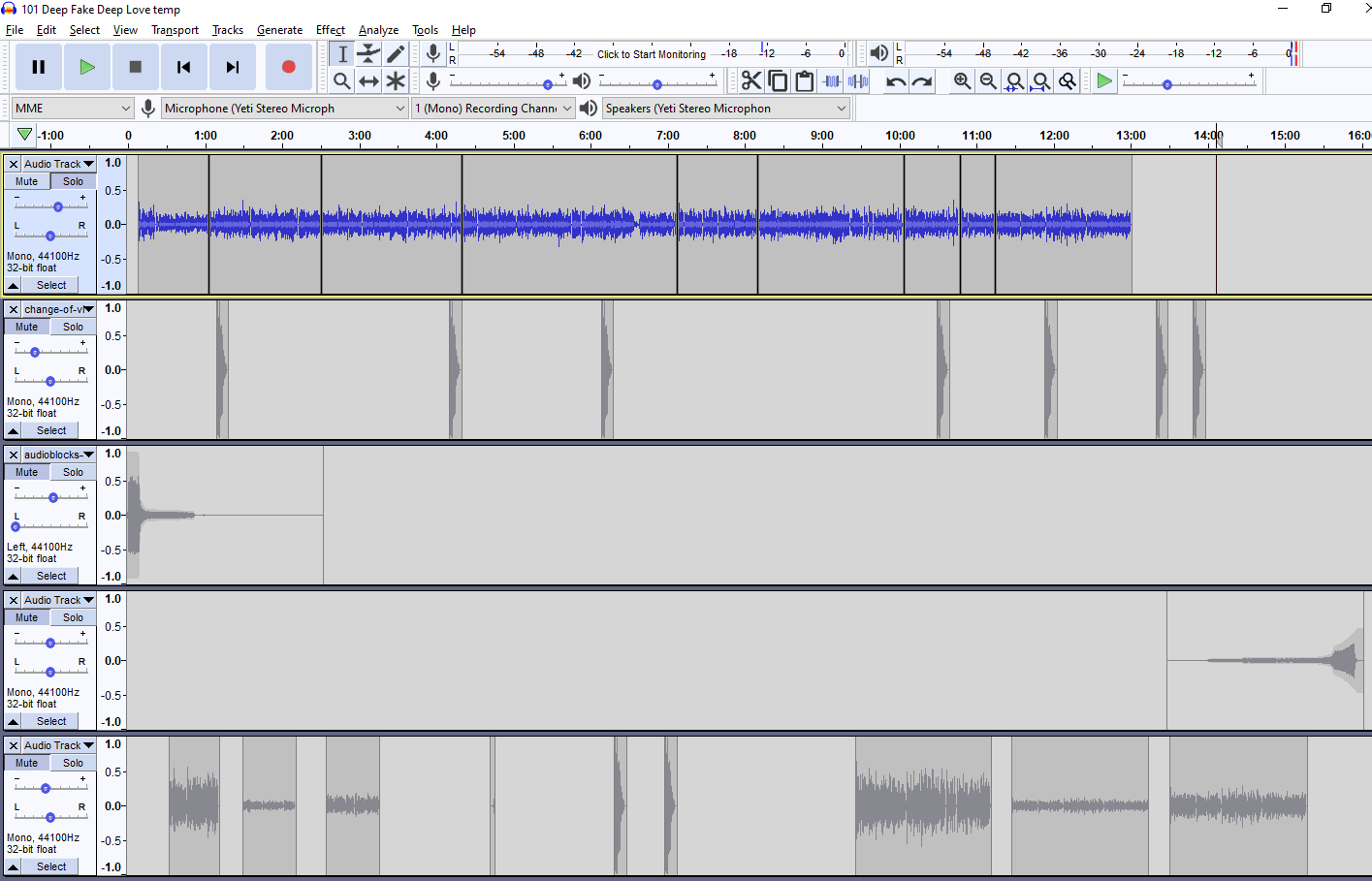
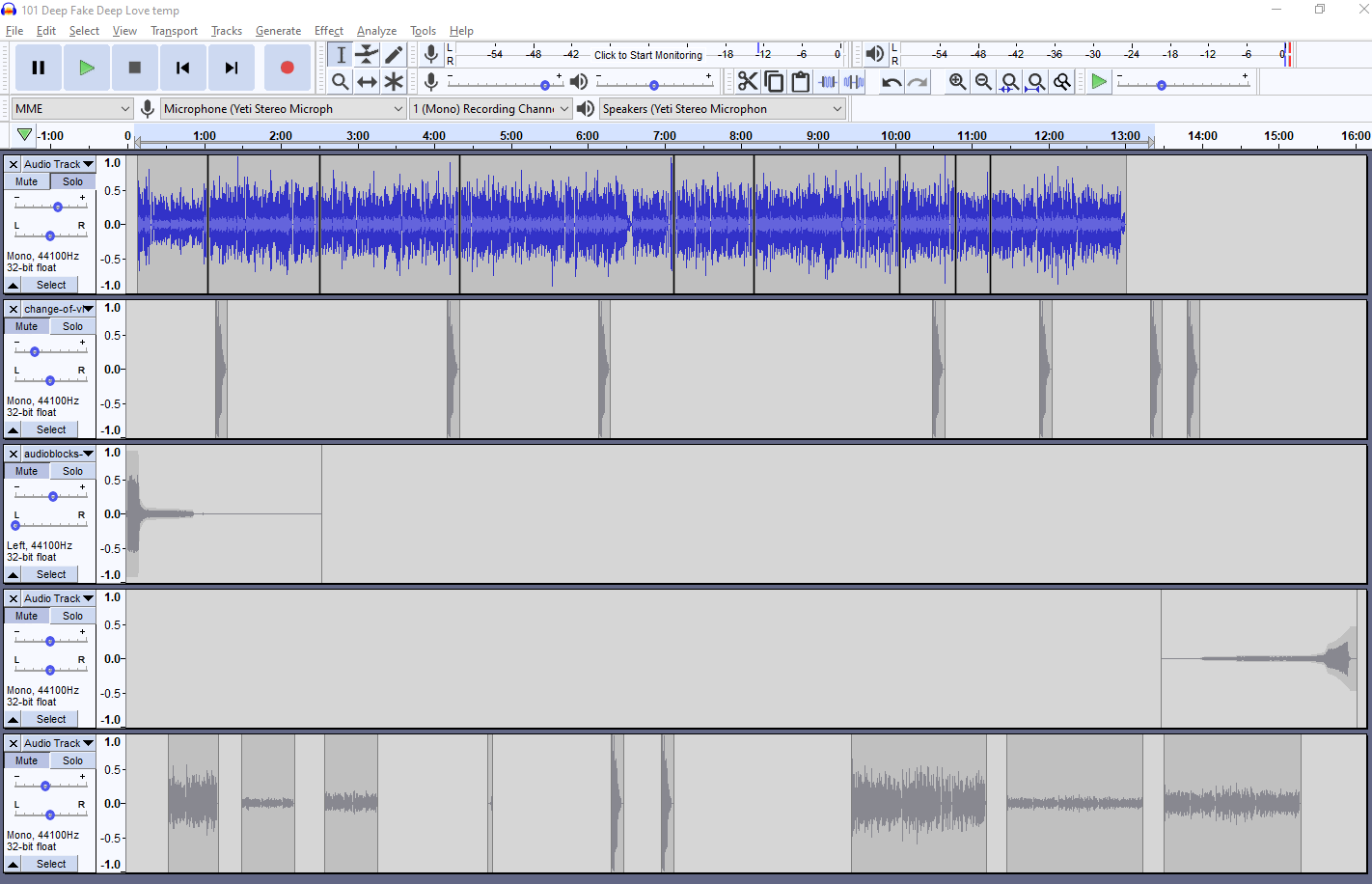
I’m comparing the two screenshots.
I see that the amplitude of the first track is higher in “After Compression”.
The start and end time of the first track looks to be the same in both screenshots.
The start and end time of each clip looks to be the same.
I don’t see any gaps in “After Compression” that aren’t also in “Before Compression”.
It looks fine to me. What am I missing?
I checked again and it’s more like a 5 second shift, which would be hard to detect when comparing the tracks, though I agree they look the same.
I also noticed today that I lose the first few seconds of the first segment on the first track also, so it’s not just the borders between the tracks.
I also noticed that when I started with the original material and added Compressor then used the Undo arrow to go back to normal and used the Time Shift tool to separate a track, the Undo arrow would only move the seperated track back but when I clicked the undo arrow again, it would not go back any further, i.e. to what the track looked like with the Compressor effect applied.
FWIW, one other thing that I have thought was a minor unrelated nusicance, but I’m mentioning because this seems to be a mystifying issue, is that sometimes, when I open Audacity for a new project, the Recording Volume slider opens at 100% and has to be moved down.
I hope that some of this is helpful in moving forward and, again, I am grateful for your help.
… sometimes … the Recording Volume slider opens at 100%
That can change with the recording device you have connected. If Audacity sees a digital interface, it’s likely to jam the recording level all the way up on the theory that the interface is going to be doing the level setting. Generally, it won’t let you bring the setting back down manually, though, so that is odd.
Koz
Where would you say we are with this?
Would we say this is a conundrum and that someday I might hopefully stumble upon an explanation and a solution for my Compressor-removing-the-first-five-seconds-of-each-segment-in-my-number-1-vocal-track issue?
Meantime, would I not use Compressor as everything else works fine?

