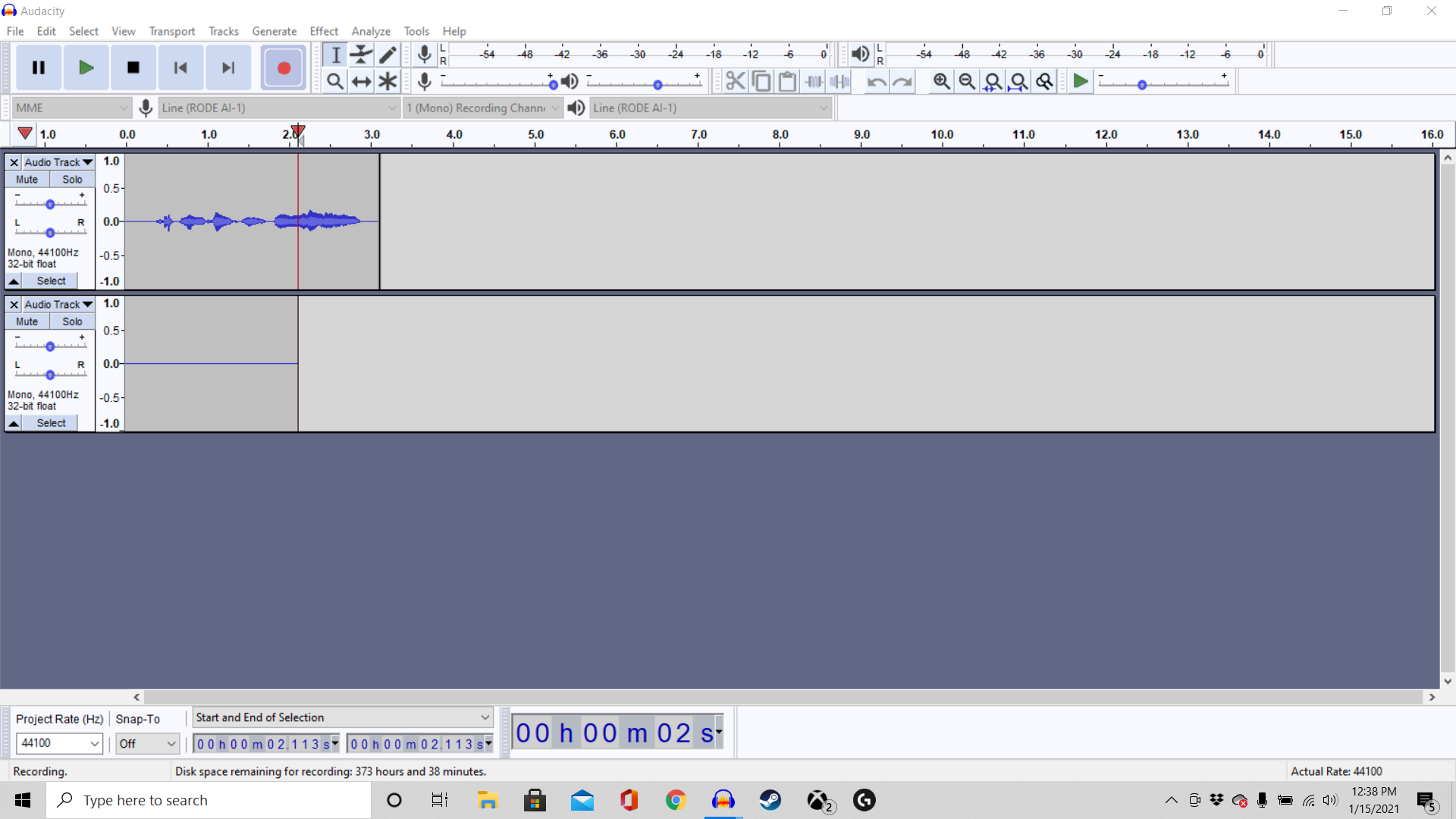I am recording on a brand new PC laptop, after replacing my 9 year old Mac, and when I only record on a single track everything is fine. However, when I add a track and attempt to record audacity SAYS it’s recording, but it isn’t. I’ve attached a screenshot as well. If I change either the output or the input to computer speakers/microphone it will allow me to record, but that defeats the purpose of having a studio. I have quality cables plugged into the USB 3.0, so I’m pretty sure it’s not an output issue, as the old Mac could handle the output no problem. Is there something I’m missing? I’m pretty illiterate when it comes to Windows, but I’m learning, and any help would be greatly appreciated!
Thanks!