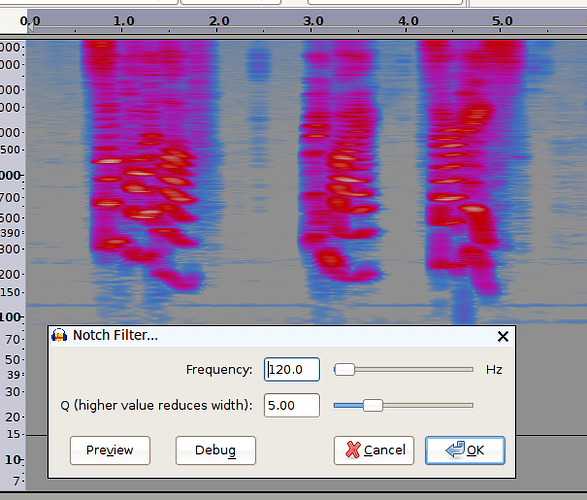Audacity 2.4.2 for Windows 10.
Issue: The production includes files that contain noise at the start and/or tail end. The first 0 to 2 seconds, and the last 1 to 5 seconds of each file must revised to ensure none of them contain any noise, loud breaths and/or mouse clicks at the start before narration begins and at the end after the last spoken word.
Noises on tails of audio
Requirement: files free of extraneous sounds
I have re-worked these 3 times. Checked with both ACX Check and 2nd Opinion. 3.5 seconds long. ACX message: Peak level too low, RMS too quiet and Noise Floor Pass. All my chapter files as a whole pass through the ACX check with no issues.
So what is this ACX issue? I am attaching the wave file. I used this same file in every chapter file. So if I can figure out what their issue is I can fix them all with a simple copy and paste. Any insight would be appreciated. Of course I reached out to ACX, but you know…
Thank you.