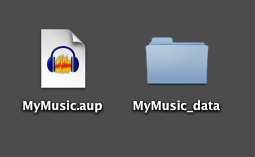New user, first time posting here.
I have somehow lost all of my aup files on audacity and can only find the data part of my audio files.
These are files that took many weeks of work to create and I did not delete them, so any help on finding them would be very much appreciated.
Thank you!
Which Audacity? Help > about.
Did you close Audacity after the last job and before you tried to open up a job?
Open Audacity. Generate > Noise, and then Save a Project. Does that work? Do you get both parts of a Project?
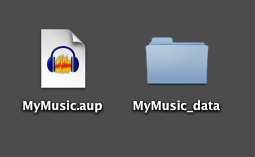
lost all of my aup files on audacity
How many shows were there? Could you open them up out of order when everything was OK? Save show number five and open up number three?
There is a production hygiene note. When you get done recording some work, immediately Export it as a WAV (Microsoft) 16-bit sound file as a safety backup. Mistakes and all. Depending on what the final is, you should export that as an Edit Master WAV file.
Could you or someone else have tried moving your AUP files inside the _DATA folder?
You did try using Windows Search for the files, right?
Did you change or update your Windows virus protection software?
Koz
Also, if you use Windows FIle Manager, make sure to select the View tab, then check the box to show File Name Extensions.
TY for the replies. Trying to upload the aup file but now it’s so messed up the computer nor audacity knows how to open it. All I can is see tech info about the file when opening it via wordpad etc.
Trying to upload it here, but it says file extension not recognized…
It was made on audacity 2.3.3