Hello,
I’m new to this forum.
I have Windows 7 and Audacity 2.3.0
My problem is this: when opening a 24-bit file, then exporting it to wav, the file is systematically recorded as 16-bit (whatever the sampling frequency is).
I tried to modify Edit > Preferences > Quality, to no avail.
Any idea/info is welcome.
Thank you
Jean-Jacques
When exporting audio, chose “other uncompressed files”, then you get a menu with the 24-bit WAV option …
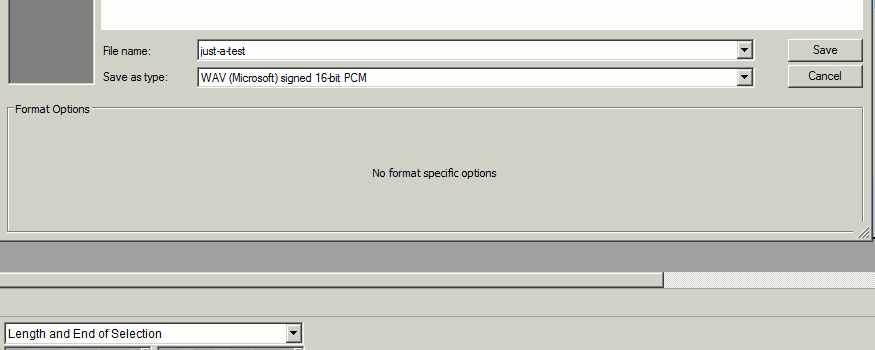
[ I don’t think you have to install ffMPEG to get those WAV encoding options ![]() ]
]
I can confirm, you don’t. 24-bit WAV is natively supported by Audacity in the way described in your post.
Thank you both,
In my case, it is as simple as selecting Signed 24bit PCM.
I don’t know how I possibly overlooked this!!
Kind regards,
Jean-Jacques
Yes, we added that directly to that drop-down list to make it easier to find.
In earler versions if Audacity the only way was the one that Trebor showed you - and a lot of folk found that difficult to discover.
WC
Thanks, Waxcylinder,
Another 2 questions:
- would it be possible to save Export parameters from one session to another, in order to avoid errors?
- would it be possible to Export to Flac, in order to save transcoding time?
Thanks again,
J-J
A 24-bit FLAC will take 2x-4x* as long to encode as a 24-bit WAV.
The former employs lossless-compression, the latter is uncompressed.
Yes, Trebor, this is correct.
But off-line transcoding will take just as much time.
Hence my question.
J-J
Audacity should be “rembering” those for you and restoring them on next usage even in a changed session.
WC
Exactly!
J-J