okay, i need a screenshot of what the heck i need all these levels to be set at because i got, like, NO idea what any of these things do even after reading all the info i can find. Example, what is a dB RM and where do i find such a creature on my audacity settings? I am using Windows 8.1 and version 2.3.0. I have been told to set the recording volume to about 8, and I have gotten an offer from an audition I submitted, but I want to be sure I submit a good recording here, lol. Sorry for the questions, but I’m not sure I’m even on the level of newbie yet.
Audacity has two different ways to view volume, the bouncing light sound meter and the blue waves on the time line.
As a fuzzy rule, they should look something like this.
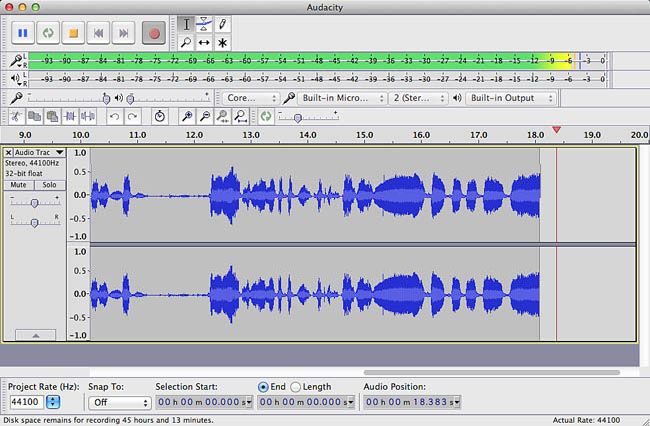
Those are perfect and nobody but the studio people can hit that regularly, but that’s the ideal. If you’re going to make a mistake in volume, get quieter, not louder. If you announce too loud, the sound meter and the blue waves will go all the way up and create permanent distortion.

So right there or slightly lower volume is good. Sound meter bounces up to -10dB to -6dB. Blue wave tips at about 50% (measured on the left).
Sound is measured in dB or decibels starting with zero dB and working down in negative numbers quieter and quieter. The Bell is the guy’s name which is why it’s traditionally capitalized. Yes, it’s the telephone Bell.
I bet you’re wondering why we don’t do everything in percent. Sound doesn’t fit in percent. The blue waves on the timeline look cool, but they only measure down to about -25dB before they get so small you can’t see anything. Sound goes quieter into the -90s.
The specification for audiobook noise is -60dB. That’s only visible on the bouncing sound meter.
I know, everybody shows up saying “Where’s the button I push to make a perfect audiobook or podcast?” No button so far.
The more automation, the worse the sound is. Cellphones do a pretty good job turning trash into an audible voice so your mum can hear you at the other end of the call, but are you really going to pay for an audiobook that sounds like a bad cellphone? I’m not, either.
So you have to play recording engineer as well as the talent.
Now that I dug my self a hole, you don’t have to record this yourself. I have breakfast across the street from a studio where you can walk in, record something and walk out with a proper soundtrack. It’s not unusual for New Users to do that until they get rolling and only then set up their own studio. Ian in Hollywood is recording voice-overs and audiobooks from his noisy apartment. He didn’t start with a pro studio. It took us about a year to get him rolling.
Just a thought.
You can help here. We can’t see what you’re doing, so describe everything. What kind of computer? What’s the microphone? We have to build your room in our imagination to do a good job.
http://www.kozco.com/tech/audacity/Documents/PostingQuestions3.pdf
Koz
RMS is Root Mean Square. Aren’t you glad you asked?
RMS is a common measure of electrical energy (power company) that happens to work out to loudness when applied to audio. There’s no shortage of different ways to measure sound loudness, so even if RMS doesn’t work out exact, it’s really close and every engineer with a pulse knows what it is.
So the three technical measurements for Audiobooks are too loud overload, general loudness and quiet noise.
https://forum.audacityteam.org/t/measure-between-23db-and-18db-rms/32770/16
If you can pass audiobook standards, you can announce for just about anybody.
It’s not that easy.
Koz
Maybe you’re looking for RMS-volume, which is a sort of average-value for the volume, rather than a loudest peak-value.
Audacity has a “Contrast” tool in the “Analyse” menu which can measure that …

Since you submitted work already, prepare a forum test clip to this format.
http://www.kozco.com/tech/audacity/TestClip/Record_A_Clip.html
The forum won’t accept mono voice tracks much over about 20 seconds. Give us a variety of words. Read the side of the milk carton.
Koz
Just joined the forum and am a new Audacity user( or about to be). Im an older fella and not very computer savvy. The first thing I noticed was how helpful this forum is. I’ve been on other forums over the years and you seem very polite and generous with your knowledge. Looking forward to participating.