Is there a key, similar to Fit to width, but in the vertical direction? And so, it is necessary to stretch by the mouse, having hooked on the bottom edge.
Default position (1), necessary (2).
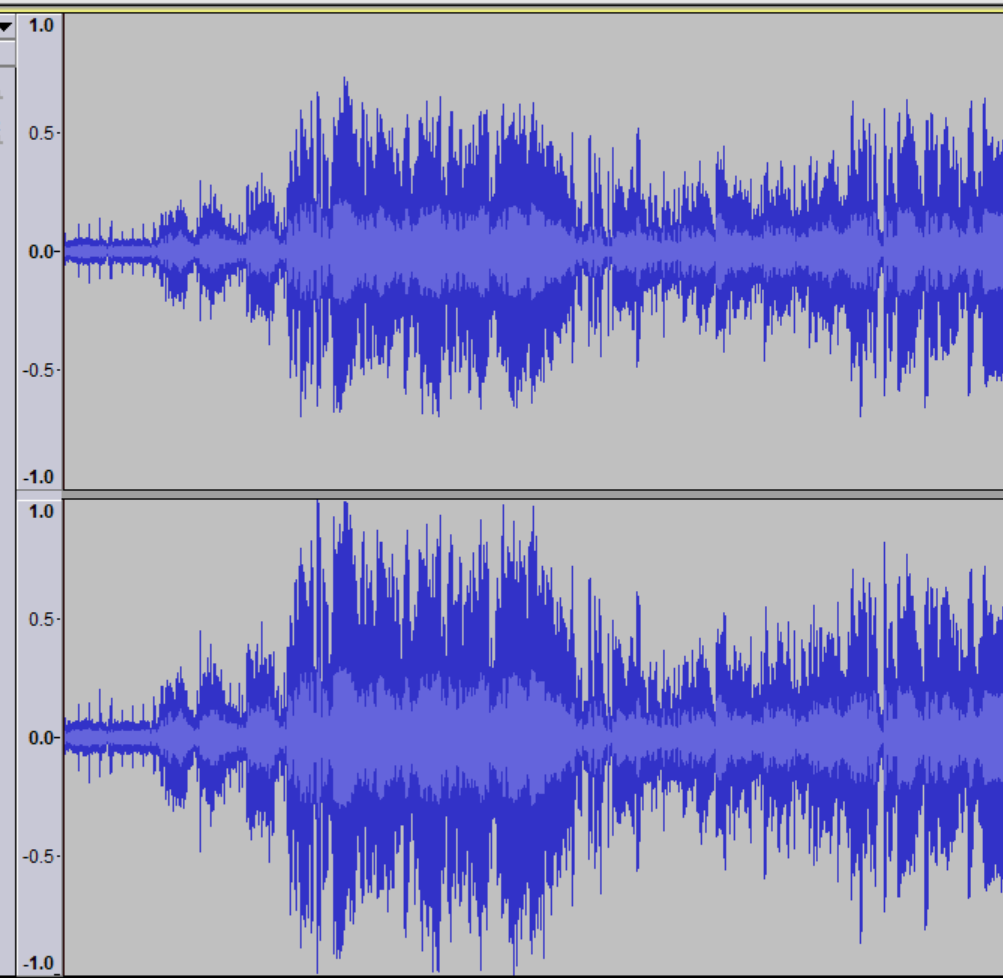

In Audacity 2.2.2:
“View menu > Track Size > Fit to Height (Shift + Ctrl + F)”
The full list of shortcuts is here: Commands and Keyboard Shortcut Reference - Audacity Manual
Thank you! But this is not quite a full screen. Still, the strip remains unfilled.
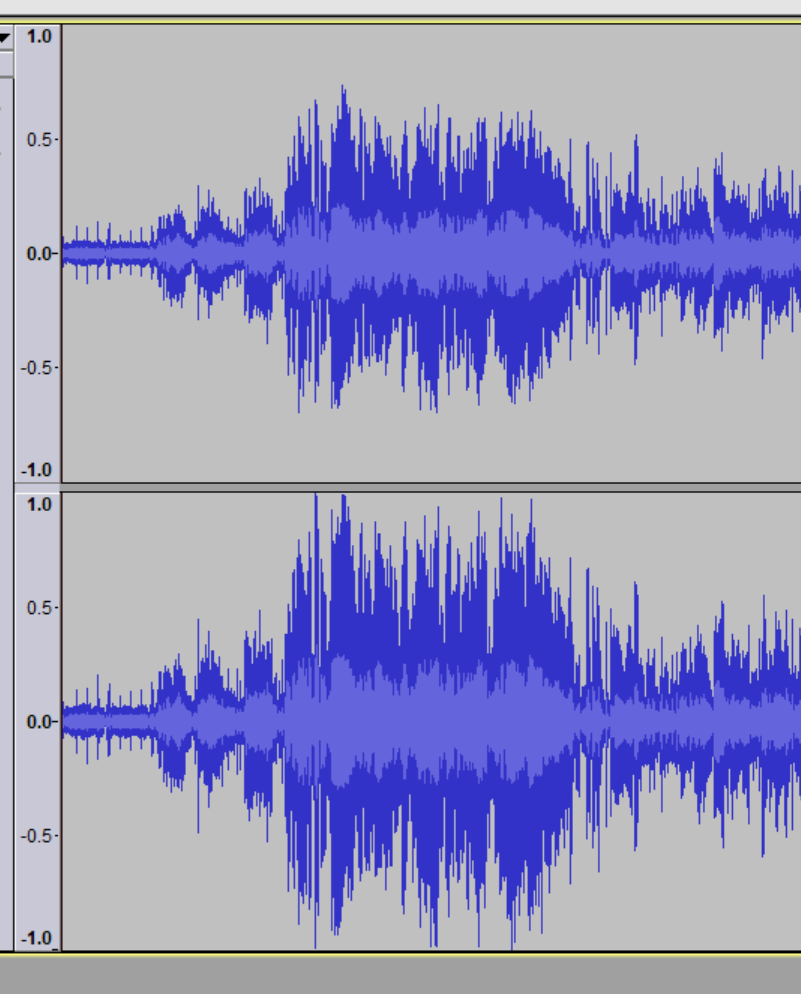
Yes it does - that’s the way it is designed to work, so that there is a little room for things below the track, without the need for scrolling.
Thank you! It’s very good, at least in perspective, to have a really full screen, but, as I understand, this task is not among the first.
Your illustrations suggest you don’t want a graphic solution so it looks pretty. You want to make the show louder.
Effect > Amplify. The default setting ([_]Allow Clipping - de-select) will make the blue waves fill the screen top to bottom and will stop increasing the volume just before the sound distorts.
Koz
Sorry, but I don’t need to amplify the signal at all.
Sorry, but I don’t need to amplify the signal at all.
Worth a shot.
Koz