Hi, I’m using Audacity to record English words, phases, and sentences. How do I make the playback volume of all the audio files the same? I’m having problem. The playback volume of my voice in the recordings that I make on Monday and is not the same as the playback volume of the recordings that I make on Friday. What do I need to do to maintain a consistent playback volume across all the recordings that I make over the next five years? I’m using Audacity 2.2.0 and Windows 10. Is the problem that I am speaking louder on one day versus another day? Or, is the problem that my mouth is not the same distance from the microphone on one day versus another day? I’m not changing the input volume control on either my microphone or on the Audacity control panel. I’m lost, please help. Thanks, Robert
The short answer is RMS Normalize. That’s a plug-in designed initially for audiobook recording that forces your voice volume to be constant. Or at least constant enough to pass audiobook testing. It’s post production. You have to record your voice first, then correct it.
I can’t send it to you. I think I have the old version.
Nope. No joy. This is my copy. I think there’s a 30 minute recording time limit or something like that. Shouldn’t affect you.
rms-normalize.ny (810 Bytes)
You might consider using the AudioBook Mastering Suite. The three tools in combination are designed to produce a well-behaved, stable, pleasant audio show.
https://forum.audacityteam.org/t/audiobook-mastering-version-4/45908/1
Mechanically, it is highly recommended you wear close-fitting headphones and listen to yourself while you perform. You tend to self-level when you do that. Not all microphone systems can handle that and you can’t listen to the computer.

Audacity has two different methods of setting volume without hearing what you’re doing. The blue waves and the bouncing sound meter. Record so that the sound meter peaks reach about up to roughly -6dB and the blue waves tips go to about 50%. Or pick something and be consistent.
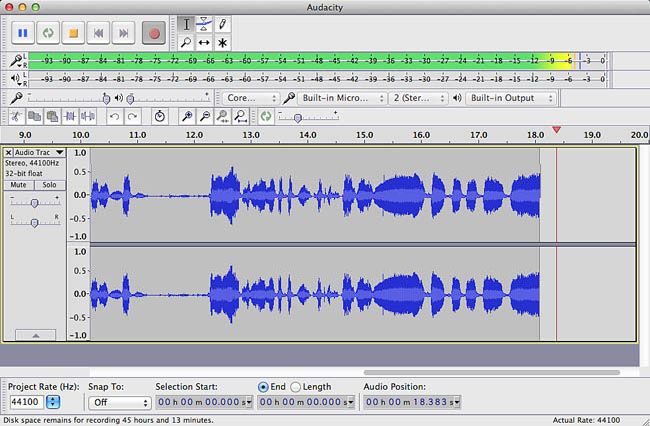
If you depart significantly from those settings, you will hear a difference in volume. You can click once in the meters and preview what you will probably do later when you actually press record.
Koz