I’m trying to use the ‘add/remove plug ins’ feature on my desktop. I ‘enabled’ the Crossfade tracks plug in but when I save, it doesn’t appear in my list of available effects.
Windows 10
Audacity 2.2.2
Thanks folks in advance
Bob H
I’m trying to use the ‘add/remove plug ins’ feature on my desktop. I ‘enabled’ the Crossfade tracks plug in but when I save, it doesn’t appear in my list of available effects.
Windows 10
Audacity 2.2.2
Thanks folks in advance
Bob H
If Crossfade tracks is a native effect…it still does not appear on my list of available effects.
Bob H
Try resetting Audacity completely:
First, close Audacity, then,
Go to “Users//AppData/Roaming/audacity/”
and delete the 3 files:
audacity.cfg
pluginregistry.cfg
pluginsettings.cfg
then restart Audacity and you should find “Crossfade Tracks” in the “Effect” menu (in the lower part of the list below the divider).
Hi Steve
I followed your instructions and deleted the files. I restarted Audacity and opened the effects menu and still no Crossfade, as the attached screenshot will show.
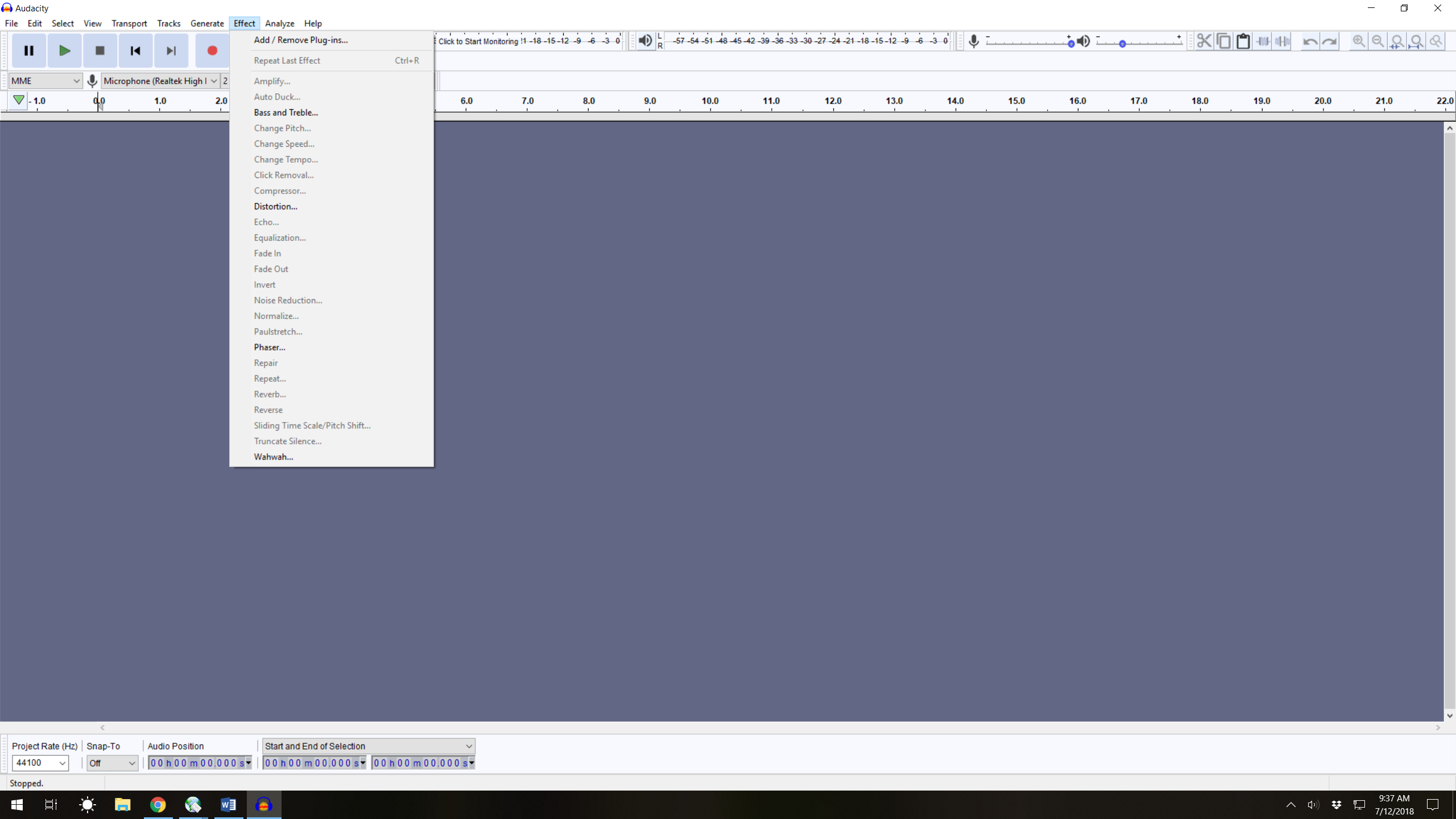
For some reason you don’t have any Nyquist plug-ins listed at all. That shouldn’t happen.
How did you install Audacity (describe step by step instructions so that I can install exactly the same version of Audacity in exactly the same way as you did).
The original installation was a while ago, but I installed it from the website. Subsequently, I upgraded as they became available.
Bob H
Where is Audacity installed?
On Windows 64-bit it is usually installed in “C:\Program Files (x86)\Audacity”
Yes, that’s the correct path.
Bob H
Need to do some investigating as it’s not clear why this is happening.
If Audacity is open, shut it down and restart it. Then look in “Help > Diagnostics > Show Log”.
Copy and paste the entire contents into your reply.
In “Edit menu > Preferences > Effect”, all of the options should be ticked (like this: https://manual.audacityteam.org/man/effects_preferences.html). Are they?
As requested
And yes…all items are checked in preferences ‘effect’
12:56:28: Audacity 2.2.2
12:56:28: Warning: Critical Nyquist files could not be found. Nyquist effects will not work.
12:56:29: Trying to load FFmpeg libraries…
12:56:29: Trying to load FFmpeg libraries from system paths. File name is ‘avformat-55.dll’.
12:56:29: Looking up PATH environment variable…
12:56:29: PATH = ‘C:\ProgramData\Oracle\Java\javapath;C:\Program Files (x86)\Intel\iCLS Client;C:\Program Files\Intel\iCLS Client;C:\windows\system32;C:\windows;C:\windows\System32\Wbem;C:\windows\System32\WindowsPowerShell\v1.0;C:\Program Files (x86)\Intel\Intel(R) Management Engine Components\DAL;C:\Program Files\Intel\Intel(R) Management Engine Components\DAL;C:\Program Files (x86)\Intel\Intel(R) Management Engine Components\IPT;C:\Program Files\Intel\Intel(R) Management Engine Components\IPT;C:\Program Files (x86)\NVIDIA Corporation\PhysX\Common;%SystemRoot%\system32;%SystemRoot%;%SystemRoot%\System32\Wbem;%SYSTEMROOT%\System32\WindowsPowerShell\v1.0;%SYSTEMROOT%\System32\OpenSSH;C:\Users\rhenn\AppData\Local\Microsoft\WindowsApps’
12:56:29: Checking that ‘’ is in PATH…
12:56:29: FFmpeg directory is in PATH.
12:56:29: Checking for monolithic avformat from ‘avformat-55.dll’.
12:56:29: Error: Failed to load shared library ‘avformat-55.dll’ (error 126: the specified module could not be found.)
12:56:29: Loading avutil from ‘’.
12:56:29: Error: Failed to load shared library ‘.dll’ (error 126: the specified module could not be found.)
12:56:29: Loading avcodec from ‘’.
12:56:29: Error: Failed to load shared library ‘.dll’ (error 126: the specified module could not be found.)
12:56:29: Loading avformat from ‘avformat-55.dll’.
12:56:29: Error: Failed to load shared library ‘avformat-55.dll’ (error 126: the specified module could not be found.)
12:56:29: Error: Failed to load FFmpeg libraries.
12:56:29: Error: Failed to find compatible FFmpeg libraries.
Have a look in "C:\Program Files (x86)\Audacity\Plug-Ins"
Do you see a bunch of files with file extension “.ny”
For example:
adjustable-fade.ny
beat.ny
clipfix.ny
crossfadeclips.ny
...
The ‘Plug Ins’ file is empty
Bob H
Hooray, we’ve found the problem.
Download the "Audacity 2.2.2 installer " from here: https://www.audacityteam.org/download/windows/
When it has downloaded, double click on the .EXE file to run the installer.
When the installation is complete, check again in "C:\Program Files (x86)\Audacity\Plug-Ins"
Ok…see attached error message during intall
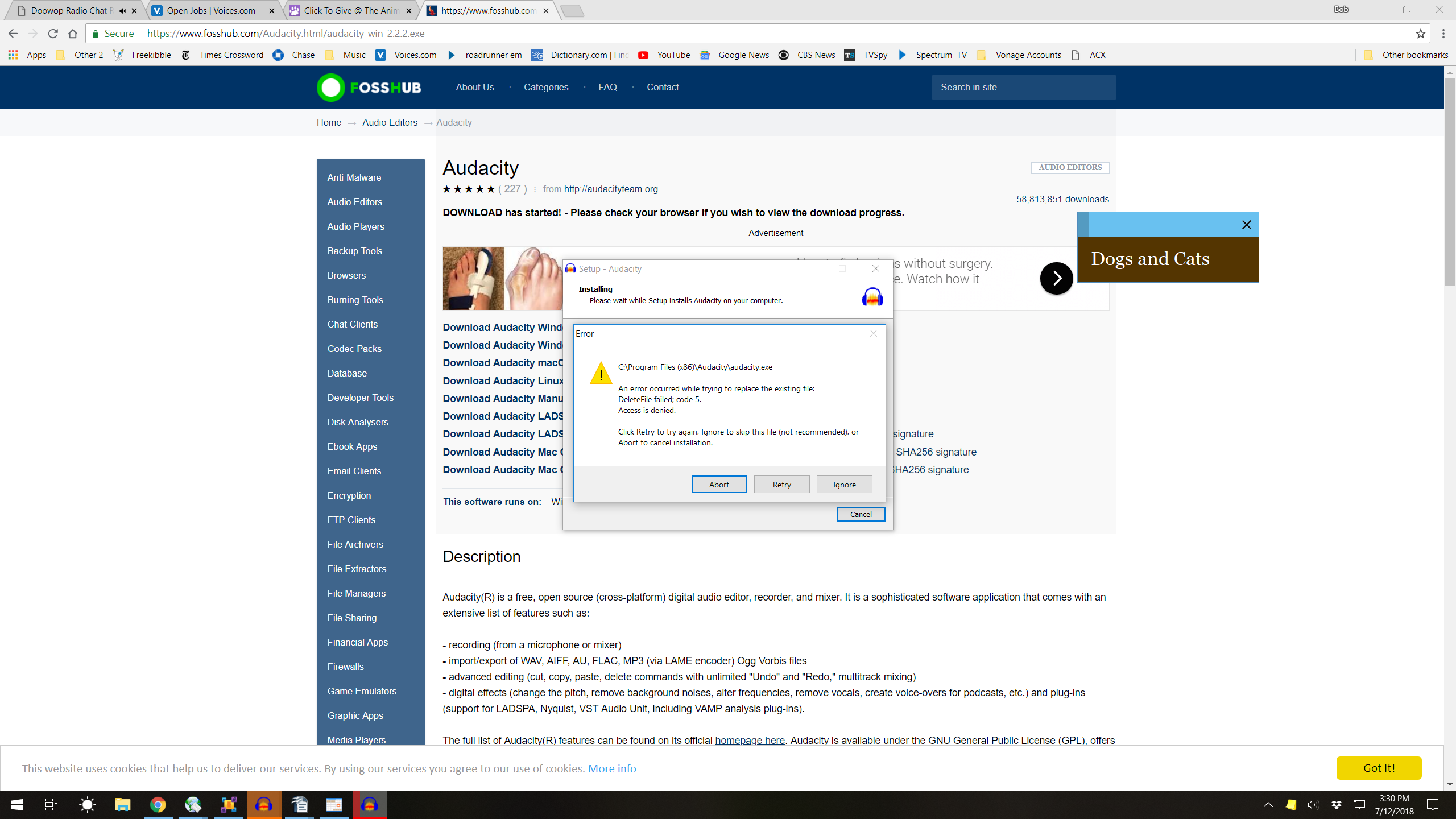
You probably need to right click on the installer and select “Run as administrator” (I rarely use Windows, so if that’s not quite right you may need to Google)
Should I uninstall the previous version before installing the new one?
Yes you can do that.
Hi
Reinstalling solved the problem, crossfade is now listed in the effects queue.
Always a pleasure dealing with you folks.
Thank you
Bob H
Thanks for reporting back Bob - glad we solved your problem and you’ve got the crossfade effect
WC