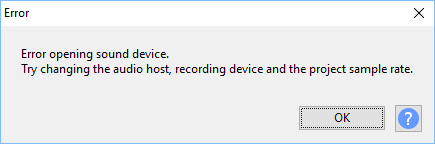Windows 10 Pro 64
Audio Host - Windows Direct
Recording Device Microphone 3 - Umc202HD 192K
Record Channels 2 Stereo Recording Channels
Speakers 3 - Umc202HD 192K
Audacity 2.2.2
If I set up a stereo recording track then add a Rhythm Track (Click track) I cannot record or play the click track to my headset. I get errors as shown in the attachments. But if I switch to the PC speakers I can hear the click and record correctly. For the moment this is OK since I am recording instrumentals in both channels, a Rhythm guitar in one and a lead guitar in the other. However, I also intend to record voice when I have completed the backing tracks. Is there something I am missing or is this a bug?
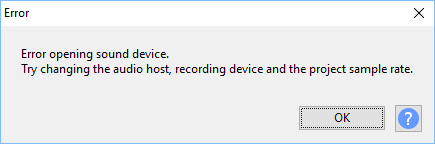
Head_set_? Microphone and two ear pads? What are they? Wireless?
Koz
Quick note while you’re struggling with this, it’s almost a certain bet if you have the headphones plugged into the computer you will not be able to hear yourself while you perform/overdub. Same if the headset service comes from the computer. Do you need live monitor? Some performers don’t.
Koz
The Headset is plugged into the audio interface UMC202HD.
The Headset is plugged into the audio interface UMC202HD.
Can you hear yourself in real time—your live microphone (press Direct Monitor)? Can you hear anything on the headset, ever? There is a headset configuration that makes it very difficult to use the headset as plain headphones.
Note the difference between “PC Headset” and “Nokia” (scroll down).
The microphone and the headphones share a ground connection and having it move around can cause problems.
Audacity should be set to play sound to USB Audio CODEC. That’s what a Behringer generally looks like when you plug it in. If you can’t find that, restart Audacity or Transport > Rescan.
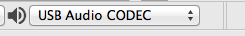
Koz