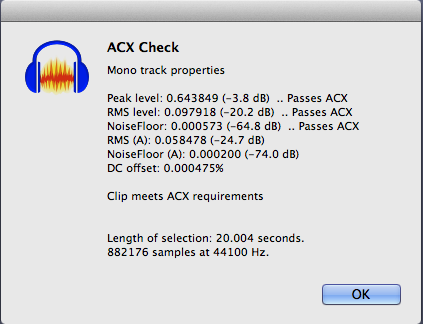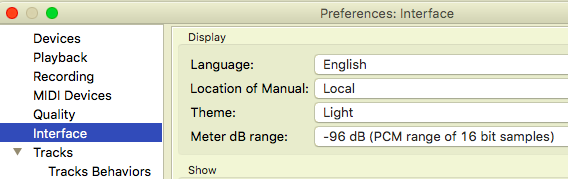Hi Everyone,
I need to get my noise floor down to -60 dB in Audacity. So far it is hovering in the -40s.
The only way I have found to achieve -60 dB is by:
- lowering the mic volume in Audacity to between 0.77 and 0.80,
- setting the sensitivity on my Roland UA-25EX audio interface to 1:30 (due NE),
- AND activating the bass cut filter switch on the AKG P200 mic that I use.
I am aware, however, that this is not the correct way to achieve a low noise floor.
In order to test if the source of the background noise is the acoustic treatment in my studio, I wrapped the mic in a towel and shut it in a clothes closet… and the noise floor remained in the -40s (without the bass cut filter activated).
In order to test if the source of the background noise is the mic and audio interface, I plugged in my Samson C03U digital mic… and the noise floor remained in the -40s (without the bass cut filter activated).
In both mic setups (AKG P200 & Samson C03U), the noise floor lowered to -60 dB only when I activated the mic’s bass cut filter.
In order to test if the source of the background noise is Audacity, I checked the same setups (AKG P200 & Samson C03U) with another recording software… and the noise floor remained in the -40s (without the bass cut filter activated).
In order to test if the source of the background noise is the laptop, I plugged in my Samson C03U digital mic into a secondary laptop (the Roland audio interface is not working in the secondary laptop yet)… and the noise floor remained in the -40s (without the bass cut filter activated).
What am I doing wrong? I appreciate any suggestions/observations.
(I’m Using Audacity 2.2.2 in a Windows 8.1 platform)