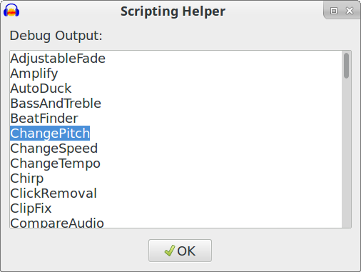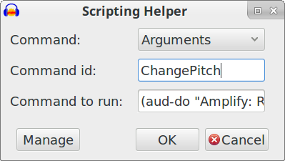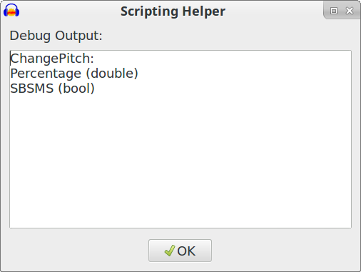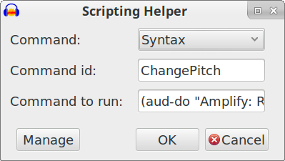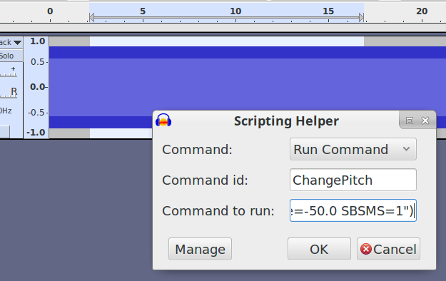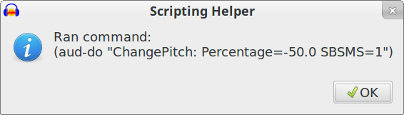Requires Audacity 2.3.0 or later.
The plug-in (bottom of post) is called “Scripting Helper…” and it was made primarily for experimenting and testing the new AUD-DO functions.
When installed, it will appear in the Tools menu.

The plug-in performs 4 functions according to the “Command” setting.
Command: List All
Prints a list (sorted alphabetically) of all “Scriptable” commands.
Note that there are some valid scripting commands listed in https://alphamanual.audacityteam.org/man/Scripting_Reference that are not included in this list (for example “MidiDeviceInfo:”. This is because they are not defined in either “Scriptables I” or “Scriptables II”. (Technically, it’s because they are not listed by “Extra > Scriptables II > GetInfo”. I don’t know if James intends to add the missing commands at a later date).
Command: Arguments
This looks up the function arguments for the command given in “Command id”.
Example:
If “Command id” is set to “Amplify”, then the output shows:
Amplify:
Ratio (float)
AllowClipping (bool)
Command: Syntax
This looks up the Nyquist / LISP syntax for the AUD-DO command for the command given in “Command id”.
Example:
If “Command id” is set to “Amplify”, then the output shows:
“Amplify: Ratio=float AllowClipping=bool”
This means that the full Nyquist command would be:
(aud-do “Amplify: Ratio=float AllowClipping=bool”)
Command: Run Command
This tests the command given in “Command to run”.
Example:
If “Command to run” is:
(aud-do “Amplify: Ratio=0.5”)
and some audio is selected, then the audio will be amplified by a ratio of 0.5, and
Scripting Helper will return a message saying what it has done:
Ran command: (aud-do “Amplify: Ratio=0.5”)
Note that “Run Command” is not restricted to the list of Scriptable I and Scriptables II, but may be used with any valid scriptable command. For example, the following command will work:
(aud-do “MidiDeviceInfo:”)
Download:
scripting-help.ny (3.74 KB)