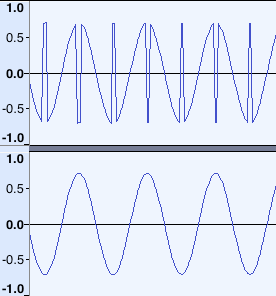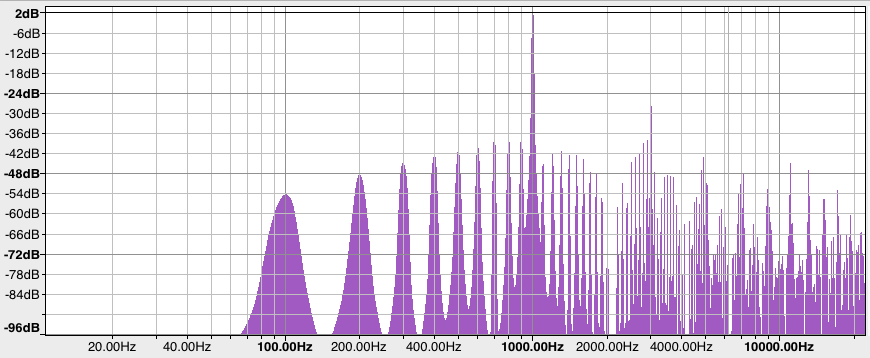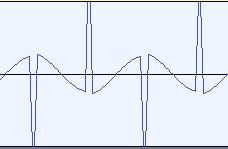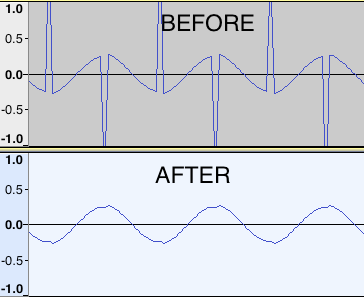Hi all,
Further to this thread:
here is a plugin normally meant to fix inverted peaks in audio recordings, which can then be subsequently
processed with another plugin that ships with Audacity, called Clipfix.
The plugin is mostly based on Steve’s Updated Clipfix plugin. I added a slider to allow the tuning
of the max sample level difference, and a DC removal filter plus an antialiasing filter.
They can both (or individually) be de-activated, which is recommended for “normal” use.
Normal use:
The plugin would be used on audio that has inverted peaks due to clipping/crushing.
The single control slider (“Sample Max Delta”) can be left at the default of 0.5 for most applications.
For extreme cases, it may be worthwhile experimenting with different settings.
Best to de-activate both filters.
Other Uses:
It can also be applied to isolated drum tracks (and even electric guitars).
In this case, experiment with the “Sample Max Delta” slider for best effect.
Depending on it’s setting, it adds a bit of distortion which can make drums sound punchier (and more crunchy)
and when layered with the original drums, adds some body.
Same goes for electric guitars, a setting of around 0.1 - 0.3, tends to make the guitar sound a bit “brighter”.
For this kind of use, best to activate both filters.
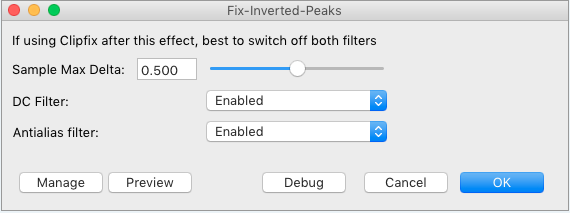
The Nyquist plugin (version 3), is attached below, for the updated version 4, scroll down the page.
For even older versions and how they came to be, please see the original thread, link at the top.
If you are unsure on how to install/use Nyquist plugins, please see Installing Nyquist Plug-ins
Feedback about your experiences and novel uses of this plugin are welcome.
Fix-Inverted-Peaks.ny (1.97 KB)