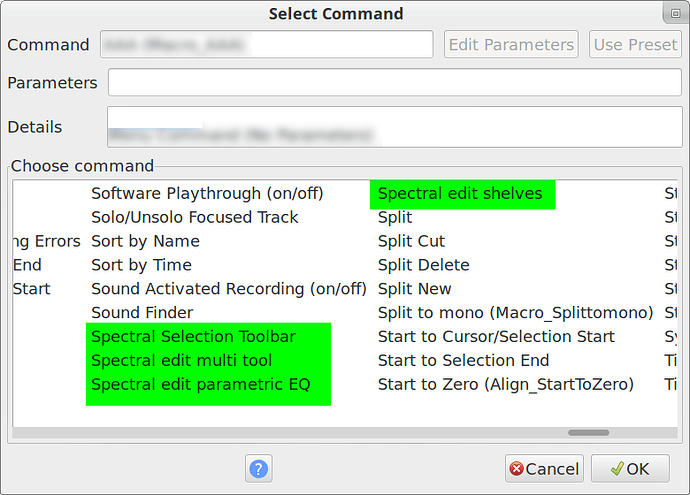Hi audacity users,
Is there any way to remake the spectral selection tool of audacity but in a plugin format, with a window that allows the user to select the boundaries of the band-pass filter and set up the gain, instead of positionning manually the center frequency then dragging the boundaries + going to Effect> Spectral slection Parametric Eq > And set up the gain ?
Here is a quick design of the plugin :
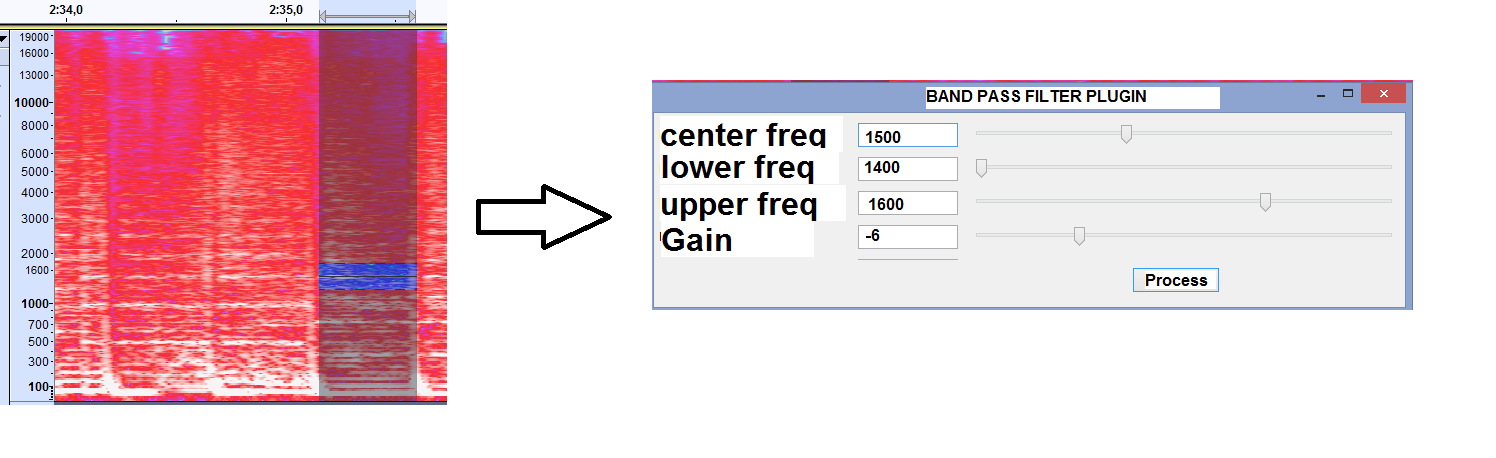
I first looked on the Macro tool of audacity to automate the process, but I didn’t find the spectral selection item in the list ! Am I missing something ?
That is why Nyquist might be a solution to program the plugin I guess.
If any audacity user have tackled this issue or have an idea on how to solve it, please let me know!
Thanks.