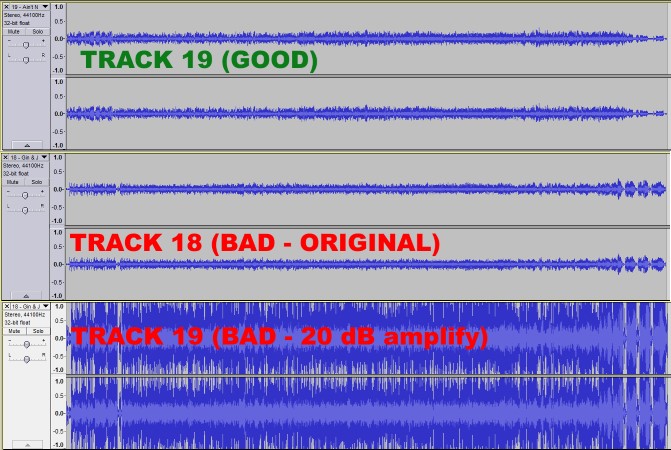Hello  I downloaded an old rap/hip-hop concert, and it sounds great but there are 4 or 5 tracks that are completely missing the low end bass. The original uploader said he had to make corrections from the original soundboard recording because some channels were inverted, and something must have not been fixed correctly on these tracks. I am not a music expert by any means, but have been fooling around with Audacity to understand the issue.
I downloaded an old rap/hip-hop concert, and it sounds great but there are 4 or 5 tracks that are completely missing the low end bass. The original uploader said he had to make corrections from the original soundboard recording because some channels were inverted, and something must have not been fixed correctly on these tracks. I am not a music expert by any means, but have been fooling around with Audacity to understand the issue.
Now I think I understand it, but have no idea how to fix it. As you can see in the picture, “Track 19” (which sounds good) goes to a higher decibel level on the low end bass (~-30dB), but “Track 18” (which sound bad) only does up to ~-55dB. I compared all the tracks on the concert and all the “good” ones have a similar profile, as well as the “bad” ones.

In the end, what I want to do is take the frequency profile from the “good track” and import it to the “bad” track. I found an old forum topic that seemed similar that recommended the Nyquist prompt, but when I tried it always marks various errors and doesn’t work. (the post was from 2010 so maybe the code is no longer compatible?) Here is that old post FWIW:
https://forum.audacityteam.org/t/import-list-of-frequencies-and-levels/16343/1
Anyway, I apologize if this is a very beginner question, as I said I am not very musically literate at all. Any recommendations as to how I can fix the “bad” track is greatly appreciated!
Marty
P.S. The mp3s were too large to upload, but the concert link is here is case anyone has the patience to download it. You have to suffer through the stupid adfly popups but it dos eventually work:
http://yup-yup-mark.blogspot.com/2016/12/eminem-20000619-with-dr-dre-snoop-dogg.html
I don’t know that it’s an equalization problem. The curves are similar shapes, it’s just that Track 18 is some 20dB quieter than Track 19. That’s significant!
That must show up on the blue waves. Don’t you get the Track 18 blue waves collapsed at the bottom of the screen as opposed to Track 19?
Koz
Haha its funny you mention that. I noticed the same thing this morning after I posted the question. For some reason I thought that just doing a 20dB amplify wasn’t the right thing to do because when I do that it asks me to enable clipping so I thought it would cause distortion.
Also, if I just pick amplify and do a 20 dB increase, then the blue waves of the modified track are way bigger than the “good” reference track. I assumed that after a 20dB amplification then they would be the same. (Although I guess I don’t know what the -1 to 1 upper and lower limits for the waves actually means).
Is just doing a straight amplify what you would recommended or should there also be some sort of normalization so that it sounds “identical” to the other track. Thanks, and I apologize for my very beginner grasp of these things!
Marty
FYI, if I do just a 20 dB amplify, it “fixes” the spectrum, but now the volume is WAY louder than the “good” track I am comparing it to. And as I think about it, the problem with the “bad” track when I play it in my car isn’t the volume- it had roughly the same volume as the other album tracks; its just that it sounds completely hollow with no low end bass sound. (not sure if it helps, but if I listen to the “bad” track on headphones it sounds fine- I assume they don’t have the same range as my car speakers so I don’t miss the low bass?) Anyway, thanks in advance for any further advice.
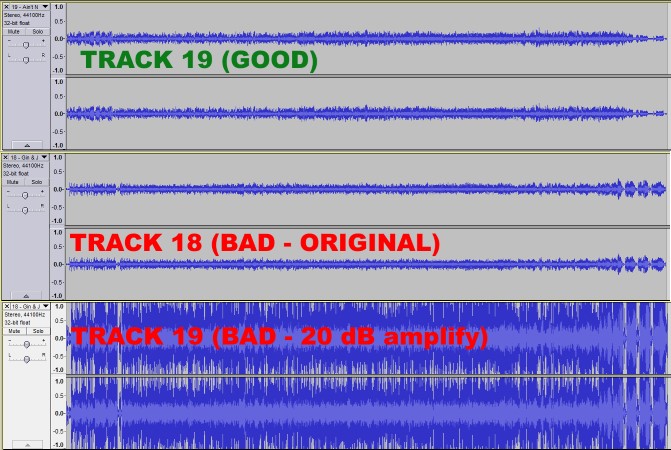
The tools that everybody wants and the available tools are different. Everybody wants to set loudness and all the tools work in peak.
You can get in the ballpark by cheating a bit. Open up your reference track and Effect > Amplify. Don’t apply it and don’t [_] Allow Clipping. Read the top number. Write it down. Don’t save anything. Close the track.
Open the new track. Effect > Amplify. Type that number into the bottom box > OK.
The peak values of both tracks will be the same. They might not be the same volume, but they should be close.
One notable problem is going to be older and newer music. Older music is never going to mix well with newer songs. Older music usually has minimal processing, the goal being the most accurate, clear reproduction.
Not any more. The new goal is to make your music as loud as possible in order to stand out. Special processing and compression tricks are applied to intentionally distort the blue wave relationships between loudness and peaks.
This causes no end of problems. One recent poster was having troubles with his broadcast radio show. He would carefully match the volumes of his music and the broadcast transmitter would come up behind him and carefully undo all his work.
Good luck.
Koz
![]() I downloaded an old rap/hip-hop concert, and it sounds great but there are 4 or 5 tracks that are completely missing the low end bass. The original uploader said he had to make corrections from the original soundboard recording because some channels were inverted, and something must have not been fixed correctly on these tracks. I am not a music expert by any means, but have been fooling around with Audacity to understand the issue.
I downloaded an old rap/hip-hop concert, and it sounds great but there are 4 or 5 tracks that are completely missing the low end bass. The original uploader said he had to make corrections from the original soundboard recording because some channels were inverted, and something must have not been fixed correctly on these tracks. I am not a music expert by any means, but have been fooling around with Audacity to understand the issue.