I find the formatting buttons greyed out (or - if intended - without function) when creating a post.
Is this just because I am new to the forum? If so, I am happy to wait until I earned my credits, but a hint about this in the FAQs would be useful.
Or am I too dumb to use the buttons? Then I’d appreciate some enlightenment.
It’s a bit tedious to copy/paste BBCodes manually to format my text …
Thanks in advance.
The formatting buttons require JavaScript to be enabled.
Found it: user error … well, kinda.
The problem only occurs with Firefox (63.0.3, 32-bit).
On Chrome buttons work like a charm.
My attempt to register for the forum in the first place was defeated by the captcha not showing - also only on FF.
So I’d strongly recommend to see that the forum SW works OK on both browsers (at least).
I’m not really happy I should have to switch my default browser to Chrome …
I’m using Firefox 63.0.3.
Perhaps you have an “Add On” installed in Firefox that is blocking JavaScript (I think the “NoScript” add-on will do that).
I used to have NoScript, but found it too intrusive. Then switched to uBlockOrigin, but I double checked and it doesn’t indicate to block anything.
Even disabing it doesn’t make a difference. I am at a loss where else could I have js disabled … ?
The problem only occurs with Firefox (63.0.3, 32-bit).
They work a treat on a Mac. Maybe this is a Windows 8 problem?
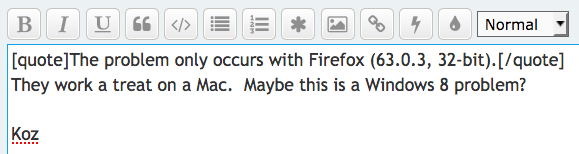
Koz
I use uBlockOrigin, so I don’t think that’s the problem.
Check that javascript is enabled in “about:config” (see: https://www.technipages.com/firefox-enable-disable-javascript)
The default javascript options provide a reasonable balance between functionality and security, (assuming a reasonable amount of care when browsing).
I checked the js configuration and everything is still in “Standard” (unmodified) state. Javascript definitely is enabled.
According to this site I do have JS enabled.
However by disabling/enabling all my add-ons one by one I found the culprit: It’s the McAfee WebAdvisor add-on.
As soon as I disable it and reload the page, the buttons work OK (and the captcha in the registration page appears).
Odd enough, whatismybrowser.com gives me the same result, no matter if WebAdvisor is enabled or disabled (of course after reloading).
I guess this resolves the problem for me: disable this add-on, at least while on the forum.
Thanks for all your help and suggestions!
That’s strange, as McAfee’s “site advisor” (correctly) classifies this site as “safe”: McAfee SiteAdvisor Software – Website Safety Ratings and Secure Search
McAfee WebAdvisor applies settings according to how the site is classified. I presume that “whatismybrowser.com” is classed as “extra safe” or some such.
You should be able to tell McAfee WebAdvisor that you trust this site, so that JavaScript is allowed when you are on this site. This post may help: McAfee Support Community
Seems like you’re not quite up-to-date with McAfee’s product naming - as I can also tell by the screenshot in a post from 2014 ![]()
What used to be site advisor is now called web advisor. And they cut down settings to zero, like so many other SW that “wants to make it easy for the user” ![]()
When you try to reach settings from the McAfee LiveSafe suite window for this component, all you get to see is some meaningless marketing bullshit: https://home.mcafee.com/root/landingpage.aspx?lpname=how-it-works&affid=0&cid=170790
Needless to say there is no settings available from the FF plugin itself.
But I can live with the workaround to enable/disable it as appropriate, so I’m fine for now.