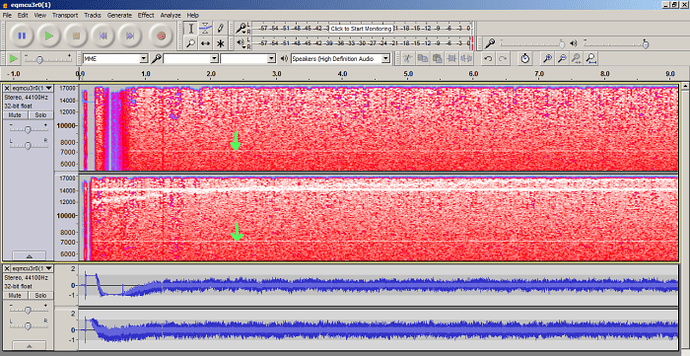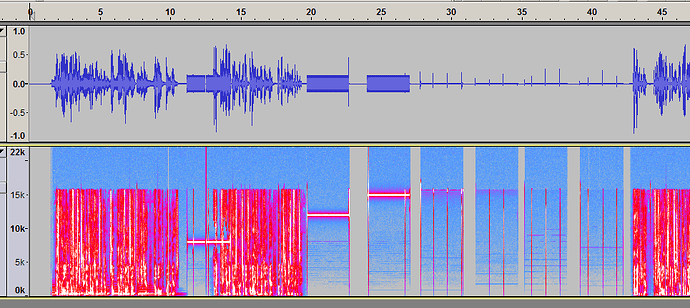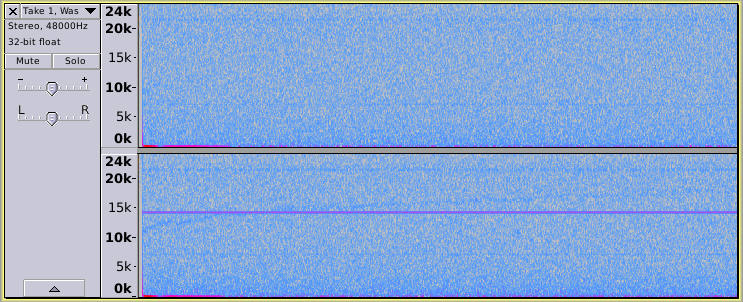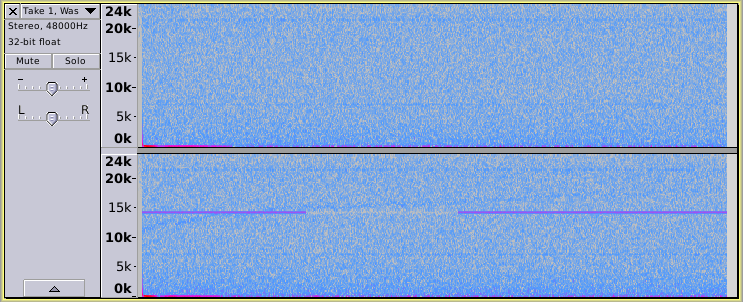Hello,
I’m fairly new to Audacity and quite the noob, but I think I’ve managed to learn the basics. I downloaded the program in order to record a high frequency sound that comes from the output of my laptop and into my earbuds.
I tried to have the problem fixed, but the guys at the repair shop couldn’t hear the sound. This is because the sound is very faint and high pitched. It was supposed to be a free warranty repair, but since they deny that there’s any fault, I’m left with the bill for diagnostics and shipping costs ![]() Personally I hear the sound clearly and have to listen to a tinnitus type sound whenever I watch movies or listen to music.
Personally I hear the sound clearly and have to listen to a tinnitus type sound whenever I watch movies or listen to music.
So I need to prove that this sound actually exists. I was thinking that I could record it and boost the volume, so that’s what I tried. I connected a male-to-male jack from the output to the input and recorded the sound with Audacity. I successfully captured the sound, however there’s a lot of static noise when I turn up the volume, which masks the sound. The static isn’t present/audible normally.
I tried the frequency analysis to visually prove the sound’s existence, and there are spikes at around 7 kHz and 14 kHz. I used the notch filter to remove these frequencies, and sure enough the sound disappeared. However I’m not sure the results are conclusive, because my other computer also have spikes at 7 and 14 kHz, but that one has no high pitched sound.
I also tried to isolate the sound by using the notch filter (removing all but the 7 and 14 kHz frequencies), but it seems like when I remove the frequencies next to 7 and 14 kHz, these frequencies weaken as well.
These are the results of my experiments:
(Turn down your volume ![]() )
)
Sound clip 1 (with high frequency sound):
https://clyp.it/eqmcu3r0?token=e907b783636396017f01d65ec48dad22
The sound can be difficult to hear through the static, but it’s there.
Sound clip 2 (same recording, but without 7 and 14 kHz frequencies):
https://clyp.it/trqghe5k?token=41cc9e325a860a11d5c16ac6cf9f9279
Only static.
Screenshots:
http://imgur.com/a/lxQhF
The first six pictures are previous recordings for which I have no corresponding sound clips. The next 4+4 pictures match sound clips 1 and 2 respectively. Unlike the first six recordings, these are boosted beyond just turning the volume up in Audacity (which is why they’re so fat). I don’t really know how it happened, it wasn’t intentional, but it occured when I exported and saved the files and then dragged them back to Audacity.
So is there a way to record the high frequency sound without static noise? Is there a way to isolate the sound / remove the static noise? Is there a way to visualize the sound in a conclusive way?
And btw, why are the frequency analyses in negative dB? ![]()
Sorry for the long read, but I really hope someone can help ![]() Additionally, I hope this is the appropriate forum.
Additionally, I hope this is the appropriate forum.
Cheers,
Pahans