How do I find and locate all clicks or pops throughout an entire mp3 file by any mean or workaround?
This DeClicker plugin can isolate clicks.
If you create a duplicate track, (i.e. select the track then press “Ctrl”+“D”),
then apply the DeClicker in isolate-mode to the duplicate,
that will serve to mark out the clicks on the original track, see …
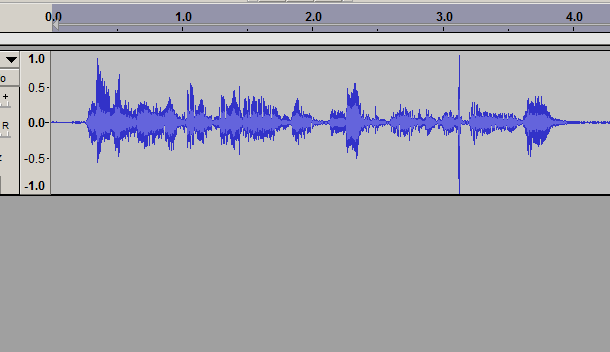
Alternatively have a look at the file in spectrogram view.
… apply the DeClicker in isolate-mode to the duplicate,
that will serve to mark out the clicks on the original track
How is that supposed to do
the “Declicker” doesn’t even appear in “Effect” main menu …Help me!
Audacity does not come with DeClicker: it’s a plug-in you have to install into Audacity.
You can get a copy of the DeClicker plug-in at the bottom of this post …
Here’s how to install plug-ins into Audacity …
OK, got it now,
just it didn’t show on immediate sight, in the limited screen, instead I have to go to the bottom to scroll down and to see the rest of menu options
Thanks a lot. God bless you, ameen !