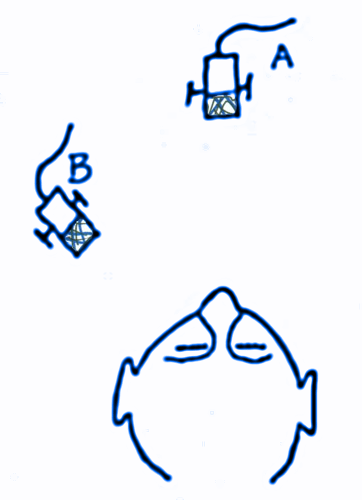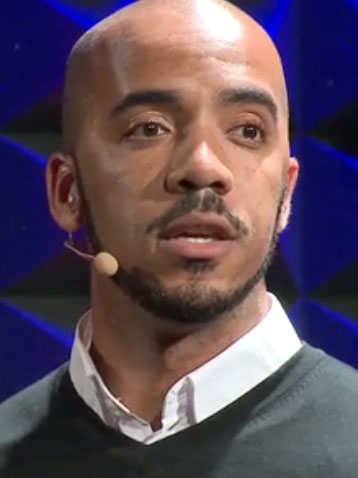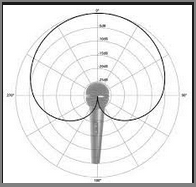HI folks,
I have used Audacity for years to record LPs to FLAC, and I was active on this forum around 2017-2018 when I was getting started with this endless (but fun!) project. However, right now I could not remember my login info, so I re-registered. In any case, this forum was greatly helpful to me in the past, so I’m back with a new set of questions/interests.
I am a university professor (biology), and even before the pandemic I was teaching in-person as well as fully asynchronous (fully web-based, no set class meeting times) classes. When we went completely online last March, I was pretty well prepared, but underestimated the amount of time it would take me to manage three online classes instead of just one. Most of this time burden is due to the time I find necessary to edit my screencast lecture recordings.
In any case, back in 2018, when I taught my first fully online class, our Instructional Technology office recommended that I buy a Yeti-Blue condenser USB mic for my screencast lectures (Powerpoint with voiceover). I am happy with the sound quality, however, I spend a TON of time editing the audio in Camtasia (a buggy disaster of a program–Looking for something else!). This mic is very sensitive, and even though I am using an Auray pop filter, the Yeti picks up every inhalation, exhalation, lip-smacking, and other non-speech noise that issues forth from my body as I’m speaking. (It is also really good at picking up the sound of crickets outside my window). I spend a LOT of time editing out all of this audio detritus because I’m a perfectionist with these lectures, and I re-use many of them semester after semester.
In talking to a few recording-savvy people, I am advised by all of them that a condenser mic like the Yeti is the WRONG choice for recording voice in a home office with imperfect acoustics. I want a dynamic mic, I am told, something like a Rode NT-USB.
I already own the Yeti as I mentioned, and I use the cardioid pattern with a pop filter (~18" from my mouth), but my question is this: Will buying a Rode instead minimize the intensity of non-speech noises that make it into my audio? If not, what would you suggest that I can do to minimize the intensity of these sounds? What microphone would you recommend? I am not willing to spend much more than about 150$ (it’s the department’s money actually, but still…) and I want USB and simple setup.
Should I get the Rode or some other dynamic mic? Any other advice on cutting down on the time needed for editing out non-speech noises would be greatly appreciated!
Thanks!